Tecdoc Car Parts
Pricing
$69.00/month + usage
Tecdoc Car Parts
Access the Auto Parts Catalog API for detailed vehicle data, including parts, models, and engine specifications. Enjoy multi-language support and region-specific insights for seamless integration.
Pricing
$69.00/month + usage
Rating
4.4
(4)
Developer
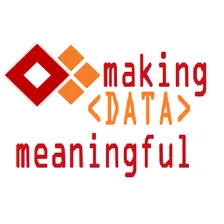
Making Data Meaningful
Actor stats
28
Bookmarked
1.7K
Total users
21
Monthly active users
15 days
Issues response
3 days ago
Last modified
Categories
Share
🛠 Tecdoc Car Parts Catalog Integration on Apify
CHOOSE A LANGUAGE
The first step is to select the default language for product descriptions. To retrieve the list of all available languages, you need to use the endpoint:
Endpoint: /getAllLanguages
This endpoint will return all the available languages. You need to save the lngId (or langId) for all further use. This will be your default language ID.
SELECT A DEFAULT COUNTRY
To filter results based on the country for parts and applicability to your region, use:
Endpoint: /getAllCountries
This endpoint will return all countries. You need to have a default country ID (countryFilterId or countryID) for all further requests.
Example: If you want to have car models made for Germany, use the Germany ID (62) as your filter.
CHOOSE A VEHICLE TYPE
To list the different vehicle types available, use:
Endpoint: /listVehicleTypes
This endpoint will return all available vehicle types such as Automobiles, Commercial Vehicles (Trucks), and Motorcycles. Save the typeId for further calls.
IDENTIFY A CAR
To retrieve a list of car manufacturers based on your selected language, country, and vehicle type, use:
Endpoint: /getManufacturers
Required Parameters:
typeId: (e.g., Automobile - id 1)langId: (e.g., English - id 4)countryFilterId: (e.g., Germany - id 62)
This call will return all car brands available for the specified country and language. Save the manufacturerId for the next step.
GET MODELS
To fetch a list of models for a selected manufacturer, use:
Endpoint: /getModels
Required Parameters:
typeIdlangIdcountryFilterIdmanufacturerId
This call will return all models for the selected manufacturer. Save modelId for the next step.
GET VEHICLE ENGINE TYPE
To get engine details for a particular model, use:
Endpoint: /getVehicleEngineTypes
Required Parameters:
typeIdlangIdcountryFilterIdmanufacturerIdmodelSeriesId(ormodelId)
This call will provide engine details. Save the vehicleId for further use.
GET DETAILED VEHICLE INFORMATION
To fetch detailed information about a specific vehicle, use:
Endpoint: /getVehicleDetails
Required Parameters:
typeIdlangIdcountryFilterIdmanufacturerIdvehicleId
This will return detailed information about the selected vehicle.
FETCH CATEGORIES
You can fetch product/part categories using:
Endpoint V1: /getCategoryV1
Endpoint V2: /getCategoryV2
Endpoint V3: /getCategoryV3
Required Parameters for All Versions:
typeIdlangIdcountryFilterIdmanufacturerIdvehicleId
These endpoints will return category details. Save levelId_1, levelId_2, levelId_3, or categoryId for the next step.
FETCH PRODUCTS / ARTICLE PARTS
To fetch the list of product articles (parts), use:
Endpoint: /getArticlesList
Required Parameters:
typeIdlangIdcountryFilterIdmanufacturerIdvehicleIdproductGroupId(from Categories)
Save articleId or articleNo for further product details.
GET ARTICLE DETAILS
To fetch detailed information about an article, use:
Endpoint: /getArticleDetailsById
Required Parameters:
langIdcountryFilterIdarticleId
This returns comprehensive information about the selected product article.
SEARCH
To search for articles by article number, use:
Endpoint: /searchArticlesByNumber
Required Parameters:
articleSearchNrlangId
For advanced search including supplier:
Endpoint: /searchArticlesByNumberAndSupplier
Required Parameters:
articleSearchNrsupplierIdlangId

