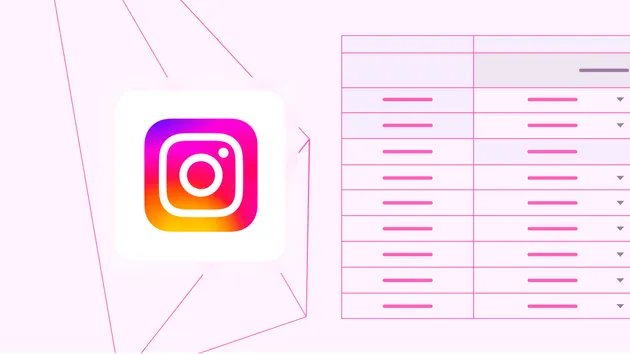Ai Instagram Influencer
Pricing
$30.00/month + usage
Ai Instagram Influencer
Automate Instagram tasks—monitor posts, publish images, fetch profile data, follow users, or drive custom agent workflows—directly from the Apify platform.
Pricing
$30.00/month + usage
Rating
5.0
(1)
Developer

mohamed el hadi msaid
Actor stats
6
Bookmarked
11
Total users
0
Monthly active users
7 months ago
Last modified
Categories
Share
AI Instagram Influencer Actor
Automate Instagram tasks—monitor posts, publish images, fetch profile data, follow users, or drive custom agent workflows—directly from the Apify platform.
🚀 Features
-
Monitor Activity Continuously monitor your Instagram account to respond to direct messages (DMs) and interact with notifications in real-time.
-
Post Images Upload local or remote images (via URL or Base64) with captions.
-
Fetch Profile Info Retrieve public profile fields (bio, followers count, following count, etc.).
-
Follow Users Automate following a list of usernames.
-
Custom Agent Workflows Run arbitrary “agent” tasks (e.g., content analysis, auto‑reply bots) via your chosen AI model.
📝 Input Schema
All actor inputs are defined in INPUT_SCHEMA.json. Required and optional fields:
| Name | Type | Required? | Description |
|---|---|---|---|
action | string (enum) | yes | Which task to run. One of: |
• monitor_instagram | |||
• run_agent | |||
• post_instagram_post | |||
• get_instagram_profile | |||
• follow_instagram_users | |||
instagram_session_id | string | yes | Your logged‑in Instagram session cookie value. |
usernames | string[] | no | List of usernames (for follow_instagram_users). Default: ['qudsn','gravity_advisors']. |
caption | string | no | Caption text (for post_instagram_post). |
image_data | string | no | Local file Base64 or remote URL of image (for post_instagram_post). |
task | string | no | Custom instruction or filename list (for run_agent). |
model_name | string (enum) | no | Which AI model to use (gpt-4o, gemini-2.0-flash-exp, etc.). |
OPENAI_API_KEY | string | conditional | Your OpenAI or OpenRouter key (required only if model_name starts with gpt- or openrouter). |
ANTHROPIC_API_KEY | string | conditional | Your Anthropic Claude key (required only if model_name starts with claude-). |
GEMINI_API_KEY | string | conditional | Your Google Gemini key (required only if model_name contains gemini). |
DEEPSEEK_API_KEY | string | conditional | Your DeepSeek AI key (required only if model_name starts with deepseek-). |
🔧 Configuration
-
Install Actor On the Apify Console, click Add → Actor → Import from template and select AI Instagram Influencer
-
Add Secrets In actor settings, under Environment variables & secrets, add only the key for the model you selected:
- If using
gpt-*oropenrouter, addOPENAI_API_KEY - If using
claude-*, addANTHROPIC_API_KEY - If using
gemini-*, addGEMINI_API_KEY - If using
deepseek-*, addDEEPSEEK_API_KEY - Always add
INSTAGRAM_SESSION_ID
- If using
-
Adjust Defaults In the default input, set your typical
usernames,caption, ormodel_nameif you run the same action repeatedly.
🎯 Examples
1. Monitor Instagram
Outcome: Captures new activity (posts, comments) for 5 minutes and pushes results to the default dataset.
2. Post an Image
Or Base64:
3. Fetch Profile Info
Returns a JSON object:
4. Follow Users
5. Run Custom Agent
Pushes the agent’s result to the dataset.
⚠️ Important: Avoiding Instagram Account Bans
To ensure the safety and longevity of your Instagram account while using this actor, please adhere to the following best practices:
1. Limit Automation Activities
Instagram imposes strict limits on various activities to prevent spam and maintain platform integrity. Exceeding these limits can lead to temporary blocks or permanent bans.
- Follows/Unfollows: Limit to 100–150 per day, with no more than 10 per hour for new accounts.
- Likes: Keep under 30 likes per hour and 300–500 likes per day.
- Comments: Restrict to 12–14 comments per hour, ensuring a 350–400 second interval between each.
- Direct Messages (DMs): Send no more than 50–70 DMs per day, especially to non-followers.
2. Gradual Engagement
If your account is new, gradually increase activity to mimic natural behavior. Sudden spikes in actions can appear suspicious and may lead to restrictions.
3. Avoid Repetitive Comments
Do not post identical comments or messages repeatedly. Personalize your interactions to mimic genuine engagement.
4. Monitor Account Health
Regularly check for any warnings or restrictions on your account. If you notice any unusual activity, pause automation and review your actions.
5. Stay Updated
Instagram's policies can change. Regularly review their guidelines to ensure your automation practices remain compliant.
🛡️ Support
We’d love to hear from you! If you encounter any issues, have questions, or want to suggest new features, please don’t hesitate to open an issue on the . Your feedback helps improve the Actor for everyone.
🎁 Bonus: n8n Workflow Integration
As a special bonus for users of this Actor, you can easily integrate it with your automation workflows using n8n. Check out these ready-to-use workflow suites:
These resources help you connect Instagram automation with other platforms and tools, streamlining your social media and lead generation tasks.
Made with ❤️ by Mohamed el hadi