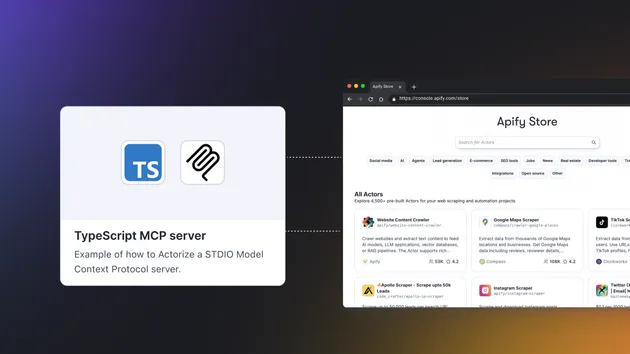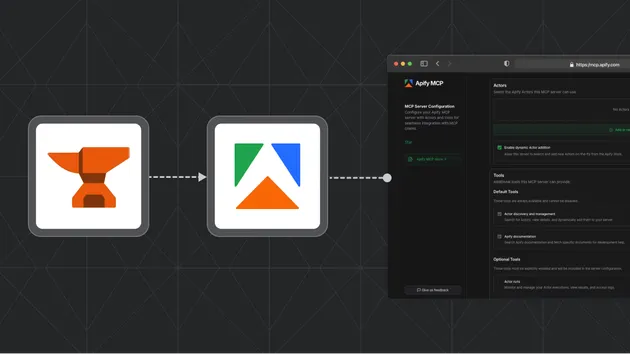Papaparse Mcp Server
Pricing
$5.00 / 1,000 results
Go to Apify Store
Pricing
$5.00 / 1,000 results
Rating
0.0
(0)
Developer

Mohammed Rahil
Maintained by Community
Actor stats
0
Bookmarked
3
Total users
2
Monthly active users
a month ago
Last modified
Categories
Share
📊 Papa Parse MCP Server
Cloud-hosted CSV processing service powered by Papa Parse. Parse, validate, and convert CSV data via simple API calls.
🚀 Features
- ✅ Parse CSV - Convert CSV to JSON with intelligent type detection
- ✅ Unparse JSON - Convert JSON arrays to CSV format
- ✅ Validate CSV - Check CSV structure, find errors, detect issues
- ✅ URL Support - Fetch and process CSV files from URLs
- ✅ Smart Parsing - Auto-detects delimiters, handles quotes, trims whitespace
- ✅ Error Handling - Detailed error reporting with line numbers
📖 Use Cases
- Data Import/Export - Convert between CSV and JSON formats
- Data Validation - Validate CSV files before processing
- ETL Workflows - Integrate into n8n, Zapier, Make.com
- AI Agents - Enable Claude/GPT to process CSV data
- Batch Processing - Handle large CSV files in the cloud
🎯 Quick Start
Operation 1: Parse CSV
Input:
Output:
Operation 2: Parse from URL
Input:
Operation 3: Convert JSON to CSV
Input:
Output:
Operation 4: Validate CSV
Input:
Output:
⚙️ Configuration Options
All standard Papa Parse options are supported:
| Option | Type | Default | Description |
|---|---|---|---|
header | boolean | true | First row contains headers |
dynamicTyping | boolean | true | Auto-convert numbers/booleans |
skipEmptyLines | boolean | true | Skip blank lines |
delimiter | string | "" | Auto-detect delimiter |
newline | string | "" | Auto-detect line breaks |
quoteChar | string | " | Quote character |
escapeChar | string | " | Escape character |
comments | string/boolean | false | Comment character |
trimHeaders | boolean | true | Remove whitespace from headers |
🔌 Integration Examples
Using with n8n
- Add HTTP Request node
- Set URL:
https://api.apify.com/v2/acts/YOUR_ACTOR_ID/runs - Method:
POST - Body: Your input JSON
- Headers:
Authorization: Bearer YOUR_API_TOKEN
Using with Zapier
- Add Webhooks by Zapier action
- Choose POST
- URL:
https://api.apify.com/v2/acts/YOUR_ACTOR_ID/run-sync-get-dataset-items - Add your input as JSON
Using with Python
Using with JavaScript
🐛 Error Handling
The actor provides detailed error information:
📊 Performance
- Handles files up to 100MB
- Processes ~10,000 rows/second
- Automatic chunking for large files
- Memory-efficient streaming
🔒 Security
- No data is stored permanently
- All processing happens in isolated containers
- Supports HTTPS-only CSV URLs
- API token authentication required
💡 Tips
- Large Files: Use URL input instead of pasting large CSV content
- Custom Delimiters: Set
delimiter: ";"for semicolon-separated values - Headers: Set
header: falseif your CSV has no header row - Type Conversion: Disable
dynamicTypingto keep all fields as strings - Validation: Always validate before parsing production data
📝 Changelog
v1.0.0 (2024)
- Initial release
- Parse, unparse, validate operations
- URL fetching support
- Comprehensive error reporting
🆘 Support
- Documentation: Papa Parse Docs
- Issues: Report on GitHub
- Questions: support@apify.com
📄 License
MIT License - Use freely in commercial projects
Built with ❤️ using Papa Parse and Apify