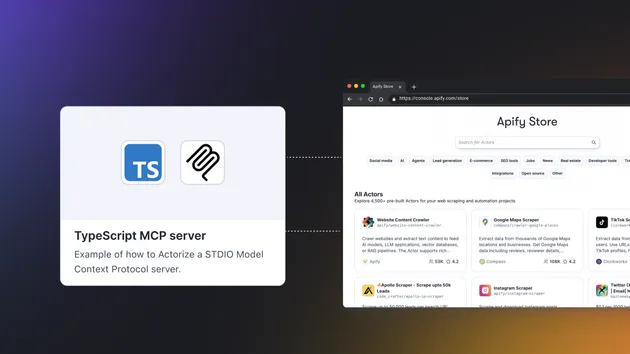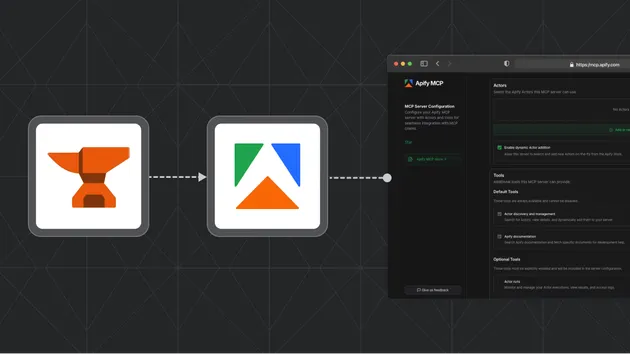Hubspot MCP Server
Pricing
Pay per event + usage
Hubspot MCP Server
The MCP server to interact with Hubspot. Create a contact, retrieve some prospect information...
Pricing
Pay per event + usage
Rating
0.0
(0)
Developer

Anchor
Actor stats
0
Bookmarked
11
Total users
3
Monthly active users
3 months ago
Last modified
Categories
Share
Say goodbye to HubSpot website! No more switching tabs, filling forms: simply talk to your AI assistant and watch it create contacts, schedule tasks, and manage leads instantly in hubspot CRM.
💡 Why use HubSpot MCP Server?
Connecting your AI assistant directly to HubSpot can transform your entire workflow.
Here are our favorite 5 use cases:
-
You're on a sales call and the prospect just shared their contact info, tell your AI:
"Create a contact for Sarah at sarah@techcorp.com, VP of Sales at TechCorp" -
You just attended a networking event with 20 new prospects. tell your AI:
"Add these 20 contacts..." and watch your CRM populate itself while you grab coffee. -
You're managing your pipeline and need to quickly check lead details, ask your AI:
"Show me lead details for brian who works at apple.com" -
You're planning your week and need to schedule follow-ups, tell your AI:
"Schedule a call with John tomorrow at 3pm about the Q4 proposal"
👨🏻🎓 How do I use HubSpot MCP Server?
Setting up takes just 3 minutes. Here's the complete guide:
Step 1: Get Your HubSpot Token
- Log into your HubSpot account
- Go to Settings → Integrations → Private Apps
- Click "Create a private app"
- Name it something like "Apify MCP Server" (choose whatever you like)
- In the Scopes tab, enable:
- ✅ Contacts (Read & Write)
- ✅ Companies (Read & Write)
- ✅ Leads (Read & Write)
- ✅ Tasks (Read & Write)
- Click "Create app" and copy your access token
Step 2: Connect Your AI Client
Find your client config file for custom MCP servers
Claude Desktop: claude_desktop_config.json
Cursor AI: .cursor/mcp.json
And add either option to your config
Option A (recommended): for Claude, Cursor, ChatGPT...
Option B: Direct URL Method (Cursor only)
In your .cursor/mcp.json:
Note:
Replace the pat-REPLACE-WITH-YOUR-OWN-HUBSPOT-TOKEN token placeholder with your actual tokens from Step 1.
And the apify_api_REPLACE-WITH-YOUR-OWN-TOKEN token placeholder with your actual apify token from Apify settings.
Troubleshooting
See at the bottom of this page.
Finished
🚀 You're all set! open the cursor chat and ask your AI to create a contact 🎉
🥢 What are the alternatives?
You can connect AI to HubSpot in several ways: use this MCP Server for real-time, conversational CRM from any AI assistant; use HubSpot's official API for custom app development; or set up HubSpot with Zapier for automated workflows. For most users who want natural, live updates in AI tools like ChatGPT or Claude, this MCP Server is the simplest choice.
🫰🏻 How much will it cost me to use HubSpot MCP Server?
Apify provides you with $5 free usage credits every month on the Apify Free plan, and you can perform hundreds of CRM operations with those credits. So your first few hundred operations every month are completely free!
If you go above the 5$, to give you an example, if you do around 10 CRM operations per day, it would cost you less than a cent!
🎯 What can you do with it?
Here's the HubSpot MCP Server tool list:
-
📇 Contacts : Create and find
-
🏢 Companies : Create and search companies.
-
🎯 Leads : Create and check leads.
-
✅ Tasks : Schedule tasks and set reminders.
🚀 Who is this for?
All HubSpot users that don't want to loose time on HubSpot website.
- 👔 Sales Representatives: Update CRM during calls and never miss a lead.
- 📊 Marketing Teams: Import leads from campaigns without manual entry.
- 🤝 Customer Success Managers: Instantly look up info and schedule follow-ups.
- 💼 Business Owners: Keep CRM updated effortlessly, focus on your business.
- 🚀 Startups: Move fast—let your AI handle CRM admin for you.
🙋 Frequently Asked Questions
How secure is my HubSpot data?
Your HubSpot access token is encrypted and stored on Apify's SOC 2 certified platform. The server only acts as a messenger between your AI and HubSpot's official API - no data is stored or logged. All communication uses HTTPS encryption.
Which AI assistants work with this?
Any AI that supports the Model Context Protocol (MCP): Claude Desktop, ChatGPT (with MCP), Cursor, Cline, Zed...
Do I need coding skills?
Absolutely not! If you can copy-paste and follow 3 simple steps, you're good. The entire setup takes 3 minutes.
What if I make a mistake?
That is your responsibility of course, but MCPs are very smart. Plus, HubSpot keeps full audit logs of all changes.
Can multiple people use this?
Yes! Each person sets up their own connection using their own credentials. Perfect for teams.
How fast is it?
Near-instant! Most operations complete in under 2 seconds
Can I try it for free?
Absolutely! Apify's free tier includes $5 in credits every month, which covers hundreds of operations. Test it risk-free!
Troubleshooting
If you get an error like npx: command not found
or the MCP server fails to start
You may need to specify the full path to npx with the correct Node.js version. Here is how to do it:
Find your npx path:
Then update your config to use the full path:
Note: This MCP server requires Node.js version 18 or higher. If you're using nvm, make sure you're pointing to a compatible Node version.
💬 Need Help or Have Questions?
Write me a message here: actor_apify@guigloo.33mail.com or open an issue in Apify !
Stop wasting time on data entry. Start having conversations with your CRM.
Your HubSpot should work the way you think - and now it does. 🚀