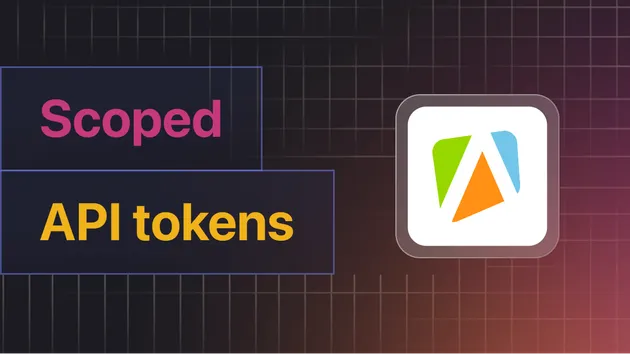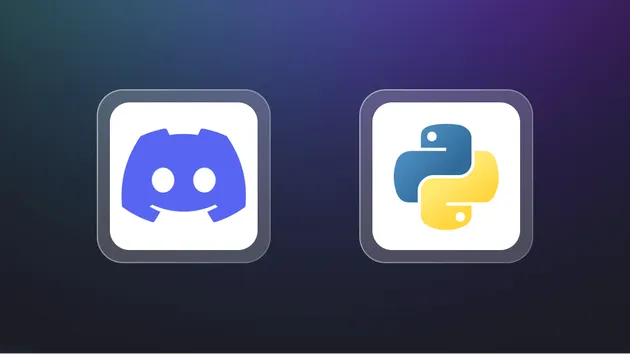Letsbonk.fun Token Scraper & Monitor
Pricing
$19.99/month + usage
Letsbonk.fun Token Scraper & Monitor
A powerful Letsbonk.fun scraper and real-time Solana token monitor. Discover new meme coins the moment they launch, track market cap, and access detailed trading data. Automate your token analysis and find trending Solana coins before anyone else. Your essential tool for Letsbonk.
Pricing
$19.99/month + usage
Rating
5.0
(1)
Developer

Muhammet Akkurt
Actor stats
2
Bookmarked
22
Total users
0
Monthly active users
5 months ago
Last modified
Categories
Share

Letsbonk.fun Token Scraper & Monitor
This Apify actor is an advanced Letsbonk.fun scraper and Solana token tracker designed for real-time monitoring of meme tokens. If you're looking to automate your token analysis, find new Solana tokens before they trend, or track market movements on Letsbonk.fun, this is the tool for you. Scrape token data and get the information you need to stay ahead.
Why Use This Letsbonk.fun Scraper?
- Find New Solana Tokens Instantly: Use the real-time monitoring feature to discover new meme coins the moment they are created on Letsbonk.fun.
- Automate Your Market Analysis: Stop manually refreshing the Letsbonk.fun website. This tool provides a continuous stream of structured data on market caps, trading volumes, and creation dates.
- Get Comprehensive Data: Access detailed information for each Solana token, including market cap, volume, and creator details, all in one place.
Key Features
- Real-time Token Monitoring: Continuously track token activities and market movements on Letsbonk.fun.
- Multiple Data Sorting Options:
- Newly Created (
new): Get the latest tokens as soon as they are listed. - Market Cap (
marketCap): Scrape top tokens based on their market capitalization. - Last Trade (
lastTrade): Monitor tokens with the most recent trading activity.
- Newly Created (
- Filter Graduated Tokens: Option to fetch only
graduatedtokens that have successfully migrated to an Automated Market Maker (AMM). - Customizable Scraping:
- Set the sort order (
new,marketCap,lastTrade). - Include or exclude NSFW content.
- Define a specific monitoring duration or run the scraper for a single, one-time data dump.
- Limit the number of tokens to fetch for market cap sorting.
- Set the sort order (
- Structured Data Output: All collected Solana token data is automatically saved to the Apify dataset in a clean, structured JSON format.
Usage
-
Run the actor in the Apify console.
-
Provide the following input parameters:
sort: Determines how tokens will be sorted.new: Newly Created (supports continuous monitoring).marketCap: Market Cap (fetches a specified number of tokens at once).lastTrade: Last Trade (supports continuous monitoring).
isGraduated: Fetch only graduated tokens (migrated to AMM). (true/false)includeNsfw: Include NSFW (Not Safe For Work) content tokens. (true/false)monitoringDuration: Duration for continuous monitoring in minutes. Set to0for a single request without continuous monitoring. This is ignored whensortis set tomarketCap.marketCapLimit: Number of tokens to fetch whensortismarketCap. (1-100)
Example Input
Output
The collected data is saved to the Apify dataset. Each item in the dataset is a token with detailed information.
The output for each token includes the following fields:
mint: Token's mint addresspoolId: Pool IDconfigId: Configuration IDcreator: Creator's wallet addresscreateAt: Creation timestampname: Token namesymbol: Token symboldescription: Token descriptiontwitter: Twitter account linkimgUrl: URL of the token imagemetadataUrl: URL of the token metadataplatformInfo.*: Detailed information about the platform (letsbonk.fun)configInfo.*: Detailed information about the curve and fee configurationmintB.*: Information about the base token (usually SOL)decimals: Token decimalssupply: Total token supplymarketCap: Market capitalization in USDvolumeA: Trading volume in tokenvolumeB: Trading volume in SOLvolumeU: Trading volume in USDfinishingRate: The completion rate of the token launchinitPrice: Initial priceendPrice: End pricetotalLockedAmount: Total locked amountcliffPeriod: Cliff period for token unlocksunlockPeriod: Unlock period for tokensstartTime: Start time of the launchtotalAllocatedShare: Total allocated sharedefaultCurve: Whether it uses the default curvetotalSellA: Total tokens soldtotalFundRaisingB: Total SOL raisedmigrateType: Migration type (e.g., 'amm')mintProgramA: Mint program for the token
Example Output
This example output shows the structured data of a single cryptocurrency. The actual output will be a list of similar objects for all processed cryptocurrencies.
Notes
- When
marketCapsorting is selected, the specified limit of tokens is fetched at once, and no continuous monitoring is performed. ThemonitoringDurationparameter is ignored. - For
newandlastTradesorting options:- If
monitoringDurationis set to0, a single request is made to fetch the latest tokens without continuous monitoring. - If
monitoringDurationis greater than0, the actor will run continuously for the specified duration, pushing new tokens as they are found.
- If
- The collected data is stored in Apify's default dataset.