Pump.fun Token Scraper & Monitor
Pricing
$19.99/month + usage
Pump.fun Token Scraper & Monitor
Automated Pump.fun token data collector and real-time monitor. Tracks cryptocurrency tokens by market cap, trade time, or creation time. Features customizable monitoring duration, NSFW filtering, and market cap ranking. Ideal for crypto market analysis.
Pricing
$19.99/month + usage
Rating
5.0
(5)
Developer

Muhammet Akkurt
Actor stats
16
Bookmarked
208
Total users
4
Monthly active users
0.92 hours
Issues response
9 days ago
Last modified
Categories
Share
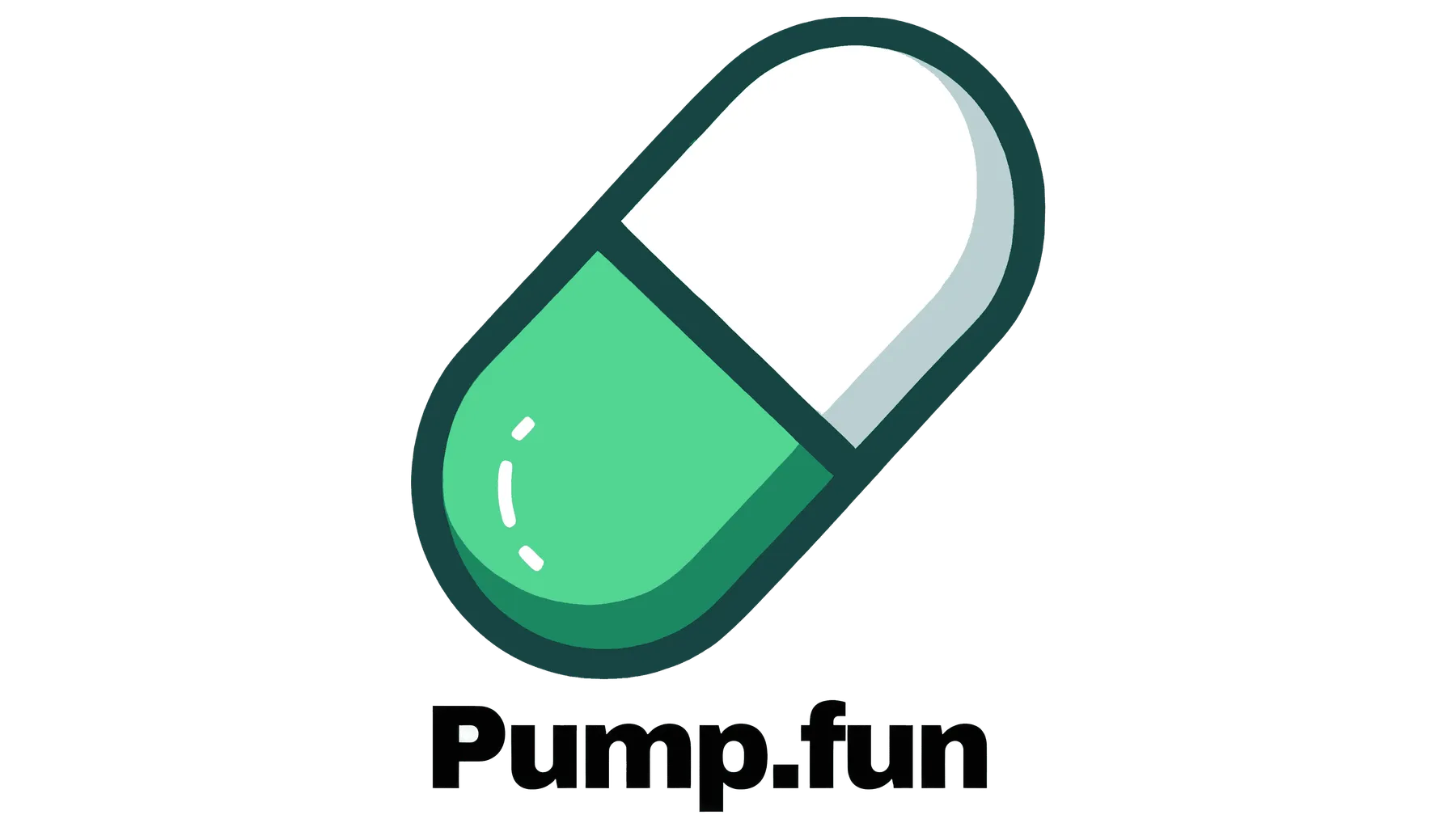
Pump.fun Token Scraper & Monitor - Real-time Solana Token Tracking
This Apify actor is an advanced Pump.fun scraper and Solana token tracker designed for real-time monitoring of meme tokens. If you're looking to automate your token analysis, find new Solana tokens before they trend, or track market movements on Pump.fun, this is the tool for you. Scrape token data, filter by detailed criteria, and get the information you need to stay ahead.
Why Use This Pump.fun Scraper?
- Find New Solana Tokens Instantly: Use the real-time monitoring feature to discover new meme coins the moment they are created on Pump.fun.
- Automate Your Market Analysis: Stop manually refreshing the Pump.fun website. This tool provides a continuous stream of structured data on market caps, trading volumes, and holder counts.
- Track Tokens with Precision: Utilize over 20 advanced filters to zero in on tokens that match your specific investment criteria, from bonding curve progress to social media presence.
- Get Comprehensive Data: Access detailed information for each Solana token, including developer holdings, transaction history, and social media links, all in one place.
🔗 Related Actors
Pump.fun Real-Time Trade Monitor
An advanced Apify actor that monitors and records real-time trade transactions of Solana (SOL) tokens on the Pump.fun platform. Track buy/sell transactions, trade volumes, and market movements instantly!
🚀 Key Features:
- Real-Time Trade Monitoring: Track instant buy/sell transactions
- Detailed Transaction Data:
- Transaction Details (Buy/Sell, Amount, Price)
- Token Information
- Market Data
- Social Links
- Creator Details
- Customizable Settings:
- Flexible Monitoring Duration
- Automated Data Collection and Analysis
🔍 Click for Detailed Information and Usage Guide
Key Features
- Real-time Token Monitoring: Continuously track token activities, market movements, new listings, and community engagement on Pump.fun.
- Multiple Data Sorting Options:
- Latest Trade Activity (
last_trade_timestamp) - New Token Listings (
created_timestamp) - Community Engagement (
last_reply) - Mayhem Mode Tokens (
mayhem) - Market Capitalization (
market_cap) - Currently Live Tokens (
currently_live) - Featured Tokens (
featured) - About to Graduate Tokens (
about_to_graduate) - Graduated Tokens (
graduated)
- Latest Trade Activity (
- Advanced Filtering System:
- Filter by bonding curve percentage, number of holders, creation time, and developer, sniper, or top 10 holder percentages.
- Filter by market cap, volume, and transaction counts (buy/sell/total).
- Filter by social media presence (Twitter, Telegram, Website) and detect Twitter account reuses.
- Use a keyword whitelist or blacklist to find or avoid specific tokens.
- Customizable Scraping:
- Set the sort order (Ascending/Descending).
- Include or exclude NSFW content.
- Define a specific monitoring duration or run the scraper for a single, one-time data dump.
- Limit the number of tokens to fetch.
- Structured Data Output: All collected Solana token data is automatically saved to the Apify dataset in a clean, structured JSON format.
Usage
- Run the actor in the Apify console
- Provide the following input parameters:
- sort: Sorting criteria (last_trade_timestamp, created_timestamp, last_reply, mayhem, market_cap, currently_live, featured, about_to_graduate, graduated)
- order: Sort order (ASC or DESC)
- includeNsfw: Include NSFW content tokens (true/false)
- monitoringDuration: Monitoring duration in minutes (0=single request without continuous monitoring, >0=continuous monitoring for specified duration)
- marketCapLimit: Number of tokens to fetch for market_cap, currently_live, and featured sorting options (between 1-1050)
- graduatedSortBy: Sorting option for graduated tokens (creationTime, volume, numHolders, marketCap)
- Filter Parameters:
- whitelist/blacklist: Keywords to include/exclude in search
- bondingCurveFrom/To: Filter by bonding curve percentage range
- numHoldersFrom/To: Filter by number of holders
- creationFrom/To: Filter by creation time (in minutes)
- devHoldingPercentageFrom/To: Filter by developer holdings percentage
- snipersOwnedPercentageFrom/To: Filter by snipers ownership percentage
- topTenHoldersOwnedPercentageFrom/To: Filter by top 10 holders percentage
- marketCapFrom/To: Filter by market cap range
- volumeFrom/To: Filter by trading volume range
- buyTransactionsFrom/To: Filter by number of buy transactions
- sellTransactionsFrom/To: Filter by number of sell transactions
- transactionsFrom/To: Filter by total number of transactions
- hasTwitter/hasTelegram/hasWebsite: Filter by social media presence
- atLeastOneSocial: Filter tokens with at least one social media account
- twitterReusesFrom/To: Filter by number of Twitter reuses
Example Input
Output
The actor provides two types of output formats: Standard and Advanced. The Advanced output is used for certain sorting criteria (created_timestamp, about_to_graduate, graduated) and provides more detailed information for your analysis.
Standard Output
The collected data is saved to the Apify dataset. The output includes detailed information about each token:
mint: Token's mint addressname: Token namesymbol: Token symboldescription: Token descriptionimage_uri: Token logo URLmetadata_uri: Metadata URLtwitter: Twitter accounttelegram: Telegram channelbonding_curve: Bonding curveassociated_bonding_curve: Associated bonding curvecreator: Creator addresscreated_timestamp: Creation timeraydium_pool: Raydium pool addresscomplete: Completion statusvirtual_sol_reserves: Virtual SOL reservesvirtual_token_reserves: Virtual token reservestotal_supply: Total supplywebsite: Websiteshow_name: Show name statuslast_trade_timestamp: Last trade timeking_of_the_hill_timestamp: King of the Hill timemarket_cap: Market capreply_count: Reply countlast_reply: Last reply timensfw: NSFW content statusmarket_id: Market IDhidden: Hidden statusinverted: Inverted statusreal_sol_reserves: Real SOL reservesreal_token_reserves: Real token reserveslivestream_ban_expiry: Livestream ban expiry timestampis_banned: Ban statusis_currently_live: Active status (true if token is currently in a live session)num_participants: Number of participants (for live sessions)initialized: Initialization statusvideo_uri: Video URIupdated_at: Last update timestamppump_swap_pool: Pump swap pool addressath_market_cap: All-time high market capath_market_cap_timestamp: All-time high market cap timestampbanner_uri: Banner image URIhide_banner: Hide banner statusprogram: Program typeplatform: Platformtoken_program: Token program addressmayhem_state: Mayhem state statususername: Usernameprofile_image: Profile imageusd_market_cap: Market cap in USD
Example Standard Output
Advanced Output
This output format provides more granular data for specific sorting criteria.
coinMint: The token's mint address.dev: The developer's address.name: The name of the token.ticker: The ticker symbol of the token.imageUrl: URL for the token's image.creationTime: Timestamp of when the token was created.numHolders: The number of individuals holding the token.marketCap: The market capitalization of the token.volume: The trading volume.currentMarketPrice: The current price of the token in the market.bondingCurveProgress: The progress of the bonding curve.sniperCount: The number of snipers.graduationDate: The date of graduation, if applicable.holders: A list of token holders.totalTokenAmountHeld: The total amount of the token held by the holder.isSniper: A boolean indicating if the holder is a sniper.ownedPercentage: The percentage of the token owned by the holder.holderId: The ID of the holder.
allTimeHighMarketCap: The all-time high market capitalization.poolAddress: The address of the liquidity pool.twitter: The URL of the token's Twitter profile.telegram: The URL of the token's Telegram channel.website: The URL of the token's official website.hasTwitter: Boolean indicating if a Twitter account is linked.hasTelegram: Boolean indicating if a Telegram channel is linked.hasWebsite: Boolean indicating if a website is linked.hasSocial: Boolean indicating if at least one social media account is linked.twitterReuseCount: The number of times the Twitter account has been reused.devHoldingsPercentage: The percentage of tokens held by the developer.buyTransactions: The total number of buy transactions.sellTransactions: The total number of sell transactions.transactions: The total number of transactions.sniperOwnedPercentage: The percentage of tokens owned by snipers.topHoldersPercentage: The percentage of tokens owned by the top holders.
Example Advanced Output
This example output shows the structured data of a single cryptocurrency. The actual output will be a list of similar objects for all processed cryptocurrencies.
Notes
- When Market Cap, Currently Live, or Featured sorting is selected, the specified limit of tokens is fetched at once and no continuous monitoring is done
- For Created Time, Last Trade Time, Last Reply, Mayhem, About to Graduate and Graduated sorting options:
- If monitoring duration is set to 0, a single request is made without continuous monitoring
- If monitoring duration is > 0, continuous monitoring is done for the specified duration
- Bonding curve filters are not applicable for Graduated tokens
- Different sort options are available for Graduated tokens (Creation Time, Volume, Number of Holders, Market Cap)
- The collected data is stored in Apify's default data store

