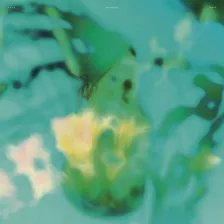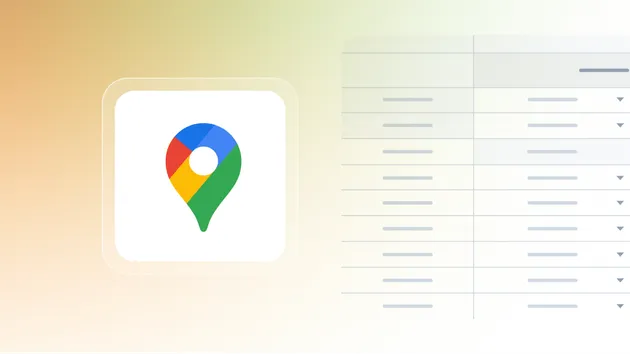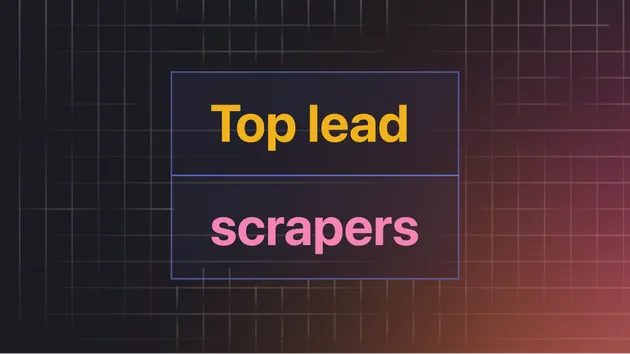SuperPages.com Scraper
Pricing
$30.00/month + usage
SuperPages.com Scraper
Under maintenanceThis no-code tool allows you to scrape business details from SuperPages, like name, contact details, description, cateogries, website and much more. Download the data as a JSON, CSV, Excel, or XML doc.
0.0 (0)
Pricing
$30.00/month + usage
0
3
2
Last modified
17 days ago
🔍 What does SuperPages Scraper do?
This actor scrapes superpages.com for business data. SuperPages is a popular online directory that provides information about local businesses
✨ Features
- 📊 Extracts detailed business data including name, address, phone number, description, email and more
- 🚀 High-performance with built-in proxy rotation
- 📅 Supports pagination to scrape multiple pages from search results
- 🔄 Automatically handles retries for failed requests
- 📦 Outputs data in JSON format for easy integration with other tools
🎯 Use Cases
- Market Research: Gather data on local businesses for market analysis
- Competitive Analysis: Analyze competitors by extracting their business information
- Data Enrichment: Enhance your datasets with detailed business profiles
- Business Intelligence: Gain insights into local markets and consumer behavior
- Academic Research: Use the data for academic studies related to business and economics
💡 Input Parameters
The actor accepts the following input parameters:
urls(Required): A list of URLs to scrape. It can be a list of business URLs, search URL or listing URLmaxItems(Optional): The maximum number of resturants to scrape from the provided URLs. Default is 100
📥 Input Example 1 (scraping by listing URL)
📥 Input Example 2 (scraping by search results URL)
📥 Input Example 3 (scraping by business URL)
📦 Output Format
The output is a JSON array containing objects with the following fields:
url: The URL of the business pagename: The name of the businessphone_number: The primary phone number of the businessfax_number: The fax number of the businessmobile_phone_number: The mobile phone number of the businessindustry_category: The main industry category of the businesssubcategory: The subcategory of the businessdescription: A brief description of the businesslocation_description: A description of the business locationemail: The email address of the businesswebsite: The website URL of the businesspostal_code: The postal code of the business locationstate_province: The state or province of the business locationcountry: The country of the business locationcity: The city of the business locationstreet_address: The street address of the businessaddress: The full address of the business (street, city, state, postal code)ratings: The ratings of the business (if available)business_directory_links: An array of links to related business directoriesyears_in_business: The number of years the business has been operatingprice_range: The price range of the businessopening_hours: An array of opening hours for the business
📤 Output Example
This is an example of the output you can expect from this actor. You can choose in which format to download your data: JSON, JSONL, Excel spreadsheet, HTML table, CSV, or XML.
🧩 Integrations and SuperPages Scraper
Last but not least, SuperPages Scraper can be connected with almost any cloud service or web app thanks to integrations on the Apify platform. You can integrate with Make, Zapier, Slack, Airbyte, GitHub, Google Sheets, Google Drive, and more. Or you can use webhooks to carry out an action whenever an event occurs, e.g. get a notification whenever SuperPages Scraper successfully finishes a run.
🔌 Using SuperPages Scraper with the Apify API
The Apify API gives you programmatic access to the Apify platform. The API is organized around RESTful HTTP endpoints that enable you to manage, schedule, and run Apify actors. The API also lets you access any datasets, monitor actor performance, fetch results, create and update versions, and more.
To access the API using Node.js, use the apify-client NPM package. To access the API using Python, use the apify-client PyPI package.
Check out the Apify API reference docs for full details.
💬 Giving feedback
If you have any feature requests or bug reports, please create an issue on the Issues page.
If you need a custom solution of this actor, reach out to me through my email: nathan.santos159@hotmail.com
On this page
-
- 🔍 What does SuperPages Scraper do?
- ✨ Features
- 🎯 Use Cases
- 💡 Input Parameters
- 📥 Input Example 1 (scraping by listing URL)
- 📥 Input Example 2 (scraping by search results URL)
- 📥 Input Example 3 (scraping by business URL)
- 📦 Output Format
- 📤 Output Example
- 🧩 Integrations and SuperPages Scraper
- 🔌 Using SuperPages Scraper with the Apify API
- 💬 Giving feedback
Share Actor: