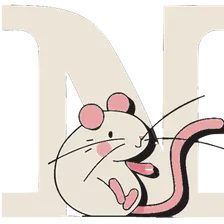1import { ApifyClient } from 'apify-client';
2
3
4
5const client = new ApifyClient({
6 token: '<YOUR_API_TOKEN>',
7});
8
9
10const input = {
11 "text": "Artificial intelligence (AI) is transforming industries by automating tasks and providing insights from data. However, AI-generated text can sometimes sound robotic. This tool helps humanize AI text to make it more natural and engaging."
12};
13
14
15const run = await client.actor("neatrat/humanize-ai-text").call(input);
16
17
18console.log('Results from dataset');
19console.log(`💾 Check your data here: https://console.apify.com/storage/datasets/${run.defaultDatasetId}`);
20const { items } = await client.dataset(run.defaultDatasetId).listItems();
21items.forEach((item) => {
22 console.dir(item);
23});
24
25