Loom Comments Scraper
Pricing
$0.50 / 1,000 comments
Loom Comments Scraper
Extract comments and replies from Loom videos using just a URL or video ID.
Pricing
$0.50 / 1,000 comments
Rating
5.0
(1)
Developer
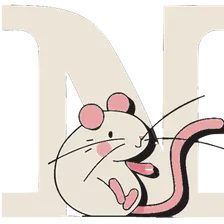
Neatrat
Actor stats
2
Bookmarked
7
Total users
0
Monthly active users
5 months ago
Last modified
Categories
Share
Loom Comment Scraper
Introduction
Need to extract comments from Loom videos without manual copying? The Loom Comment Scraper is your solution for automatically retrieving and processing comments from any Loom video. Whether you need to analyze feedback, track discussions, or archive important information from video comments, this tool extracts complete comment threads with just a URL or video ID.
Features
- Simple Input Options: Extract comments using either a Loom video URL or the video ID
- Multiple Output Formats: Choose from two different comment formats:
- Default: Well-structured comments with user details and replies
- Raw: Complete JSON response with all metadata
- Automatic URL Parsing: Handles various Loom URL formats, including share and embed links
- Clean Data Structure: Well-organized output with video ID, URL, and comment content
- Error Handling: Clear error messages for invalid inputs or unavailable comments
- Apify Integration: Seamlessly runs on the Apify platform with structured outputs
Use Cases
- Feedback Collection: Extract user comments and feedback from Loom videos
- Discussion Analysis: Analyze conversations happening in comment threads
- Content Moderation: Monitor comments for inappropriate content
- Community Engagement: Track user interactions and engagement
- Data Processing: Feed video comments into NLP pipelines for sentiment analysis
- Archiving: Preserve comment discussions from important video communications
- Batch Processing: Extract comments from multiple videos in an automated workflow
How to Use
Getting started with Loom Comment Scraper is simple:
-
Set Your Parameters:
- URL or Video ID: Provide either the full Loom video URL (like https://www.loom.com/share/473fad25ebd24b5ea8091503253dfecf) or just the video ID (473fad25ebd24b5ea8091503253dfecf)
- Return Type: Choose how you want the comments formatted:
- Default: Structured comment data with user information and replies (default)
- Raw: Complete JSON response with all metadata
-
Run the Scraper: Launch the actor and let it extract the comment data
-
Access Results: View and download the structured comment data from the Apify dataset
Input Format
You can configure the scraper with the following input parameters:
Or alternatively:
Input Parameters
| Parameter | Type | Description |
|---|---|---|
| url | String | The complete URL of the Loom video (supports share and embed URLs) |
| videoId | String | The Loom video ID (alternative to providing the URL) |
| returnType | String | Format of the returned comments: "default" or "raw" |
Note: You must provide either a URL or videoId. If both are provided, videoId takes precedence.
Output Format
The scraper generates structured data with the following information:
When using the "raw" return type, the comments field will contain the complete comment data objects as returned by the Loom API.
Limitations
- Private Loom videos may not be accessible
- Videos with no comments will return an empty array
Troubleshooting
If you encounter any issues:
- Verify the Loom video URL or ID is correct
- Check that the video is publicly accessible
- Ensure the video has comments enabled

