Instagram Reels Scraper & Downloader Pro
Pricing
$8.75/month + usage
Instagram Reels Scraper & Downloader Pro
Unlock the hidden DNA of Instagram Reels 👁️✨ — download full-quality videos, reveal secret metrics, and discover creator insights in seconds. Built for pros, loved by data wizards ⚡ ⚡ Run it once… you’ll never scroll the same again 🚀🔥
Pricing
$8.75/month + usage
Rating
0.0
(0)
Developer
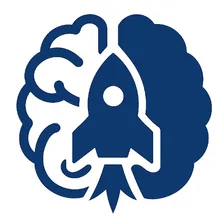
Neuro Scraper
Actor stats
0
Bookmarked
3
Total users
1
Monthly active users
2 months ago
Last modified
Categories
Share
🌟 Instagram Reels Actor — Instant Reels metadata & media extractor
One-liner: Extract metadata, download media, and store Instagram Reels safely — plug-and-play on Apify Console, results delivered to Dataset & Key-Value store in seconds.
📖 Short summary
Run this Actor to instantly fetch rich metadata and optional video files for one or more Instagram Reels URLs. Designed for production runs, privacy-safe storage, and fast integration with downstream pipelines.
💡 Use cases / When to use
- Bulk-extract Reels metadata (title, uploader, duration, formats, tags) for analytics.
- Download and store Reel video files into Apify Key-Value Store for processing.
- Enrich content catalogs with human-friendly fields (views, duration display, upload time-ago).
- Build monitoring or archiving workflows for selected Reels.
⚡ Quick Start (Console — one-click)
- Open the Actor in Apify Console.
- Paste a JSON input (see example below) into the Input field.
- Click Run — results appear in Dataset and a JSON snapshot is saved to Key-Value store.
Hero screenshot (replace with your own GIF/screenshot for best conversion)
⚙️ Quick Start (CLI + API)
CLI (one-liner)
Python (apify-client) — compact example
📝 Inputs (fields & example)
Console JSON input example (also available as input.example.json in the canvas)
Schema (human-readable)
startUrls— array of Reel URLs to process (required)desired_resolution— preferred video resolution (string, e.g. "1080p")download— whether to download media files to Key-Value Store (boolean)merge_if_ffmpeg— attempt audio/video merge if system tool available (boolean)cookie_file— optional path or cookie-file identifier for authenticated requests (string/null)proxyConfiguration— optional Apify-style proxy configuration object (object)
⚙️ Configuration (quick reference)
| 🔑 Name | 📝 Type | ❓ Required | ⚙️ Default | 📌 Example | 🧠 Notes |
|---|---|---|---|---|---|
| startUrls | array | ✅ Yes | None | ["https://www.instagram.com/reel/CODE12345/"] | One or more Reel URLs — must include /reel/ |
| desired_resolution | string | ⚙️ Optional | "1080p" | "720p" | Preferred download resolution — actor picks best match |
| download | boolean | ⚙️ Optional | true | true | When enabled, video files are uploaded to Key-Value Store |
| merge_if_ffmpeg | boolean | ⚙️ Optional | true | true | If enabled and system merge tool available, audio+video may be merged |
| cookie_file | string/null | ⚙️ Optional | null | "cookies.txt" | For private or session-authenticated content |
| proxyConfiguration | object | ⚙️ Optional | {useApifyProxy:true} | {"useApifyProxy":true} | Configure in Console Input or use Apify Proxy UI |
Console tip: Paste values into the Input editor or use the generated input schema to render fields.
📄 Outputs (Dataset & Key-Value examples)
This Actor emits rich, structured items to the Dataset and uploads media files to Key-Value Store when download: true.
Fields (30 output types)
Below are the 30 most important output fields you will commonly see in each dataset item. Types are shown in parentheses and short notes follow.
original_url(string) — input Reel URL.id(string|int) — Reel unique id.title(string) — best-effort title or caption excerpt.ownerFullName(string|null) — creator full name when available.ownerUsername(string) — creator username.ownerId(string|int|null) — numeric owner id when available.description(string|null) — caption text.likesCount(int|null) — numeric likes count.likesDisplay(string|null) — human friendly likes (e.g. "1.2k").commentsCount(int|null) — numeric comments count.commentsDisplay(string|null) — human friendly comments (e.g. "200").videoViewCount(int|null) — views for video posts (if available).viewsDisplay(string|null) — human friendly views representation.upload_date_iso(string|null) — original ISO upload timestamp.upload_date(string|null) — pretty upload date (e.g. "5th June 2024").upload_time_ago(string|null) — relative time (e.g. "5 Months Ago").duration_seconds(number|null) — canonical duration in seconds.duration_display(string|null) — friendly duration label.duration_full(object|null) — expanded durations (in_seconds, in_minutes, in_hours).duration_summary(string|null) — compact summary (e.g. "⏱ 32s | 0m 32s | 0h 0m 32s").resolution(string|null) — raw resolution (e.g. "1080x1920").resolution_detail(string|null) — labeled resolution (e.g. "Full HD (1080p)").type(string) — content type (e.g. "GraphVideo" or "GraphImage").hashtags(array) — list of extracted hashtags (strings).mentions(array) — list of mentioned usernames (strings).formats(array) — available format objects (type,url,duration,width,height...).download_link(object|null) — downloader summary: requested_resolution, formats_count, download_links map.formats_count(int) — number of formats discovered by extractor.downloaded_kv_key(string|null) — Key-Value Store key where the raw downloaded file was saved (if any).video_kv_key(string|null) — convenience alias pointing to the same KV key for video files.
Tip: some runs include extra fields like
scrape_errororraw_infowhen extraction or scraping encounters issues; these appear only for error debugging.
Example dataset item (condensed — showing the 30 fields)
🔑 Environment Variables & Secrets & Secrets
<APIFY_TOKEN>— use in CLI or apify-client (never store plaintext in code).HTTP_PROXY/HTTPS_PROXY— only needed for custom proxy targets (see proxy section).IG_USER/IG_PASS— optional: provide console secrets if you need authenticated scraping for private content.
Always store credentials using Apify Console Secrets (do not paste plaintext into actor input).
▶️ How to Run (Console, CLI, API)
Console (recommended)
- Open Actor page in Apify Console.
- Paste JSON input (see
input.example.json). - Click Run. Monitor Dataset & Key-Value Store.
CLI
API (apify-client) — see Quick Start snippet above.
⏰ Scheduling & Webhooks
- Schedule runs using the Console Scheduler tab — pick interval or CRON expression.
- Use Webhooks in run settings to POST results to your endpoint after completion.
- For large batch schedules, enable proxy rotation and throttle to respect rate limits.
🕾 Logs & Troubleshooting
-
Logs are available in the Console Run page — check
stdoutandstderrfor step-level details. -
Common issues & fixes:
- No startUrls provided — ensure
startUrlsarray is not empty. - No valid Reel URLs found — provide URLs containing
/reel/. - Download failed — ensure proxy is configured or
cookie_fileis provided for private content; check quota. - Merge skipped — local merging requires a system merge tool to be available; fallback to video-only is supported.
- No startUrls provided — ensure
🔒 Permissions & Storage Notes
- Uses Dataset for structured items and Key-Value Store for media files.
- This Actor follows privacy-safe defaults: do not store credentials in plaintext and use Console Secrets.
- Designed to be safe for production workflows; respect target site ToS and rate limits.
🔟 Changelog / Versioning (short)
1.0.0— Initial public release: metadata extraction, optional downloads, KV storage, dataset push.
🖌 Notes / TODOs
- TODO: confirm exact output schema — common fields inferred from runtime behavior.
- TODO: add demo GIF/screenshots (replace hero image for best conversion).
🌍 Proxy Configuration
Enable Apify Proxy (quick) — In Apify Console, enable Apify Proxy in the Run settings or input proxyConfiguration: {"useApifyProxy": true}.
Custom proxy example
- Environment-style variables (Console secret recommended):
- Input example (custom proxy object):
Notes & Security
- Store proxy credentials as Console secrets — never paste credentials into the public Input field.
- TODO: Consider proxy rotation for large-scale scraping to reduce rate-limit risk and improve resilience.
📚 References
- How to create an Actor README — Apify Academy
- Actor input schema — Apify Platform docs
- Apify API Client (Python) — Apify docs
🤔 What I inferred from main.py
- The Actor accepts a
startUrlsarray and processes only URLs containing/reel/. - The Actor performs remote media extraction and optional file download (network activity present).
- Downloads (when enabled) are stored in Key-Value Store under a
videos/prefix and each dataset item includes the KV key. - Optional authenticated or cookie-based scraping is supported via an input
cookie_fileand optional IG credentials as secrets. - The Actor will attempt to use an available system merge tool for audio/video merging if requested; otherwise it falls back to video-only.
Why this Actor — short benefits
- Instant insights: get friendly metadata (views, likes, time-ago) without parsing raw payloads.
- Secure by design: uses Console secrets and KV/Dataset; no secrets in output.
- Production-ready: built to run at scale with proxy support and retry/backoff behavior.
Run this Actor on Apify Console — get instant results in seconds.
input.example.json
CONFIG.md



 ]
[
]
[ ]
[
]
[ ]
]