Instagram video Downloader
Pricing
$4.99/month + usage
Instagram video Downloader
🚀✨ **Download Instagram videos instantly — no setup, no risk!** 🌟 Perfect for creators, marketers & analysts who want **fast, secure insights**. 💡 Plug, run & get results in seconds. 🔒 Privacy-safe, ⚡ ultra-fast & 🧠 built for smart business growth! 💼📈
Pricing
$4.99/month + usage
Rating
0.0
(0)
Developer
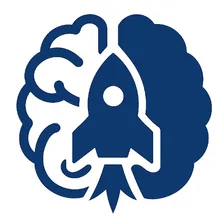
Neuro Scraper
Actor stats
1
Bookmarked
12
Total users
1
Monthly active users
3 months ago
Last modified
Categories
Share
🌟 Instagram Video Downloader — High-Quality, Privacy-Safe Actor
🚀 Instantly fetch, analyze, and download Instagram videos in your chosen resolution — secure, fast, and Apify-ready.
📖 Summary
This Actor lets you download or extract metadata from Instagram videos in seconds. Designed for creators, analysts, and automation professionals, it provides ready-to-use results without unsafe scraping or manual effort.
✨ Runs securely on Apify Cloud — no setup, no risks, just results.
💡 Use Cases
- 📹 Download Instagram videos for research or archiving
- 🔍 Extract video metadata (title, uploader, duration)
- 📊 Build content analysis pipelines
- 🧠 Automate media intelligence workflows
⚡ Quick Start (Apify Console)
- Open the Actor on Apify Console
- Paste one or more Instagram post URLs into the Input field
- Click ▶️ Run Actor
- Get your dataset instantly — ready to export in JSON, CSV, or Excel
⚙️ Quick Start (CLI & API)
Using CLI
Using Python (apify-client)
📝 Input Schema
| 🔑 Name | 📝 Type | ❓ Required | ⚙️ Default | 📌 Example | 🧠 Notes |
|---|---|---|---|---|---|
| startUrls | array | ✅ Yes | None | [{"url": "https://www.instagram.com/p/xyz/"}] | One or more Instagram post URLs |
| desired_resolution | string | ⚙️ Optional | "1080p" | "720p" | Choose preferred resolution |
| download | boolean | ⚙️ Optional | false | true | Download videos if true |
| merge_if_ffmpeg | boolean | ⚙️ Optional | false | true | Merge audio & video using ffmpeg |
| proxyConfiguration | object | ⚙️ Optional | {} | {"useApifyProxy": true} | Enable Apify Proxy for stability |
📄 Example Input (Console)
📊 Example Output
🔑 Environment Variables
| Variable | Description |
|---|---|
| APIFY_TOKEN | Used for API authentication |
| HTTP_PROXY / HTTPS_PROXY | Optional proxy URLs |
▶️ How to Run
- From Console: one-click “Run”
- From CLI:
apify run username~instagram-video-downloader - From API: Use your client library or cURL command
🕒 Runs in seconds — results appear instantly in your dataset.
⏰ Scheduling & Webhooks
You can schedule this Actor for hourly/daily runs or trigger it via webhook for automation pipelines.
🕾️ Logs & Troubleshooting
If a video fails to process:
- Verify the post URL is public
- Re-run with proxy enabled
- Check the log tab for retry messages
🔒 Permissions & Storage
All files and datasets are stored securely in your Apify account. Use Apify Key-Value Store or Dataset tab to view results.
🔟 Changelog / Versioning
v1.0.0 – Initial release with video extraction, download, and merging support.
🖌 Notes / TODOs
- 🧩 TODO: Verify resolution limits (some posts <1080p)
- 🔐 TODO: Consider proxy rotation for heavy use
🌍 Proxy Configuration
If you need to use a proxy:
-
Enable Apify Proxy under Proxy Configuration →
useApifyProxy: true -
Or use a custom proxy:
{ "proxyUrls": ["http://<PROXY_USER:PASS@HOST:PORT>"] } -
Environment setup example:
$export HTTP_PROXY="http://<PROXY_USER:PASS@HOST:PORT>"
📘 TODO: Consider proxy rotation for larger scraping tasks.
📚 References
🤔 What I Inferred from main.py
- Extracts and downloads Instagram videos securely.
- Supports custom resolutions and merging audio/video.
- Uses retry logic, headers, and optional proxy for reliability.
🏁 Run this Actor on Apify Console — get instant, secure results in seconds.

