Instagram Video Scraper Advanced
Pricing
$6.25/month + usage
Instagram Video Scraper Advanced
"📈 Unlock Instagram video insights! Grab likes ❤️, views 👀, comments 💬, hashtags #️⃣ & AI-driven trends 🧠. Fast access to video URLs for smarter decisions 💡💰. Turn social data into growth 🚀."
Pricing
$6.25/month + usage
Rating
0.0
(0)
Developer
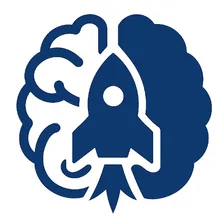
Neuro Scraper
Actor stats
1
Bookmarked
27
Total users
6
Monthly active users
a month ago
Last modified
Categories
Share
🌟 Advanced Instagram Reels Scraper — Console-Ready Actor
Hero: Instant, privacy-safe extraction of public Instagram Reels — get structured video metadata and download-ready links in seconds.
📖 Short summary
A production-ready Apify Actor that reliably extracts metadata and media references from public Instagram posts and Reels. Plug into Apify Console, run one-click, and receive clean JSON records suitable for analytics, archiving, or automated downloads. Secure-by-design and built for scale.
💡 Use cases / When to use
- Collect batch metadata for Instagram Reels or feed videos for analytics.
- Build datasets for social listening, content research, or media archiving.
- Download video/audio resources for downstream processing (when allowed).
- Feed data into BI tools or ML pipelines.
⚡ Quick Start — Console (one-click)
- Open this Actor in Apify Console.
- Paste one or more public Instagram post/reel URLs into Input (see example below).
- (Optional) Enable Apify Proxy in Console settings if scraping at scale.
- Click Run — results will stream to the dataset and be saved to key-value store
OUTPUT.
⚙️ Quick Start — CLI & API
CLI (apify-cli)
Python (apify-client) — minimal snippet
📝 Inputs (fields & schema)
Provide input as a JSON object. The actor accepts the following fields:
Field summary:
startUrls— array of URLs (required). Can be strings or{ "url": "..." }objects.download— boolean (optional). Iftrue, the actor will attempt to download media resources referenced in the extracted formats.desired_resolution— string (optional). Example:"1080p","720p".proxyConfiguration— object (optional). Standard Apify proxy configuration.
⚙️ Configuration
| 🔑 Name | 📝 Type | ❓ Required | ⚙️ Default | 📌 Example | 🧠 Notes |
|---|---|---|---|---|---|
| startUrls | array | ✅ Yes | None | [{"url":"https://www.instagram.com/reel/123/"}] | One or more public post/reel URLs |
| download | boolean | ⚙️ Optional | false | true | Download media files when available (use proxies & storage) |
| desired_resolution | string | ⚙️ Optional | 1080p | 720p | Preferred target resolution for video selection |
| proxyConfiguration | object | ⚙️ Optional | {} | { "useApifyProxy": true } | Use proxies for scale / geo-unblocking |
Console example: paste a single URL into Input > startUrls and click Run Actor.
📄 Outputs (Dataset / KV examples)
The Actor pushes transformed records to the Dataset (streamed) and stores the full result array in Key-Value store under key OUTPUT.
Example single output record (transformed):
Key-Value store: OUTPUT contains the array of all returned records for the run.
🔑 Environment Variables
Use placeholders for secrets. Store them in Console secrets or Actor settings — never embed in code.
APIFY_TOKEN— placeholder for Apify API access (use Console secrets)IG_USER— optional Instagram username for authenticated fetches (placeholders only)IG_PASS— optional Instagram password (placeholders only)
▶️ How to Run (Console / CLI / API)
Console: paste startUrls input, optionally enable Apify Proxy, click Run.
CLI: apify run --input input.example.json.
API: Use apify-client to call actor with run_input shown above.
⏰ Scheduling & Webhooks
- Use the Apify Console scheduler to run this Actor on a cron expression (daily/hourly).
- Configure webhooks in Console to be notified on run success/failure. Push the
OUTPUTKVS link to downstream systems.
🕾️ Logs & Troubleshooting
-
Logs stream live in Console. Look for
🎬preview lines to confirm successful extraction. -
Common issues:
- Unsupported URL — ensure the URL is a public Instagram post or reel (
/reel/or/p/style). - Authentication required — private posts require login credentials or cookies (use secrets).
- Region/Rate errors — enable proxies.
- Unsupported URL — ensure the URL is a public Instagram post or reel (
🔒 Permissions & Storage Notes
- The Actor only fetches public content by default. Do not use this Actor to access private content without explicit permission.
- Store credentials and tokens securely in Console secrets — never in plain input JSON.
- Respect Instagram terms of service and applicable laws when collecting or storing media.
🔟 Changelog / Versioning
- v1.0 — Initial Console-ready Actor: public extraction, format normalization, optional media download, proxy support.
- TODO: Add semantic versioning tags for future releases.
🖌 Notes / TODOs
- TODO: Confirm expected output schema for
download_linkswhen download is enabled (reason: download outputs may vary across platforms). - TODO: Add built-in rate-limit detection to automatically pause between burst runs.
🌍 Proxy configuration
This Actor supports proxy usage and will use the proxyConfiguration input when provided.
Enable Apify Proxy (Console) — one-line:
- In the Console run dialog, toggle Use Apify Proxy.
Custom proxies (example formats):
- Single proxy (HTTP):
http://<PROXY_USER:PASS@HOST:PORT> - HTTPS example:
https://<PROXY_USER:PASS@HOST:PORT>
Environment-style examples:
Security note: store credentials as Console secrets, not plaintext in inputs.
Advanced note / TODO: TODO: Consider proxy rotation for large-scale scraping to improve reliability and avoid rate-limits.
📚 References
- Apify Actor README guidelines (official docs)
- Apify Input/Output schema docs (official docs)
- Apify CLI & API usage docs (official docs)
🤔 What I inferred from src/main.py
- The Actor accepts
startUrlsand supports both/reel/and/p/post URLs. - It normalizes metadata (likes, comments, views) and formats durations into human-friendly strings.
- It supports optional authenticated fetches via
IG_USER/IG_PASSenvironment variables (placeholders only). - It writes streamed records to Dataset and saves a full run array to Key-Value store key
OUTPUT. - Proxy configuration is supported and the Actor will use proxy sessions when supplied.
Files included in this canvas
README.md(this document)input.example.json(JSON example below)CONFIG.md(quick config tips)
input.example.json
CONFIG.md (quick tips)

