TikTok Profile Scraper
Pricing
$5.00/month + usage
TikTok Profile Scraper
🔥 Dive into the minds behind TikTok profiles! 🧠 Uncover real stats, secrets, and patterns hidden beneath the surface — instantly. ⚡ No setup, no fluff, just pure insight. 👁️🗨️ Let curiosity drive you — run it now and see what others can’t. 🚀
Pricing
$5.00/month + usage
Rating
0.0
(0)
Developer
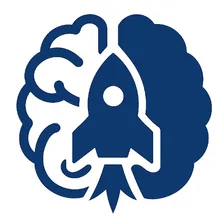
Neuro Scraper
Actor stats
0
Bookmarked
19
Total users
4
Monthly active users
37 days
Issues response
4 months ago
Last modified
Categories
Share
README.md
🌟 TikTok User Info Fetcher — Fast profile insights & safe exports
📖 Summary
A production-ready Apify Actor that fetches public TikTok user profile summary data and metrics (followers, posts, bio, avatar) from a trusted third‑party endpoint — plug-and-play on Apify Console, privacy-conscious, and built for reliable batch runs.
💡 Use cases / When to use
- Bulk-collect TikTok profile summaries for research, monitoring, or analytics
- Enrich internal databases with follower counts, usernames, and avatars
- Build lightweight lists for outreach, verification, or compliance checks
- Quick audits of account metadata without full video scraping
⚡ Quick Start (Console — one-click)
- Open this Actor in the Apify Console.
- Paste a JSON input (see input.example.json) into the Console Input field.
- Click Run Actor — the Actor will fetch each username and push results to the Dataset and the
OUTPUTkey-value store.
Designed for speed and safe data collection — runs in seconds for single profiles and scales with concurrency.
⚙️ Quick Start (CLI + API)
CLI (apify-cli)
Python (apify-client) — minimal example
Replace
<APIFY_TOKEN>and<ACTOR_ID>with your values.
📝 Inputs (fields & schema)
This Actor accepts a flexible input schema that supports a single username, a list, or pasted multi-line values.
Key fields:
usernames/username/user_value— required (one or more): username strings, full profile URLs, or comma/newline-separated values.concurrency— optional: how many usernames to fetch in parallel. Default:2(min1).timeout_seconds— optional: request timeout for external API calls (default reasonable value used by Actor).
Console JSON input example
⚙️ Configuration
| 🔑 Name | 📝 Type | ❓ Required | ⚙️ Default | 📌 Example | 🧠 Notes |
|---|---|---|---|---|---|
| usernames | array | ✅ Yes | None | ["user1","user2"] | Accepts single username, URL, or comma/newline-separated string. |
| concurrency | integer | ⚙️ Optional | 2 | 4 | Parallel fetches; increase for batch runs but watch rate limits. |
| timeout | integer | ⚙️ Optional | 30 | 60 | Per-request timeout for external calls (seconds). |
📄 Outputs (Dataset / KV examples)
One dataset item is pushed per requested username. All run results are available under the OUTPUT key-value store.
Example Dataset item
🔑 Environment Variables
APIFY_TOKEN— required for CLI / API runs. Use Console secrets or CI secrets.APIFY_RUN_ID— provided by Apify Console (read-only).HTTP_PROXY/HTTPS_PROXY— optional when using custom proxies (see Proxy Configuration).
Placeholders used in examples: <APIFY_TOKEN>, <PROXY_USER:PASS@HOST:PORT>
▶️ How to Run (Console, CLI, API)
Console
- Paste the JSON input and click Run Actor.
CLI
API
Use apify-client (example above) to call the Actor programmatically. Results are stored in the Dataset and OUTPUT KV on completion.
⏰ Scheduling & Webhooks
- Use the Apify Console scheduler to run on cron schedules for regular monitoring.
- Add a Webhook to receive
run:finishedevents and trigger downstream workflows (notifications, ETL, or storage transfer).
🕾️ Logs & Troubleshooting
- Console logs stream live while the run executes.
- Common issues: malformed usernames, network timeouts, or API rate-limits from the upstream service.
- If an item contains an
_erroror non-200_http_status, check the raw preview fields in the dataset row and retry with the same input.
🔒 Permissions & Storage Notes
- The Actor does not log secrets. Provide any secrets via Console secrets only.
- Dataset rows may contain publicly available profile metadata. Respect platform terms when storing or sharing collected data.
🔟 Changelog / Versioning
- v1.0 — Initial release: username extraction, external API fetch, flexible input parsing, transformation to consistent output schema, and Dataset/KV export.
🖌 Notes / TODOs
- TODO: Confirm preferred default request timeout and expose it in the input schema if desired.
- TODO: Add optional rate-limit/backoff policy controls for large batches.
🌍 Proxy Configuration
This Actor performs outbound requests to a third‑party endpoint. Use Apify Proxy or your own proxy to mitigate geo or network restrictions.
Quick enable (Console): Toggle Use Apify Proxy in the Run form or set HTTP_PROXY / HTTPS_PROXY environment variables.
Custom proxy example
Security note: Store proxy credentials as Console secrets — never paste them as plaintext in public inputs or logs.
Advanced: TODO: Consider proxy rotation and backoff strategies for high-volume runs.
📚 References
- Apify Actor README best practices — (official Apify Console docs)
- Apify input/output schema docs — (official Apify docs)
- Apify CLI & apify-client usage — (official Apify docs)
🤔 What I inferred from main.py
- Input parsing is flexible: accepts single usernames, arrays, comma or newline-separated lists, or prefill values from
actor.json. - The Actor sends requests to a third‑party endpoint and normalizes various possible response shapes into a consistent profile record.
- Results are pushed to the Dataset and saved to an
OUTPUTfile (data_result.json) in the run workspace. - Concurrency is supported and can be tuned via the
concurrencyinput.
input.example.json
CONFIG.md
CONFIG.md — Quick deploy notes
- Set your
APIFY_TOKENin your environment or Console secrets before using the CLI or API. - If you depend on an external third-party endpoint, verify its Terms of Service before batch usage.
- Consider adding a run-level backoff if you expect large batches to avoid upstream rate limits.

