Youtube Comment Scraper
Pricing
$1.25 / 1,000 results
Youtube Comment Scraper
** Cheapest YouTube Comment Scraper**! 🎥 Turn comments 💬 into insights 🧠 for **research, marketing, and sentiment analysis** 📊. Fast ⚡, accurate 🎯, and effortless — your shortcut to understanding real emotions behind every video 🚀.
Pricing
$1.25 / 1,000 results
Rating
0.0
(0)
Developer
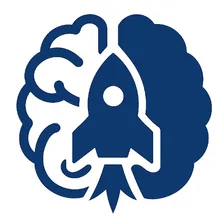
Neuro Scraper
Actor stats
1
Bookmarked
5
Total users
2
Monthly active users
5 days ago
Last modified
Categories
Share
🌟 YouTube Comment Scraper
⚡ Instant audience insights — collect, analyze, and export YouTube comments with zero friction.
📖 Summary
A production-ready Apify Actor that extracts structured YouTube comments quickly and reliably. Ideal for research, marketing, sentiment analysis, and trend detection — plug-and-play in Apify Console.
💡 Use cases / When to use
- Research & academic analysis (qualitative + quantitative).
- Sentiment analysis and brand monitoring.
- Creator & community engagement insights.
- Training data collection for NLP models.
⚡ Quick Start (Console — one click)
- Open this Actor in Apify Console.
- Paste your YouTube video URL(s) into
startUrls. - Click Run — results appear in the default dataset in seconds.
⚙️ Quick Start (CLI & API)
CLI
Python (apify-client)
📝 Inputs (fields & schema highlights)
Always use JSON input for Console / CLI / API.
startUrls(array | required) — List of YouTube video URLs or objects withurlfields.maxComments(integer | optional) — Max comments per video (use withgetAllComments=false).getAllComments(boolean | optional) — When true, fetches all available comments.sortBy(string | optional) —top,newest, oroldest.proxyConfig(object | optional) — Proxy settings (e.g.,{ "useApifyProxy": true }).
⚙️ Configuration (Quick reference)
| 🔑 Name | 📝 Type | ❓ Required | ⚙️ Default | 📌 Example | 🧠 Notes |
|---|---|---|---|---|---|
| startUrls | array | ✅ Yes | null | ["https://www.youtube.com/watch?v=abcd1234"] | Primary input — required. |
| maxComments | integer | ❌ No | null | 200 | Limits results when getAllComments is false. |
| getAllComments | boolean | ❌ No | false | true | Toggle full extraction. |
| sortBy | string | ❌ No | "top" | "newest" | Sorting preference. |
| proxyConfig | object | ⚙️ Optional | {} | {"useApifyProxy": true} | Proxy options for network reliability. |
Console mini-example: Paste this into Input and click Run
📄 Outputs (dataset / KV examples)
Each dataset item represents one comment with structured fields.
Example output item:
🔑 Environment Variables
Use placeholders for secrets.
APIFY_TOKEN:<APIFY_TOKEN>— required for API/CLI runs.HTTP_PROXY:http://<PROXY_USER:PASS@HOST:PORT>— optional.HTTPS_PROXY:https://<PROXY_USER:PASS@HOST:PORT>— optional.
▶️ How to Run (step-by-step)
- Console — Paste JSON input and click Run. Results in default dataset.
- CLI —
apify run -p input.json. - API — Use
apify-clientto call the actor; fetchdefaultDatasetIdfor results.
⏰ Scheduling & Webhooks
- Use Apify Schedules to run automatically (hourly/daily).
- Attach Webhooks to trigger downstream processes (e.g., downstream ML or dashboards).
🕾️ Logs & Troubleshooting
Common messages & quick fixes
No startUrls provided— Add valid YouTube URLs instartUrls.- Empty output → video may be private or comments disabled.
- Rate-limiting / network errors → enable
proxyConfigor Apify Proxy.
🔒 Permissions & Storage notes
- Outputs are stored in the Apify default dataset.
- No personal credentials are stored in plaintext — always use secrets.
- Privacy-safe: collects public comments only; follow YouTube terms of service.
🔟 Changelog / Versioning tip
- v1.0 — Initial production-ready release.
- Versioning tip: bump major for breaking changes to input schema.
🖌 Notes / TODOs
- TODO: Consider proxy rotation for large-scale scraping — main.py performs network calls.
- TODO: Add optional post-processing hooks (e.g., sentiment flag) — non-breaking enhancement.
🌍 Proxy Configuration
If you encounter network issues or rate limits, enable Apify Proxy or set custom proxies.
Enable Apify Proxy (Console) — toggle proxyConfig.useApifyProxy to true.
Custom proxy example
Env vars
Remember to store credentials as Apify secrets, not in plain input.
TODO: Consider proxy rotation for large-scale scraping.
📚 References
- Apify Actor README Guidelines — official docs.
- Input/Output schema — official docs.
- Apify CLI & API docs — official docs.
🤔 What I inferred from main.py
- Actor extracts YouTube comments from provided video URLs.
- Supports
maxComments,getAllComments, andsortByinputs. - Async architecture for efficient fetching.
- Network activity detected → Proxy guidance included.
Run this Actor on Apify Console — get instant results in seconds.
FILE: input.example.json
{ "startUrls": [ "https://www.youtube.com/watch?v=abcd1234", "https://youtu.be/wxyz5678" ], "maxComments": 100, "getAllComments": false, "sortBy": "top", "proxyConfig": { "useApifyProxy": true } }
FILE: CONFIG.md
CONFIG.md — Quick configuration & tips
Purpose
Small reference for operators deploying this actor at scale.
Important notes
- Input schema expects
startUrls(array). Supports both full YouTube links and shortenedyoutu.belinks. - For large runs, set
getAllCommentstotrueand consider using Apify Proxy. - Keep
maxCommentsif you want a controlled result set for sampling.
Troubleshooting tips
- If dataset is empty, verify the video is public and has comments enabled.
- Use
maxCommentsto reduce runtime and avoid transient rate limits.
Security
- Always keep
APIFY_TOKENand proxy credentials in Apify secrets. - Do not store sensitive credentials in input JSON.
End of saved files.

