Youtube Comment Scraper Pro
Pricing
from $2.00 / 1,000 comments
Youtube Comment Scraper Pro
Powerful YouTube Comment Scraper for data collection, analytics, and automation. Extracts comments, replies, author info, engagement metrics, and full video metadata in structured JSON or CSV — fast, reliable, and scalable.
Pricing
from $2.00 / 1,000 comments
Rating
0.0
(0)
Developer

Delowar Munna
Actor stats
1
Bookmarked
21
Total users
3
Monthly active users
4 days ago
Last modified
Categories
Share
Powerful YouTube Comment Scraper for data collection, analytics, and automation. Extracts comments, replies, author info, engagement metrics, and full video metadata in structured JSON or CSV — fast, reliable, and scalable.

Features
- Comprehensive Comment Extraction: Scrapes main comments and their replies with accurate counts
- Deterministic Loading: Advanced multi-phase loading strategy ensures consistent results across runs
- Smart Pagination: Uses both DOM scrolling and YouTube's internal API continuation tokens
- Rich Data Output: Extracts 30+ data fields including comment text, author info, engagement metrics, video metadata, and more
- Reply Filtering: Option to include or exclude comment replies
- Optimized Performance: ~30 seconds per video with efficient loading strategies
- Proxy Support: Optional datacenter proxy support to avoid rate limiting (requires Apify proxy subscription)
- Robust Error Handling: Comprehensive error handling and retry mechanisms
Performance
Benchmark Results:
- Speed: ~30 seconds per video
- Throughput: ~2.4 comments/second
- Scalability: Handles up to 10,000 comments per video
Configuration Options
Input Parameters
| Parameter | Type | Default | Description |
|---|---|---|---|
startUrls | Array | [] | YouTube video URLs to scrape (max 100 videos) |
maxComments | Integer | 1000 | Maximum comments per video (1-10,000) |
includeReplies | Boolean | true | Include comment replies in results |
useProxy | Boolean | false | Enable Apify datacenter proxies (⚠️ costs apply) |
proxyCountryCode | String | "" | Optional proxy country code (e.g., "US", "GB") |
Input Examples
You can configure the scraper using either JSON format (for local development and API) or through the Apify Console GUI.
JSON Format (INPUT.json or API)
Description:
- Scrapes 3 YouTube videos
- Collects up to 100 comments per video
- Includes comment replies
- No proxy (direct connection)
GUI Format (Apify Console)
When using the Apify platform, you can configure the same settings through an intuitive web interface:
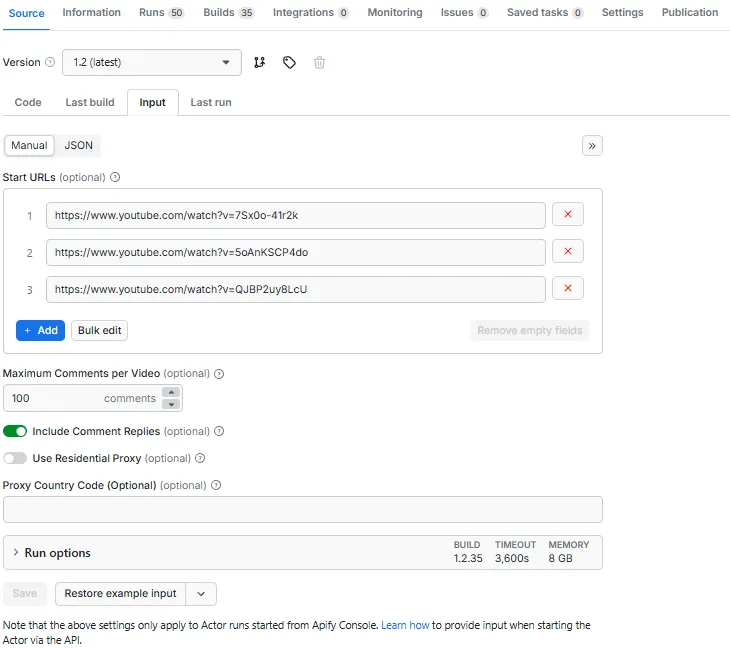
GUI Features:
- Start URLs: Add multiple video URLs with the "+ Add" button
- Maximum Comments per Video: Set using number input (default: 1000)
- Include Comment Replies: Toggle switch (ON/OFF)
- Use Residential Proxy: Toggle switch (⚠️ costs apply when enabled)
- Proxy Country Code: Optional text field for country-specific proxies
Both methods produce identical results. Use JSON for programmatic access and API integrations, or use the GUI for easier manual configuration.
Output Data Structure
The scraper extracts 30+ fields per comment/reply, organized in the following order:
Core Comment Fields
- PageURL - YouTube video URL
- Comment - Comment text content
- Author - Username/channel name of comment author
- IsAuthorVerified - Whether author has verified badge (boolean)
- Type - Record type: "comment", "Reply", or "error"
- CommentId - Unique comment identifier
- ParentCommentId - ID of parent comment (for replies)
- LikeCount - Number of likes on comment
- ReplyCount - Number of replies (0 for reply records)
- IsPinned - Whether comment is pinned (boolean)
- PublishedAt - Comment publication date/time
- UpdatedAt - Last update date/time
Author Details
- IsHeartedByCreator - Creator hearted the comment (boolean)
- AuthorChannelId - Author's YouTube channel ID
- AuthorChannelURL - Author's channel URL
- IsChannelOwner - Whether author is the video owner (boolean)
Comment Analytics
- CommentLength - Character count of comment text
- Mentions - @mentions and #hashtags in comment
- Language - Detected language (English, Chinese, Japanese, etc.)
- CommentPosition - Position in comment thread
- ThreadDepth - Nesting level (0 for main comments)
Video Information
- Title - Video title
- VideoId - YouTube video ID
- VideoPublishedAt - Video publication date
Channel Information
- ChannelName - Channel name
- ChannelId - Channel ID
- ChannelSubscribers - Subscriber count
- VideoViews - Video view count
- VideoLikes - Video like count
- VideoDislikes - Video dislike count (usually empty - YouTube removed public dislikes)
- VideoCategory - Video category
Metadata
- CommentsCount - Total comments on video (from YouTube)
- CollectedAt - Timestamp when data was collected (ISO 8601)
Output Examples
The scraper provides flexible output formats viewable in the Apify Console. You can view results in JSON or Table format, with options to display either Overview columns (essential fields) or All columns (complete dataset).
Overview Columns (Simplified View)
JSON Format - Overview Columns
Shows the 8 most important fields for quick analysis:
Table View - Overview Columns
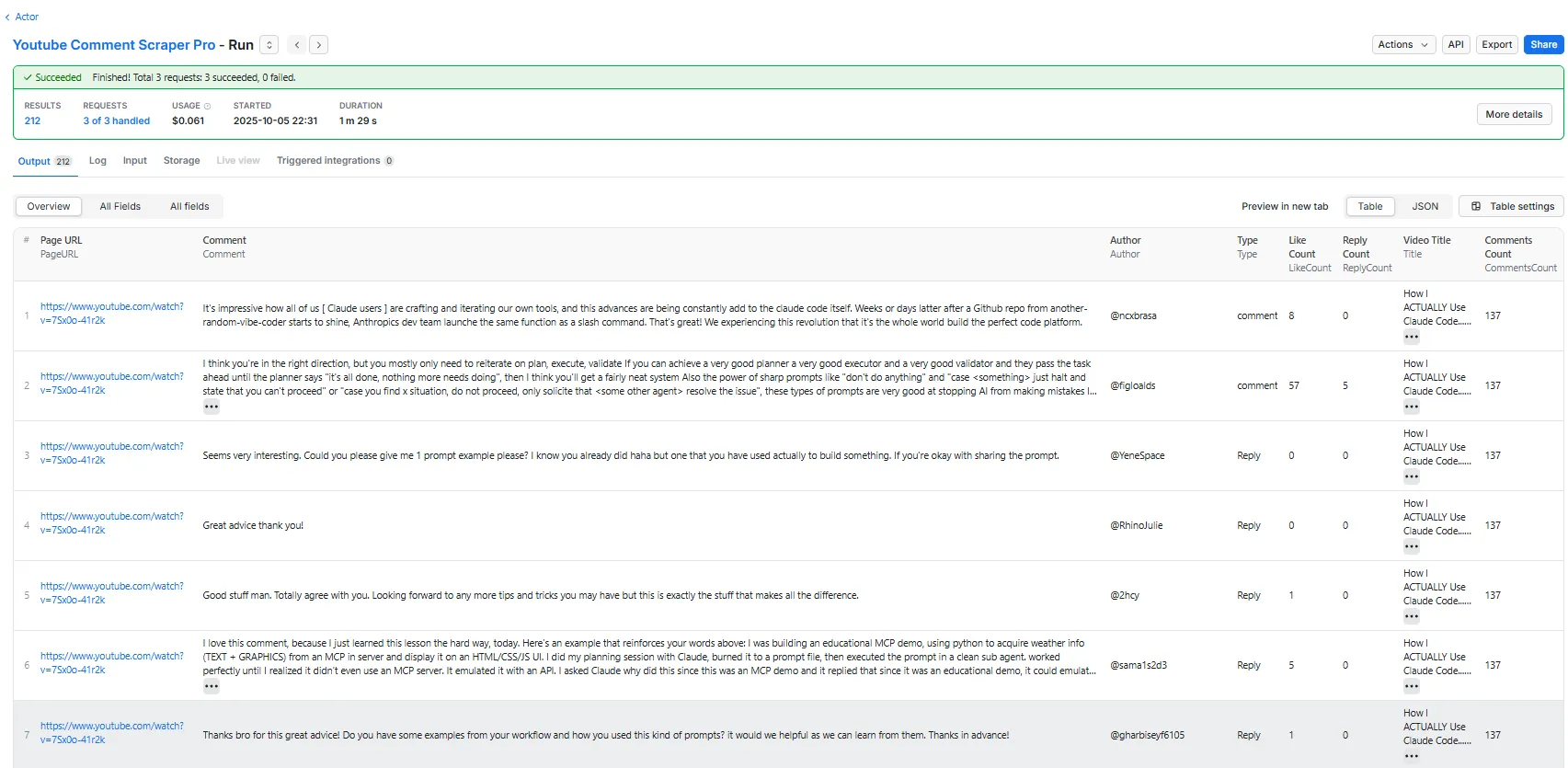
Overview columns include:
- PageURL
- Comment
- Author
- Type
- LikeCount
- ReplyCount
- Title
- CommentsCount
All Columns (Complete Dataset)
JSON Format - All Columns
Shows all 33+ fields with complete metadata:
Table View - All Columns
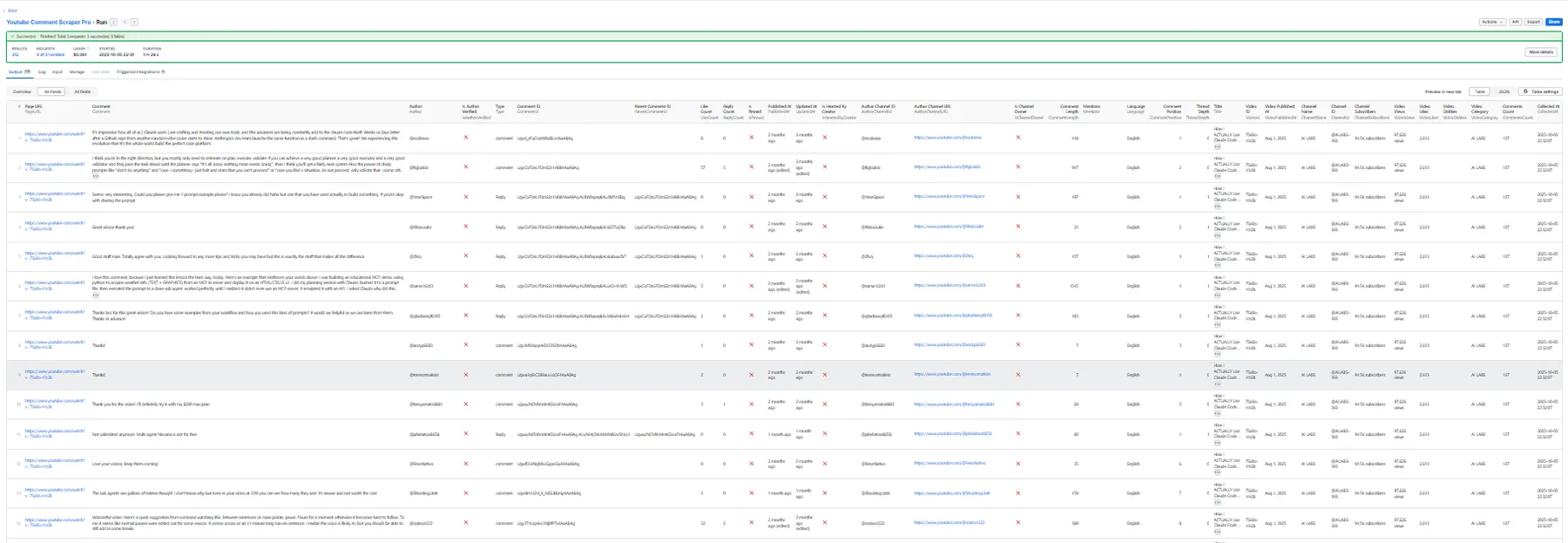
The table view displays all 33 fields in a spreadsheet-like format, making it easy to:
- Sort by any column
- Filter specific data
- Export to CSV/Excel
- Analyze engagement metrics
- Track comment threads and replies
Export Options
From the Apify Console, you can export results in multiple formats:
- JSON - Full structured data
- CSV - Spreadsheet compatible
- Excel - Direct Excel format
- HTML - Web-ready table
- XML - Enterprise integration
Usage
On Apify Platform
- Go to the Actor's input tab
- Add YouTube video URLs to
startUrls - Configure
maxCommentsandincludeRepliesas needed - Click "Start" to run the scraper
- Download results from the Dataset tab
Local Development
-
Clone the repository
-
Install dependencies:
$npm install -
Create/edit
INPUT.jsonwith your configuration:{"startUrls": ["https://www.youtube.com/watch?v=VIDEO_ID"],"maxComments": 100,"includeReplies": true} -
Run locally:
$npm start -
Or use Apify CLI:
$apify run
How It Works
Multi-Phase Loading Strategy
-
Phase 1: Thread Loading
- Initial page load and data extraction
- Scrolling to load comment threads into DOM
- Dynamic targeting based on
maxCommentssetting - Early exit when target count reached
-
Phase 2: Reply Expansion (if
includeReplies=true)- Systematic expansion of reply sections
- Balanced approach for accuracy and speed
- Scroll to view and click "View replies" buttons
-
Phase 3: API Continuation
- Extract comments from DOM
- Use YouTube's internal API for additional comments
- Continuation token-based pagination
- 500ms delay between requests (prevents rate limiting)
Rate Limiting Protection
- Sequential Processing: Videos processed one at a time
- API Delays: 500ms between continuation requests
- Gradual Scrolling: Prevents detection as bot
- Optional Proxy: Datacenter proxies available if needed
Technical Implementation
Built with:
- Puppeteer Crawler - Headless Chrome automation
- Crawlee - Web scraping and browser automation framework
- Apify SDK - Actor development toolkit
- Dataset - Structured data storage
Key Features
- Deterministic Loading: Consistent results across runs
- Comprehensive Error Handling: 53 try/catch blocks for robustness
- Memory Efficient: Handles thousands of comments without leaks
- Proxy Configuration: Optional datacenter proxy support
- Input Validation: Schema-based validation for all inputs
Deploy to Apify
Option 1: Connect Git Repository
- Go to Actor creation page
- Click Link Git Repository
- Connect your repository
Option 2: Push from Local Machine
-
Install Apify CLI:
$npm install -g apify-cli -
Login to Apify:
$apify login -
Deploy your Actor:
$apify push
Your Actor will be available at Actors → My Actors
Troubleshooting
Rate Limiting (429 Errors)
- Enable
useProxyoption in input configuration - Reduces request frequency if scraping many videos
Missing Comments
- Increase
maxCommentsif videos have more comments - Check that comments are enabled on the video
- Some comments may be filtered by YouTube (spam, deleted)
Slow Performance
- Expected: ~30 seconds per video for 100 comments
- Disable
includeRepliesif you only need top-level comments - Reduce
maxCommentsif you don't need all comments
Important Notes
⚠️ Proxy Usage: Datacenter proxies cost money on Apify. Only enable useProxy if experiencing rate limiting.
⚠️ Comment Replies: When includeReplies=false, only top-level comments are returned. Reply records are filtered out.
⚠️ Record Counts: Total records may be less than maxComments × videoCount due to:
- Videos having fewer comments than requested
- Disabled comments
- YouTube's spam filtering
- Deleted comments
Resources
Documentation
Tutorials
Community
License
Apache 2.0

