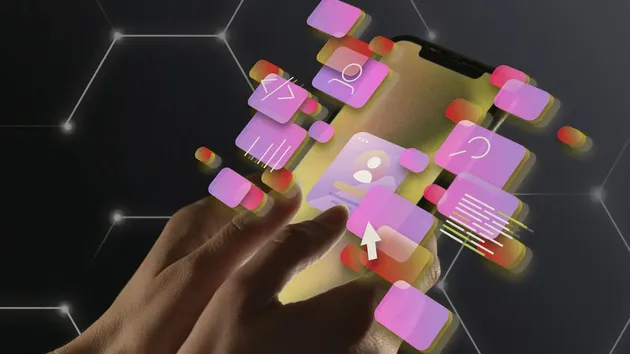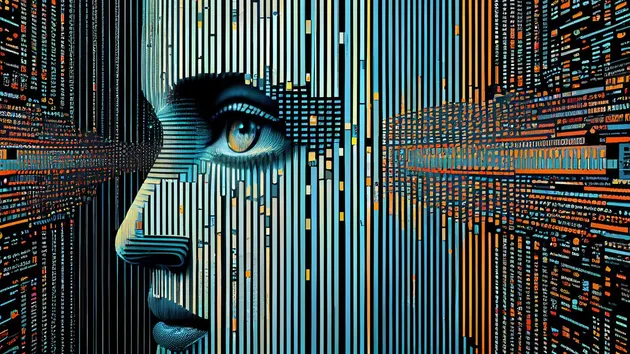Ai 32
Pricing
Pay per usage
Ai 32
Ask AI (chatgpt) anything about a URL, webpage or content. Run it in bulk or for single URL’s. Used for research, content writing, ideas, analysis, reports, translations and more. Currently supports OpenAI Chatgpt models GPT-5, GPT-5-mini and GPT-4o. (Types supported are html, pdf)
Pricing
Pay per usage
Rating
5.0
(2)
Developer

One Scales
Actor stats
3
Bookmarked
6
Total users
1
Monthly active users
a month ago
Last modified
Categories
Share
Free users limited to 25 URLs per run
Convert any webpage / url to markdown and ask AI questions about the content. This Apify actor uses Jina.ai to extract clean markdown from web pages and then queries OpenAI models to answer your questions about the content.
Filetypes Supported: Html, PDF
Here's How it Works
The app fetches web content (html or pdf), converts it to markdown, and uses AI to answer your question based on that content.
Features
- Smart Web Scraping: Converts webpages to clean markdown using Jina.ai
- AI-Powered Analysis: Ask questions about content using OpenAI's latest models
- Multiple AI Models: Support for GPT-5 Mini, GPT-5, and GPT-4o
Quick Start
Required Fields
- Start URLs: List of webpages to analyze
- Question for AI: The question you want to ask about each webpage
- AI Model: Choose from GPT-5 Mini (recommended), GPT-5, or GPT-4o
- API Key: Your OpenAI API key (get one here)
Example Input
Use Cases
- Content Analysis: Summarize articles and extract key insights
- Competitive Research: Analyze competitor websites and pricing
- Business Intelligence: Monitor industry trends and updates
- Technical Documentation: Extract setup steps and requirements
- Translations: Translate a piece of content to any language
Output Format
AI Costs
Important: Requires your own OpenAI API key. Costs based on OpenAI's pricing is your responsibility:
- GPT-5 Mini: Most cost-effective (recommended)
- GPT-5: Higher capability, higher cost
- GPT-4o: Older model
Visit OpenAI Pricing for current rates. And don't forget to limit your spend of project and api keys.
Setup
- Get your OpenAI API key
- Add your target URLs
- Write your AI question
- Select AI model and paste API key
- Click "Start"
Limitations
- Free tier: 25 URLs per run
- Requires OpenAI API key with credits
- Some sites may block automated access
Need Help?
Contact us at: https://docs.google.com/forms/d/e/1FAIpQLSfsKyzZ3nRED7mML47I4LAfNh_mBwkuFMp1FgYYJ4AkDRgaRw/viewform
FUTURE ROADMAP
- Download file yourself and upload to jina.ai
- jina.ai api key (for faster requests)
- Support images (fetch to ai without markdown)
- Add video walkthrough and tutorial to readme