FINRA BrokerCheck Scraper
Pricing
Pay per event
FINRA BrokerCheck Scraper
Supercharge your financial industry research! Automate collection of detailed broker and investment advisor information including employment history, regulatory actions, licensing details, and firm affiliations. Get complete professional backgrounds, disclosures, and compliance data from FINRA.
Pricing
Pay per event
Rating
5.0
(3)
Developer

ParseForge
Actor stats
4
Bookmarked
34
Total users
6
Monthly active users
a month ago
Last modified
Categories
Share
🚀 Supercharge your financial industry research with our comprehensive FINRA BrokerCheck scraper! Automate collection of detailed broker and investment advisor information including employment history, regulatory actions, licensing details, and firm affiliations. Get complete professional backgrounds, disclosures, and compliance data from FINRA's official database. Perfect for compliance officers, financial professionals, and researchers who need accurate, up-to-date regulatory intelligence without manual work.
Target Audience: Compliance officers, financial professionals, researchers, and regulatory analysts
Primary Use Cases: Compliance monitoring, due diligence, regulatory research, and professional background verification
How to use the FINRA BrokerCheck Scraper - Full Demo
Watch this demo to see how easy it is to get started!
📊 What Does FINRA BrokerCheck Scraper Do?
This tool collects comprehensive broker and investment advisor information from FINRA's BrokerCheck database, supporting both individual broker searches and firm searches. It delivers:
- Broker/Advisor Personal Information - Names, CRD numbers, contact details, and professional identifiers
- Employment History - Current and previous positions with detailed firm affiliations
- Regulatory Actions - Disclosures, regulatory actions, and compliance history
- Licensing Information - Professional exams, registrations, and certifications
- Firm Details - Company information, registrations, and business scope
- Industry Experience - Years in the industry and professional background
- And more
Business Value: This data helps financial institutions, compliance teams, and researchers make informed decisions about professional relationships, conduct thorough due diligence, and maintain regulatory compliance.
📋 Input
To start FINRA BrokerCheck web scraping, simply fill in the input form. You can scrape FINRA BrokerCheck based on:
- Search Type - Choose between "individual" for broker/advisor searches or "firm" for company searches
- Search Query - Search term for broker/advisor name or firm name. For individuals, you can search by name or CRD number. For firms, you can search by firm name or CRD/SEC number.
- Include Previous Registrations - Include brokers/advisors who are no longer registered
- Location Filters - Filter by city, state, or ZIP code for more targeted results
- maxItems - Maximum number of unique broker/firm results to scrape. Required for non-paying users (max 100). Paying users have no limit.
Here's what the filled-out input schema looks like:
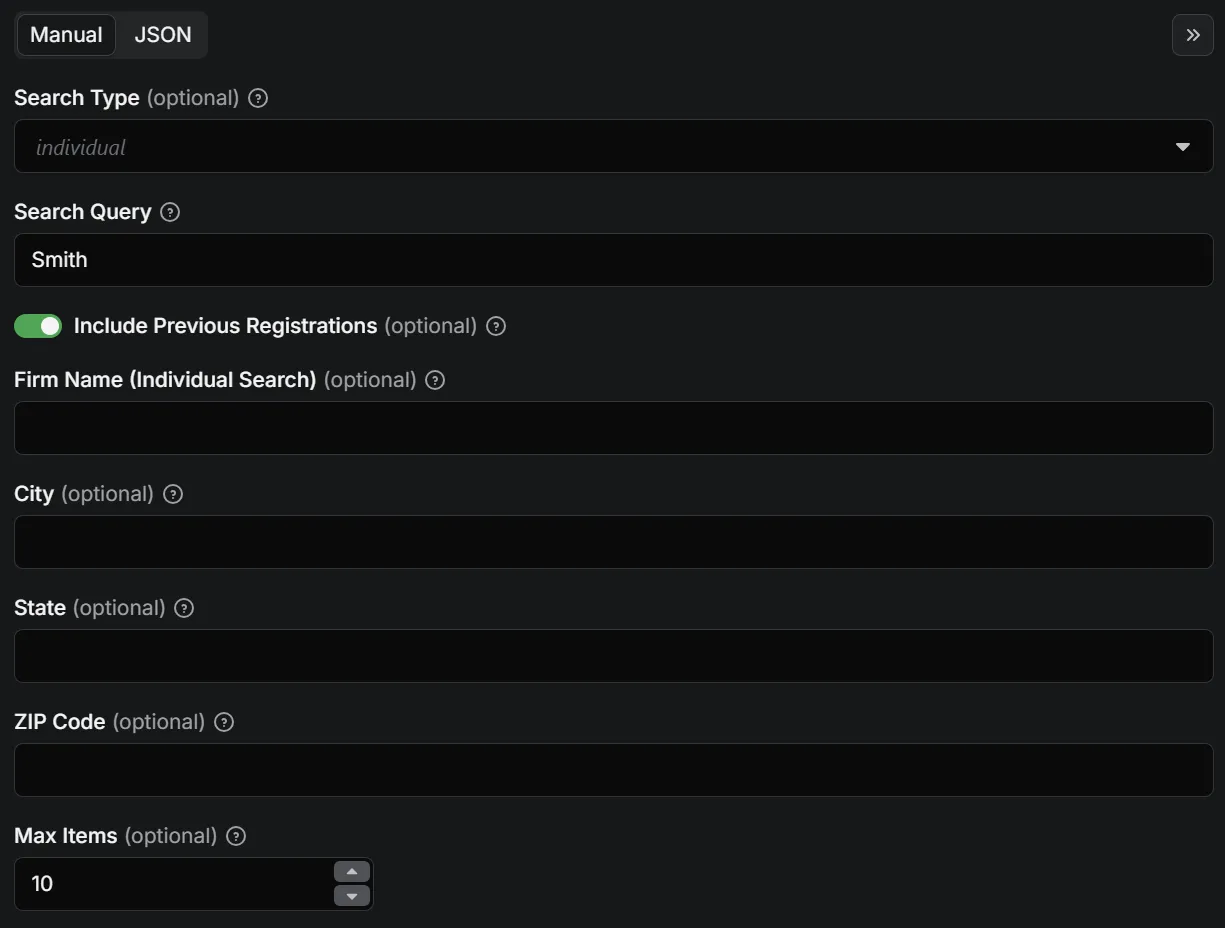
And here it is written in JSON:
📊 Output
After the Actor finishes its run, you'll get a dataset with the output. The length of the dataset depends on the amount of results you've set. You can download those results as an Excel, HTML, XML, JSON, and CSV document.
Here's an example of scraped FINRA BrokerCheck data you'll get if you decide to scrape individual brokers:
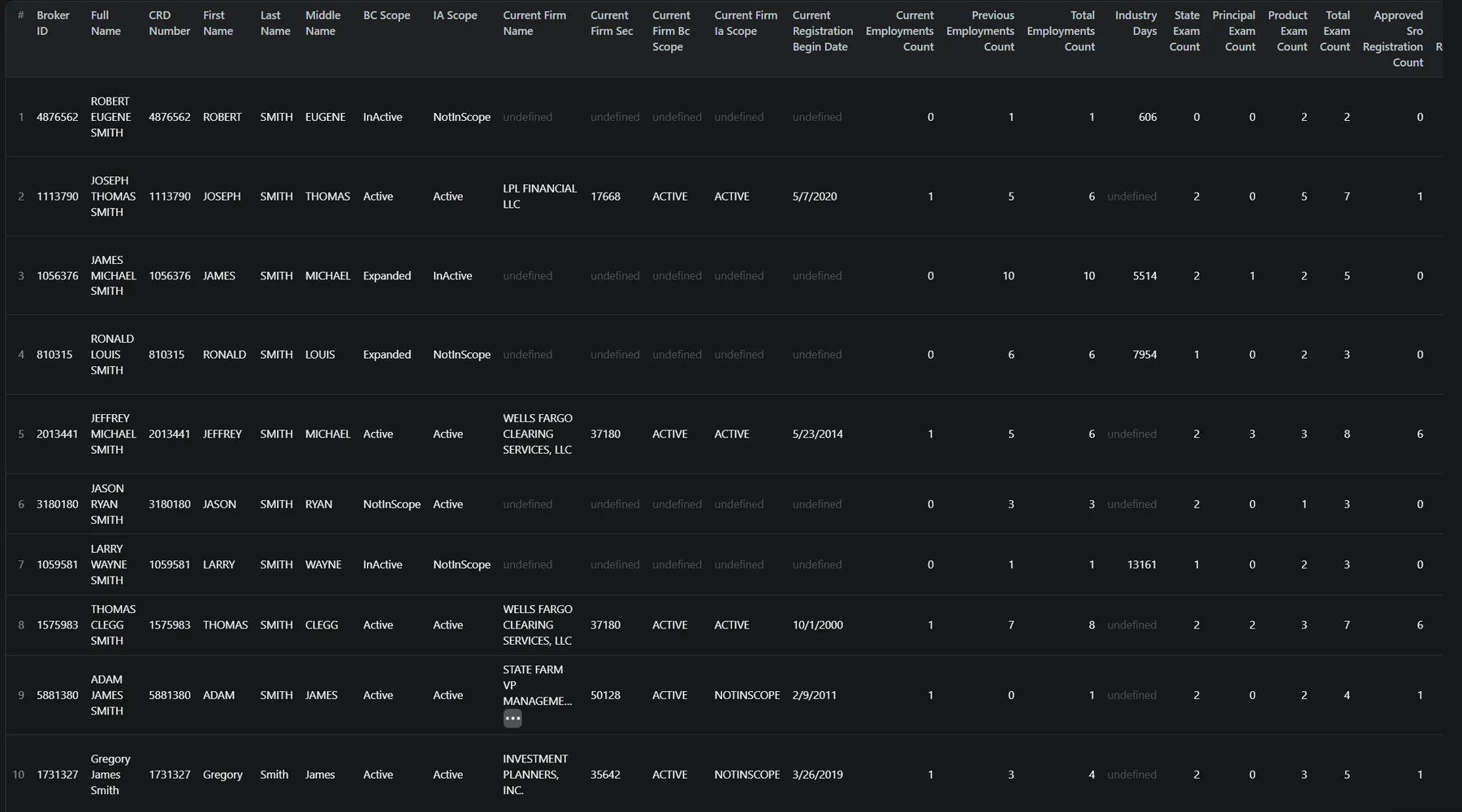
What You Get: Complete broker/advisor profiles with flattened, searchable data including employment history, regulatory status, licensing information, exam details, and direct links to detailed reports for comprehensive due diligence and compliance monitoring. Download Options: CSV, Excel, or JSON formats for easy analysis
⚡ Why Choose the FINRA BrokerCheck Scraper?
- 🎯 Comprehensive Data Collection: Get complete broker profiles including employment history, regulatory actions, and licensing details
- ⚡ Real-Time Accuracy: Access the most current data directly from FINRA's official database
- 🛡️ Regulatory Compliance: Ensure your due diligence meets industry standards with official regulatory data
- 📈 Scalable Research: Process thousands of broker records efficiently for large-scale compliance projects
- 🔍 Advanced Filtering: Target specific brokers, firms, or locations with precise search parameters
Time Savings: Save hours of manual research by automating broker background checks and compliance monitoring Cost Efficiency: Fraction of the cost of hiring compliance professionals or using expensive regulatory databases
🚀 How to Get Started
- Sign Up - Create a free account w/ $5 credit (takes 2 minutes)
- Find the Tool - Visit the FINRA BrokerCheck Scraper page
- Enter Your Search - Choose search type and enter your query (broker name, firm name, or CRD number)
- Configure Options - Set filters, location, and how many results you want
- Click Start - Let the tool collect your broker data
- Download Results - Get your data from the "Dataset" tab in CSV, Excel, or JSON format
⏱️ Total Time: Less than 5 minutes from sign-up to downloaded data
👆 No Technical Skills Required: Everything is point-and-click - no coding needed!
💼 Business Use Cases
Compliance Officers:
- Monitor broker registrations and regulatory status
- Conduct routine background checks on financial professionals
- Track regulatory actions and disclosures
Financial Institutions:
- Verify broker credentials during hiring processes
- Conduct due diligence on potential business partners
- Maintain up-to-date records of affiliated professionals
Investment Firms:
- Research competitor broker networks
- Identify qualified professionals for recruitment
- Monitor industry regulatory trends
Legal Professionals:
- Gather evidence for regulatory investigations
- Research broker backgrounds for litigation support
- Verify professional credentials and compliance history
Data Analysts:
- Build comprehensive databases of financial professionals
- Analyze industry trends and regulatory patterns
- Create reports on broker distribution and compliance
🔗 Using FINRA BrokerCheck Scraper with the Apify API
For advanced users who want to automate this process, you can control the scraper programmatically with the Apify API. This allows you to schedule regular data collection and integrate with your existing business tools.
- Node.js: Install the apify-client NPM package
- Python: Use the apify-client PyPI package
- See the Apify API reference for full details
❓ Frequently Asked Questions
Q: How does it work?
A: Simply enter your search query (broker name, firm name, or CRD number), and the tool automatically finds and collects all matching broker information from FINRA's BrokerCheck database. No technical knowledge required!
Q: How accurate is the data? A: The data comes directly from FINRA's official BrokerCheck database, ensuring 100% accuracy and real-time updates. This is the same data used by regulatory authorities and financial institutions.
Q: Can I schedule regular runs? A: Yes! You can schedule the scraper to run automatically at regular intervals using Apify's scheduling features or the API. Perfect for ongoing compliance monitoring.
Q: What if I need help? A: Our support team is here to help you get the most out of this tool. Contact us through the Apify platform or check our documentation.
Q: Is my data secure? A: Absolutely. All data processing happens securely on Apify's platform, and your results are stored in your private dataset. We follow industry-standard security practices.
🔗 Integrate FINRA BrokerCheck Scraper with any app and automate your workflow
Last but not least, FINRA BrokerCheck Scraper can be connected with almost any cloud service or web app thanks to integrations on the Apify platform.
These includes:
Alternatively, you can use webhooks to carry out an action whenever an event occurs, e.g. get a notification whenever FINRA BrokerCheck Scraper successfully finishes a run.
🌟 Recommended Actors
Looking for more data collection tools? Check out these related actors:
| Actor | Description | Link |
|---|---|---|
| US Census Bureau Scraper | Extracts demographic and economic data from the US Census Bureau | https://apify.com/parseforge/us-census-bureau-scraper |
| FRED Scraper | Collects economic data series from the Federal Reserve Economic Data database | https://apify.com/parseforge/fred-scraper |
| PubMed Scraper | Collects research papers and publications from PubMed database | https://apify.com/parseforge/pubmed-scraper |
| ArXiv Scraper | Extracts research papers from ArXiv preprint repository | https://apify.com/parseforge/arxiv-scraper |
| Semantic Scholar Scraper | Collects academic papers and citations from Semantic Scholar | https://apify.com/parseforge/semantic-scholar-scraper |
💡 Pro Tip: Browse our complete collection of data collection actors to find the perfect tool for your business needs.
Need Help? Our support team is here to help you get the most out of this tool.
⚠️ Disclaimer: This Actor is an independent tool and is not affiliated with, endorsed by, or sponsored by FINRA (Financial Industry Regulatory Authority) or any of its subsidiaries. All trademarks mentioned are the property of their respective owners.

