FAA Aircraft Registry (N-Number) Scraper
Pricing
Pay per event
FAA Aircraft Registry (N-Number) Scraper
Supercharge your aircraft research! Automate collection of detailed aircraft data with advanced filtering capabilities. Get complete aircraft information, ownership details, technical specifications, and registration data from the official FAA Aircraft Registry.
Pricing
Pay per event
Rating
5.0
(2)
Developer

ParseForge
Actor stats
4
Bookmarked
13
Total users
1
Monthly active users
13 days ago
Last modified
Categories
Share
✈️ FAA Aircraft Registry Scraper
🚀 Comprehensive FAA Aircraft Registry Scraper that provides access to complete aircraft registry data including N-Numbers, ownership details, aircraft specifications, engine information, dealer data, deregistered aircraft, document index, and reserved N-Numbers. Perfect for aviation professionals, researchers, investors, and industry analysts who need complete, up-to-date aircraft intelligence from authoritative aviation sources.
Target Audience: Aviation professionals, aircraft brokers, researchers, investors, and industry analysts
Primary Use Cases: Aircraft research, market analysis, ownership tracking, compliance monitoring, and investment due diligence
What Does FAA Aircraft Registry Scraper Do?
This tool provides access to comprehensive aircraft registry data from authoritative aviation sources, organizing all aircraft data into separate, structured datasets. It delivers:
✈️ Master Aircraft Registry
- Aircraft Identification (N-Number, make, model, serial number, year)
- Registered Owner Details (complete owner information with street, city, state, county, zip, country)
- Technical Specifications (engine manufacturer, model, count, type, aircraft weight, category, class)
- Registration Data (status, dates, certificates, registration type, last actions)
- Airworthiness Information (certificate type, airworthiness date, type certificate details)
- Location Information (base location, city, state, country)
- Advanced Data (Mode S codes, fractional ownership, dealer status, kit information)
📋 Aircraft Reference
- Aircraft Codes (manufacturer codes, model codes, series information)
- Type Classifications (aircraft type, engine type, aircraft category)
- Technical Specifications (detailed aircraft and engine specifications)
🔧 Engine Reference
- Engine Codes (manufacturer codes, model codes, type classifications)
- Engine Specifications (detailed engine technical data)
🏪 Aircraft Dealer
- Dealer Information (certificate numbers, ownership details, expiration dates)
- Dealer Status (active dealers, certificate dates, ownership types)
❌ Deregistered Aircraft
- Deregistered Aircraft Data (N-Numbers, serial numbers, deregistration details)
- Historical Information (aircraft that have been removed from active registry)
📄 Document Index
- Document Records (collateral types, document types, party information)
- Legal Documentation (security agreements, liens, releases)
🔒 Reserved N-Numbers
- Reserved N-Numbers (N-Numbers that have been reserved but not yet assigned)
- Reservation Details (registrant information, reservation status)
Business Value: This comprehensive data helps aviation professionals make informed decisions about aircraft purchases, track ownership changes, monitor compliance, conduct market research, and maintain accurate aircraft data efficiently.
How to use the FAA Aircraft Registry Scraper - Full Demo
Watch this 3-minute demo to see how easy it is to get started!
Input
To start FAA Aircraft Registry scraping, simply fill in the input form. You can collect data from multiple datasets with independent limits:
🌐 Global Record Limit
- Global Record Limit - Set the number of records you want to collect from each dataset (default: 10). This limit applies to each selected dataset individually.
📊 Dataset Selection
- Datasets to Return - Select which datasets to collect and return. You can choose multiple datasets or leave empty to return all datasets.
✈️ Master Aircraft Registry Filters
- Max Items for Master Dataset - How many master aircraft records to collect (default: 10)
- N-Number - Enter a specific aircraft N-Number to search for (e.g., 'N12345')
- Serial Number - Enter aircraft serial number to search for
- Manufacturer Model Code - Enter aircraft manufacturer/model code
- Engine Manufacturer Model - Enter engine manufacturer/model
- Year Manufactured - Set year range for aircraft manufacture
- Type Registrant - Select registrant types (Individual, Partnership, Corporation, etc.)
- Name - Enter owner name or company name to search for
- Street Address - Enter street address to filter by
- City - Enter city name to filter by
- State - Enter state abbreviation (e.g., 'CA', 'TX')
- ZIP Code - Enter ZIP code to filter by
- Region - Select FAA regions to filter by
- County - Enter county name to filter by
- Country - Enter country to filter by
- Type Aircraft - Select aircraft types (Airplane, Rotorcraft, Glider, etc.)
- Type Engine - Select engine types (Reciprocating, Turbojet, Turboprop, etc.)
- Status Code - Select registration status codes (Active, Cancelled, Deregistered, etc.)
📋 Aircraft Reference Filters
- Max Items for Aircraft Reference Dataset - How many aircraft reference records to collect (default: 10)
- Code - Enter aircraft code to search for
- Manufacturer - Enter manufacturer name
- Model - Enter model name
- Type Aircraft - Select aircraft types
- Type Engine - Select engine types
- Aircraft Category - Select aircraft categories
🔧 Engine Reference Filters
- Max Items for Engine Dataset - How many engine records to collect (default: 10)
- Code - Enter engine code to search for
- Manufacturer - Enter engine manufacturer
- Model - Enter engine model
- Type - Select engine types
🏪 Aircraft Dealer Filters
- Max Items for Dealer Dataset - How many dealer records to collect (default: 10)
- Certificate Number - Enter dealer certificate number
- Ownership - Select ownership types
- Certificate Date - Enter certificate date
- Expiration Flag - Select expiration flags
❌ Deregistered Aircraft Filters
- Max Items for Deregistered Aircraft Dataset - How many deregistered aircraft records to collect (default: 10)
- N-Number - Enter a specific aircraft N-Number to search for
- Serial Number - Enter aircraft serial number
- Manufacturer Model Code - Enter aircraft manufacturer/model code
- Status Code - Select status codes
📄 Document Index Filters
- Max Items for Document Index Dataset - How many document index records to collect (default: 10)
- Type Collateral - Select collateral types
- Collateral - Enter collateral information
- Party - Enter party information
- Document Type - Select document types
🔒 Reserved N-Numbers Filters
- Max Items for Reserved N-Numbers Dataset - How many reserved N-number records to collect (default: 10)
- N-Number - Enter a specific N-Number to search for
- Registrant - Enter registrant information
- Street Address - Enter street address
- City - Enter city name
- State - Enter state abbreviation
- ZIP Code - Enter ZIP code
- TR - Select TR values
Here's what the filled-out input schema looks like:
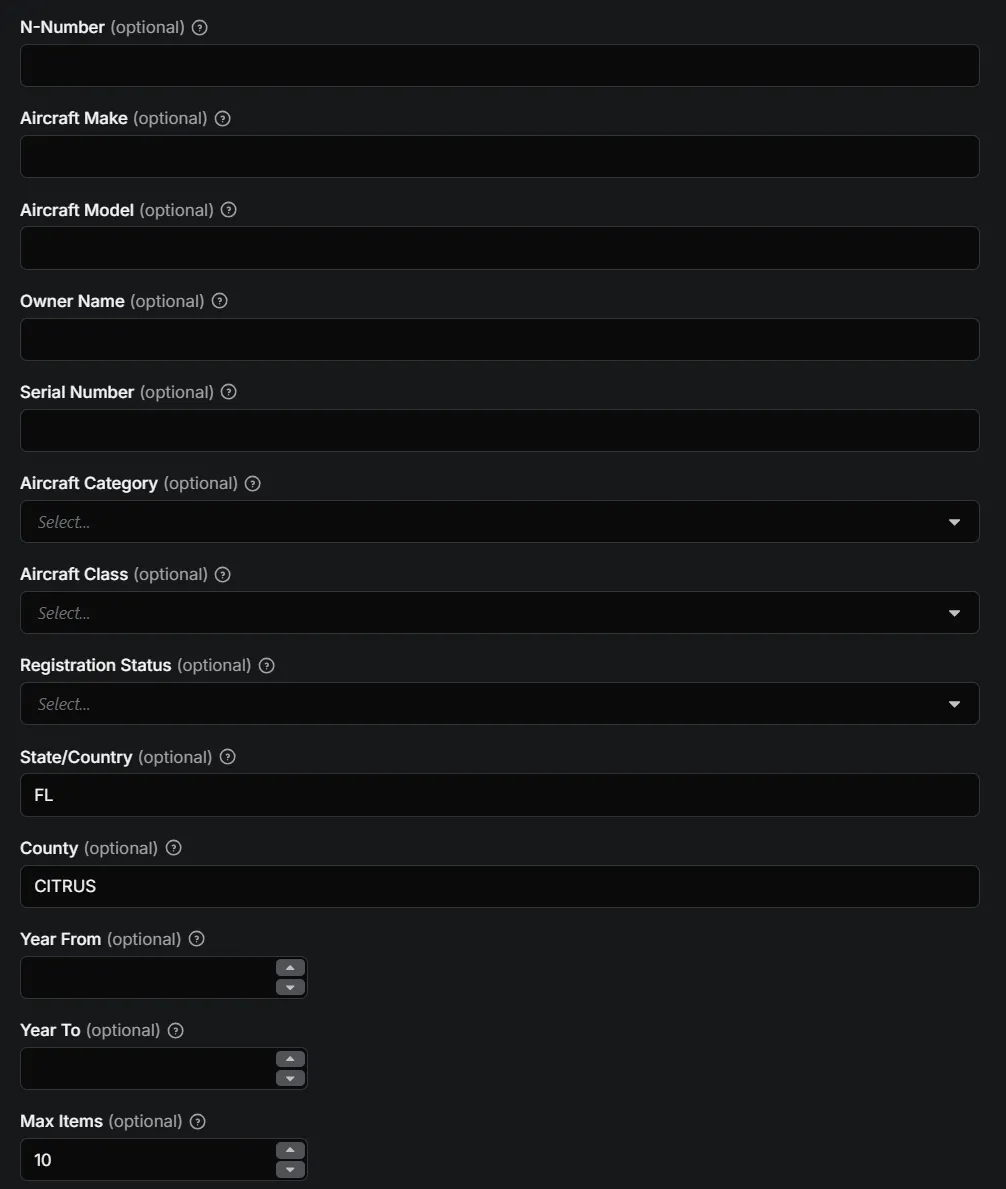
And here it is written in JSON:
Note: In this example, the global limit of 10 records applies to each dataset individually. Both the master and engine datasets will get up to 10 records each (total: 20 records).
Output
The FAA Aircraft Registry Scraper returns data in separate datasets, each containing comprehensive aircraft information with enhanced formatting:
🎯 Enhanced Output Features
- Easy to Read: All coded fields include both the original code and a clear description (e.g., "Individual" instead of just "1")
- Organized Data: Multiple entries are grouped together in clean lists (e.g., all other names in one array)
- Clean Results: Empty or blank entries are automatically removed
- Complete Information: You get both the original codes and readable descriptions for maximum clarity
- All Datasets Enhanced: Every dataset type includes human-readable labels for coded fields
✈️ Master Aircraft Registry Dataset
📋 Aircraft Reference Dataset
🔧 Engine Reference Dataset
🏪 Aircraft Dealer Dataset
❌ Deregistered Aircraft Dataset
📄 Document Index Dataset
🔒 Reserved N-Numbers Dataset
Pricing
Important: The pricing remains the same for all datasets. Each dataset is priced independently based on the number of records collected.
💰 Pricing Structure
- Start Price: $0.10 per run
- Price per 1000 results: $0.50 per 1000 records
📊 Pricing Examples
| Dataset | Records Collected | Cost |
|---|---|---|
| Master (10 records) | 10 | $0.10 (start price) |
| Engine (5 records) | 5 | $0.10 (start price) |
| Master (1000 records) | 1000 | $0.60 ($0.10 + $0.50) |
| All Datasets (5000 total) | 5000 | $2.60 ($0.10 + $2.50) |
🆓 Free Tier Limits
- Free users: Must set a record limit (maximum 100 records total)
- Paid users: Can collect unlimited records
Note: If you set a global record limit, it applies to each dataset individually. If you set individual dataset limits, each dataset can have its own limit up to 100 records.
Getting Started
Step 1: Create Your Apify Account
Create a free account w/ $5 credit to get started with the FAA Aircraft Registry Scraper.
Step 2: Configure Your Data Collection
- Set a global record limit (optional, default: 10) - applies to each dataset individually
- Select which datasets you want to collect
- Set individual record limits for each dataset (optional)
- Apply filters to narrow down your results
- Click "Start" to begin data collection
Step 3: Monitor Progress
Watch the real-time progress as the scraper:
- 📡 Connects to aviation data sources
- 📦 Retrieves the aircraft data
- 🔍 Analyzes data structure
- 📊 Processes your selected datasets
- ✅ Saves records to separate datasets
Step 4: Download Your Data
Once complete, download your data in JSON format from the dataset tabs. Each dataset is organized separately for easy analysis.
Use Cases
🛩️ Aircraft Brokers
- Market Research: Analyze aircraft availability by type, location, and price range
- Owner Identification: Find contact information for aircraft owners
- Compliance Tracking: Monitor registration status and airworthiness
🏢 Aviation Companies
- Fleet Management: Track company aircraft and their registration status
- Due Diligence: Verify aircraft ownership and registration history
- Market Analysis: Study aircraft distribution and ownership patterns
📊 Researchers & Analysts
- Industry Studies: Analyze aircraft market trends and patterns
- Compliance Research: Study registration compliance and deregistration patterns
- Geographic Analysis: Map aircraft distribution by region and state
💼 Investors
- Market Intelligence: Identify investment opportunities in aviation
- Asset Tracking: Monitor aircraft as investment vehicles
- Risk Assessment: Evaluate aircraft registration and compliance status
Support
Need Help? Our support team is here to help you get the most out of this tool.
Contact us to request a new scraper, propose a custom data project, or report a technical issue with this actor at https://tally.so/r/BzdKgA
⚠️ Disclaimer: This Actor is an independent tool and is not affiliated with, endorsed by, or sponsored by the Federal Aviation Administration (FAA) or any of its subsidiaries. All trademarks mentioned are the property of their respective owners.

