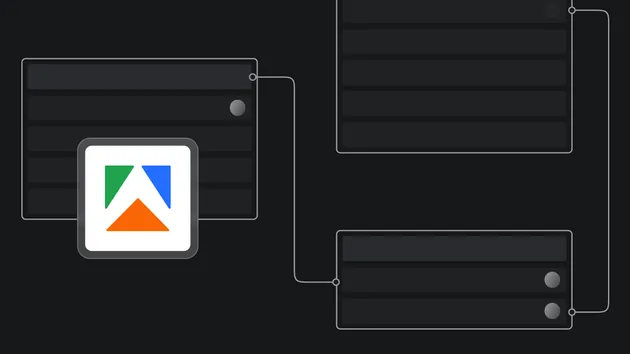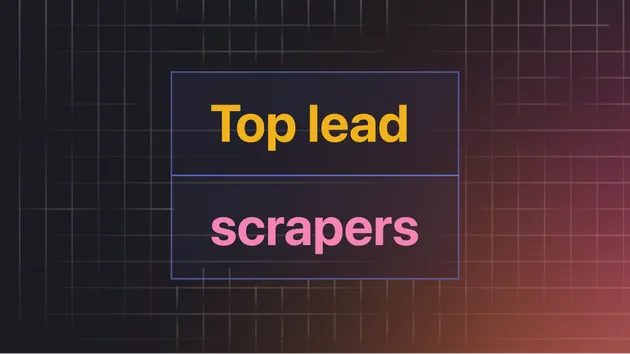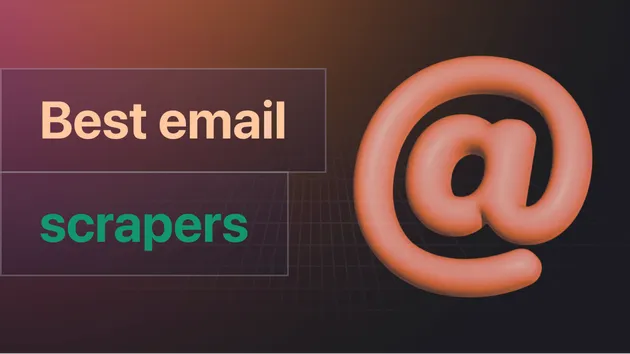MongoDB Extractor
Pricing
Pay per event
MongoDB Extractor
Extract a full MongoDB database into Apify storage using either a connection string or individual parameters. Supports collection filtering and flexible output formats, providing automated export of all documents and metadata for seamless integration with other workflows.
Pricing
Pay per event
Rating
5.0
(1)
Developer

ParseForge
Actor stats
0
Bookmarked
2
Total users
1
Monthly active users
14 days ago
Last modified
Categories
Share
🚀 MongoDB Database Extractor
Extract your entire MongoDB database into organized, downloadable datasets with just a few clicks. No coding required - simply connect to your database and get all your data exported in minutes.
This powerful tool helps businesses, developers, and data analysts quickly extract MongoDB collections into structured formats. Whether you're migrating data, creating backups, or analyzing your database content, this extractor makes it effortless to get your MongoDB data out and into formats you can work with.
Target Audience: Business users, data analysts, developers, database administrators
Primary Use Cases: Data migration, database backups, data analysis, data export for reporting
What Does MongoDB Database Extractor Do?
This tool connects to your MongoDB database and extracts all your collections (or specific ones you choose) into organized Apify datasets. It delivers:
- Complete collection extraction with all documents
- Individual datasets for each collection
- Support for MongoDB connection strings or individual parameters
- Flexible filtering options (include or exclude specific collections)
- Document limits per collection for testing or sampling
- SSL support for secure cloud database connections
- Authentication support with custom authentication databases
Business Value: Quickly export your MongoDB data for analysis, migration, or backup purposes without writing any code or scripts. Perfect for businesses that need to regularly extract database content for reporting, compliance, or integration with other systems.
How to Use the MongoDB Database Extractor - Full Demo
Watch this demo to see how easy it is to extract your MongoDB database!
[Demo video will be added here]
Input
To start extracting your MongoDB database, simply fill in the connection details. You can connect using:
- Connection String - A complete MongoDB connection string (e.g.,
mongodb://user:password@host:port/database). If you provide this, other connection parameters will be ignored. - Host - Your MongoDB server hostname or IP address
- Port - MongoDB server port (default: 27017)
- Database - The name of the database you want to extract from
- Username - Your MongoDB username (if authentication is required)
- Password - Your MongoDB password (if authentication is required)
- Authentication Database - The database where your user credentials are stored (usually "admin" for MongoDB servers)
- Use SSL - Enable this for secure connections (required for most cloud databases like MongoDB Atlas)
- Collections to Extract - Optionally specify which collections to extract (leave empty to extract all)
- Collections to Exclude - Optionally specify collections to skip (useful for excluding logs or temporary data)
- Max Documents Per Collection - Limit the number of documents extracted from each collection (useful for testing)
Here's what the filled-out input form looks like:

And here it is written in JSON:
Output
After the Actor finishes its run, you'll get separate datasets for each collection in your MongoDB database. Each dataset contains all the documents from that collection. You can download those results as Excel, HTML, XML, JSON, and CSV files.
Here's an example of extracted MongoDB data you'll get:

What You Get:
- Collection Name - The name of each extracted collection
- Documents - All document data with complete field information
- Document Count - Total number of documents extracted per collection
- Database Name - Source database information
- Extraction Date - Timestamp of when data was extracted
Download Options: CSV, Excel, JSON, XML, or HTML formats for easy analysis in your favorite tools
Why Choose the MongoDB Database Extractor?
- No Coding Required: Extract your entire database without writing a single line of code
- Fast & Efficient: Extract thousands of documents in minutes, not hours
- Flexible Filtering: Choose specific collections or exclude unwanted ones
- Secure Connections: Full SSL support for cloud databases and secure authentication
- Organized Output: Each collection gets its own dataset for easy management
- Multiple Formats: Download your data in CSV, Excel, JSON, or other formats
- Connection Options: Use connection strings or individual parameters - whatever works for your setup
Time Savings: Extract your entire database in minutes instead of hours of manual work or writing custom scripts
Efficiency: Automated extraction that handles large databases and multiple collections effortlessly
How to Use
- Sign Up: Create a free account w/ $5 credit (takes 2 minutes)
- Find the Extractor: Visit the MongoDB Database Extractor page
- Set Connection Details: Enter your MongoDB connection information (host, database, credentials)
- Configure Options: Choose which collections to extract and set any limits
- Run It: Click "Start" and let it extract your database
- Download Data: Get your results in the "Dataset" tab as CSV, Excel, or JSON
Total Time: 5-10 minutes from signup to downloaded data
No Technical Skills Required: Everything is point-and-click - just enter your connection details
Business Use Cases
Data Analysts:
- Extract database content for analysis and reporting
- Create regular data exports for business intelligence
- Sample large collections for testing and development
Database Administrators:
- Create quick database backups in structured formats
- Export data for migration to other systems
- Extract specific collections for compliance audits
Developers:
- Export test data for development environments
- Extract sample data for documentation
- Migrate data between MongoDB instances
Business Teams:
- Export customer data for CRM integration
- Extract transaction data for financial reporting
- Get product catalogs for e-commerce analysis
Using MongoDB Database Extractor with the Apify API
For advanced users who want to automate this process, you can control the extractor programmatically with the Apify API. This allows you to schedule regular database extractions and integrate with your existing business tools.
- Node.js: Install the apify-client NPM package
- Python: Use the apify-client PyPI package
- See the Apify API reference for full details
Frequently Asked Questions
Q: How does it work?
A: MongoDB Database Extractor is easy to use and requires no technical knowledge. Simply enter your MongoDB connection details, choose your options, and let the tool extract your data automatically.
Q: Is my database connection secure?
A: Yes! The extractor supports SSL connections and secure authentication. Your credentials are encrypted during transmission, and we never store your database passwords.
Q: Can I extract specific collections only?
A: Yes! You can specify which collections to extract, or exclude certain collections (like logs or temporary data). This gives you complete control over what gets extracted.
Q: What if my database is very large?
A: The extractor can handle large databases efficiently. You can also set a maximum number of documents per collection to extract a sample for testing purposes.
Q: Can I schedule regular extractions?
A: Yes! Using the Apify API, you can schedule regular database extractions to keep your data exports up to date automatically.
Q: What formats can I download the data in?
A: You can download your extracted data in CSV, Excel, JSON, XML, or HTML formats - whatever works best for your analysis tools.
Q: Do I need to install anything?
A: No! Everything runs in the cloud. Just enter your connection details and go - no software installation required.
Q: What if I need help?
A: Our support team is here to help you get the most out of this tool. Contact us through the Apify platform for assistance.
Integrate MongoDB Database Extractor with any app and automate your workflow
Last but not least, MongoDB Database Extractor can be connected with almost any cloud service or web app thanks to integrations on the Apify platform.
These includes:
Alternatively, you can use webhooks to carry out an action whenever an event occurs, e.g. get a notification whenever MongoDB Database Extractor successfully finishes a run.
🔗 Recommended Actors
Looking for more data collection tools? Check out these related actors:
| Actor | Description | Link |
|---|---|---|
| Hubspot Marketplace Scraper | Extracts business app data from HubSpot marketplace | https://apify.com/parseforge/hubspot-marketplace-scraper |
| AWS Marketplace Scraper | Collects application listings from AWS Marketplace | https://apify.com/parseforge/aws-marketplace-scraper |
| Stripe App Marketplace Scraper | Extracts app listings from Stripe App Marketplace | https://apify.com/parseforge/stripe-marketplace-scraper |
| HTML to JSON Smart Parser | Converts HTML content into structured JSON data | https://apify.com/parseforge/html-to-json-smart-parser |
| Smart Apify Actor Scraper | Extracts actor information from Apify platform | https://apify.com/parseforge/smart-apify-actor-scraper |
Pro Tip: 💡 Browse our complete collection of data collection actors to find the perfect tool for your business needs.
Need Help? Our support team is here to help you get the most out of this tool.
Contact us to request a new scraper, propose a custom data project, or report a technical issue with this actor at https://tally.so/r/BzdKgA
⚠️ Disclaimer: This Actor is an independent tool and is not affiliated with, endorsed by, or sponsored by MongoDB Inc. or any of its subsidiaries. All trademarks mentioned are the property of their respective owners.