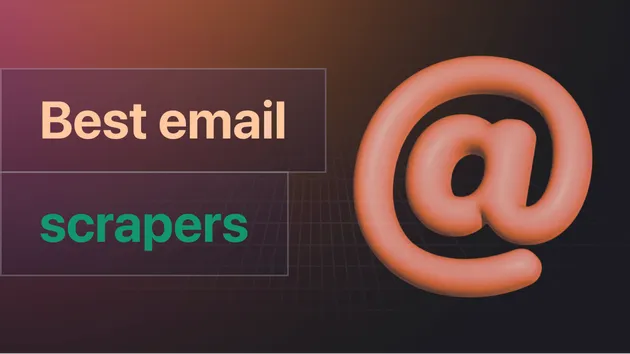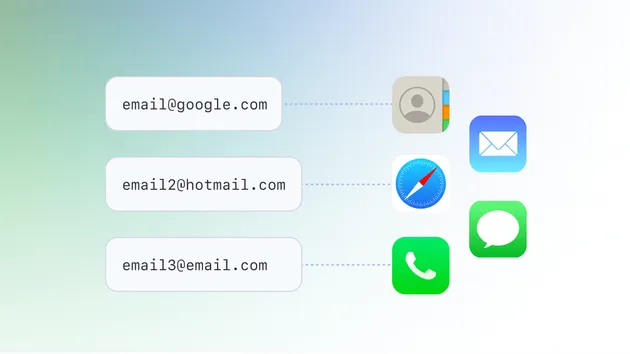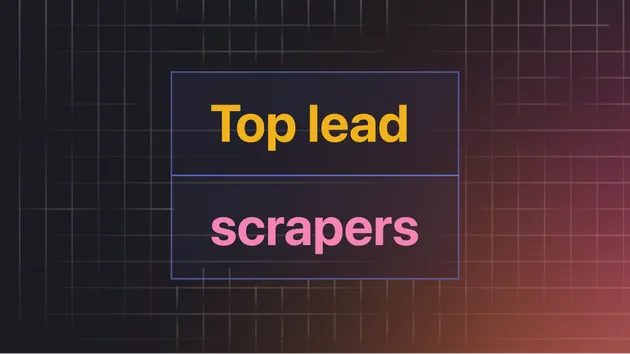Brave Lead Generator - only month cost UNLIMITED BRAVE SEARCH!
Pricing
$49.00/month + usage
Brave Lead Generator - only month cost UNLIMITED BRAVE SEARCH!
Brave Lead Generator is a powerful Actor that leverages the Brave Searcher to find and extract potential leads from search results. You dont pay per result, you pay $49 a month for unlimited searches! (limited to 50 searches / second)
Pricing
$49.00/month + usage
Rating
0.0
(0)
Developer

Patfer 3D Coding Company
Actor stats
1
Bookmarked
4
Total users
0
Monthly active users
6 months ago
Last modified
Categories
Share
Brave Lead Generator Brave Lead Generator is a powerful Apify Actor that leverages the Brave Search API to find and extract potential leads from search results. It's designed to help you quickly gather websites, titles, and descriptions based on your specific search queries, making it an ideal tool for market research, lead generation, and data collection.
Features Brave Search Integration: Directly uses the Brave Search API to fetch high-quality, private search results.
Customizable Queries: Tailor your search with any query to find the exact leads you need.
Configurable Depth: Control the number of results you want to process using the maxResults parameter.
Structured Output: Delivers clean, well-structured data in JSON format, ready for use in any application or workflow.
Easy Configuration: Simple input schema makes it easy to set up and run.
How to Use Follow these steps to get started with the Brave Lead Generator:
Get Your Brave API Key: You need a Brave Search API key to use this Actor. You can get one from the Brave Search API documentation.
Configure the Input: In the Apify Console, go to the "Input" tab for this Actor and fill in the required fields:
query: Enter the search term you want to use (e.g., "digital marketing agencies in New York").
apiKey: Securely enter your Brave Search API key. It's best to use Apify's secret storage for this.
maxResults (Optional): Set the maximum number of results you want to retrieve (default is 10).
Run the Actor: Click the "Start" button and wait for the run to complete.
View and Export Results: Once the Actor has finished, go to the "Dataset" tab to view your results. You can download them in various formats, including JSON, CSV, or Excel.
Results come like this:
{ "title": "Example Website: Digital Marketing Services", "url": "https://example.com", "description": "We are a leading digital marketing agency providing top-tier services in SEO, content marketing, and social media management.", "position": 1, "query": "digital marketing agencies in New York" }, { "title": "Another Agency | NYC's Top Marketing Firm", "url": "https://anotheragency.com", "description": "Discover how our award-winning strategies can help grow your business. Contact us for a free consultation.", "position": 2, "query": "digital marketing agencies in New York" } ]
Support and Issues If you encounter any bugs, have a feature request, or need help, please open an issue on the Issues tab of this Actor on the Apify platform.