Ikea Product Search Autocomplete
Pricing
$2.00 / 1,000 results
Ikea Product Search Autocomplete
This Apify Actor allows you to fetch **autocomplete search suggestions** from IKEA's website.
Pricing
$2.00 / 1,000 results
Rating
0.0
(0)
Developer
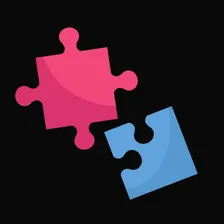
Pinto Studio
Actor stats
0
Bookmarked
4
Total users
1
Monthly active users
10 days ago
Last modified
Categories
Share
🧠 IKEA Autocomplete Search Actor
This Apify Actor allows you to fetch autocomplete search suggestions from IKEA's website, returning related products, pages, categories, and search suggestions based on a user query and locale.
📥 Input
Provide a JSON object as input with the following fields:
| Field | Type | Required | Description |
|---|---|---|---|
query | string | Yes | The search term to autocomplete |
localeCode | string | Yes | Locale code for language and region (default: "en_US"). See full list below. |
Example input:
📤 Output
The actor returns a structured JSON object containing:
searchSuggestions: Text suggestions related to the querycategories: Matching product categoriespages: Related content or landing pagesproducts: Related product listings
Example output:
🌐 Supported localeCodes
Some examples of supported locale codes:
en_US— English (United States)fr_FR— French (France)de_DE— German (Germany)ja_JP— Japanese (Japan)es_ES— Spanish (Spain)
💡 Use Cases
- Ecommerce tools — Show live autocomplete suggestions
- Market research — Analyze trending IKEA search terms
- Localization testing — Fetch suggestions per language/region
- Product discovery — Collect product-related search insights
🛠 Developer Notes
- Make sure
localeCodeis correctly formatted (e.g.,en_USnoten-us).
📚 Full List of localeCodes
🧪 Test the Actor
You can test this Actor on the Apify platform:
-
Go to the Actor page.
-
Click "Run".
-
Enter input JSON like:
{"query": "sofa","localeCode": "en_GB"}
Related Actor
Support
If you have any questions or encounter any issues, please consult the Apify documentation or reach out to us through one of the following channels:
- Telegram: @pintoflow
- Email: pintoflowpt@gmail.com
- Apify Platform: You can also contact us directly through this platform.

