Ubersuggest Scraper
Pricing
Pay per event
Ubersuggest Scraper
Extract SEO data from Ubersuggest including MOZ domain authority, backlinks, keyword CPC, difficulty & suggestions. Supports bulk domain analysis in 180+ countries. Export data as CSV, JSON, Excel, or XML.
Pricing
Pay per event
Rating
5.0
(2)
Developer

Radeance
Actor stats
8
Bookmarked
109
Total users
30
Monthly active users
7.6 hours
Issues response
19 days ago
Last modified
Categories
Share
💎 Ubersuggest SEO Scraper
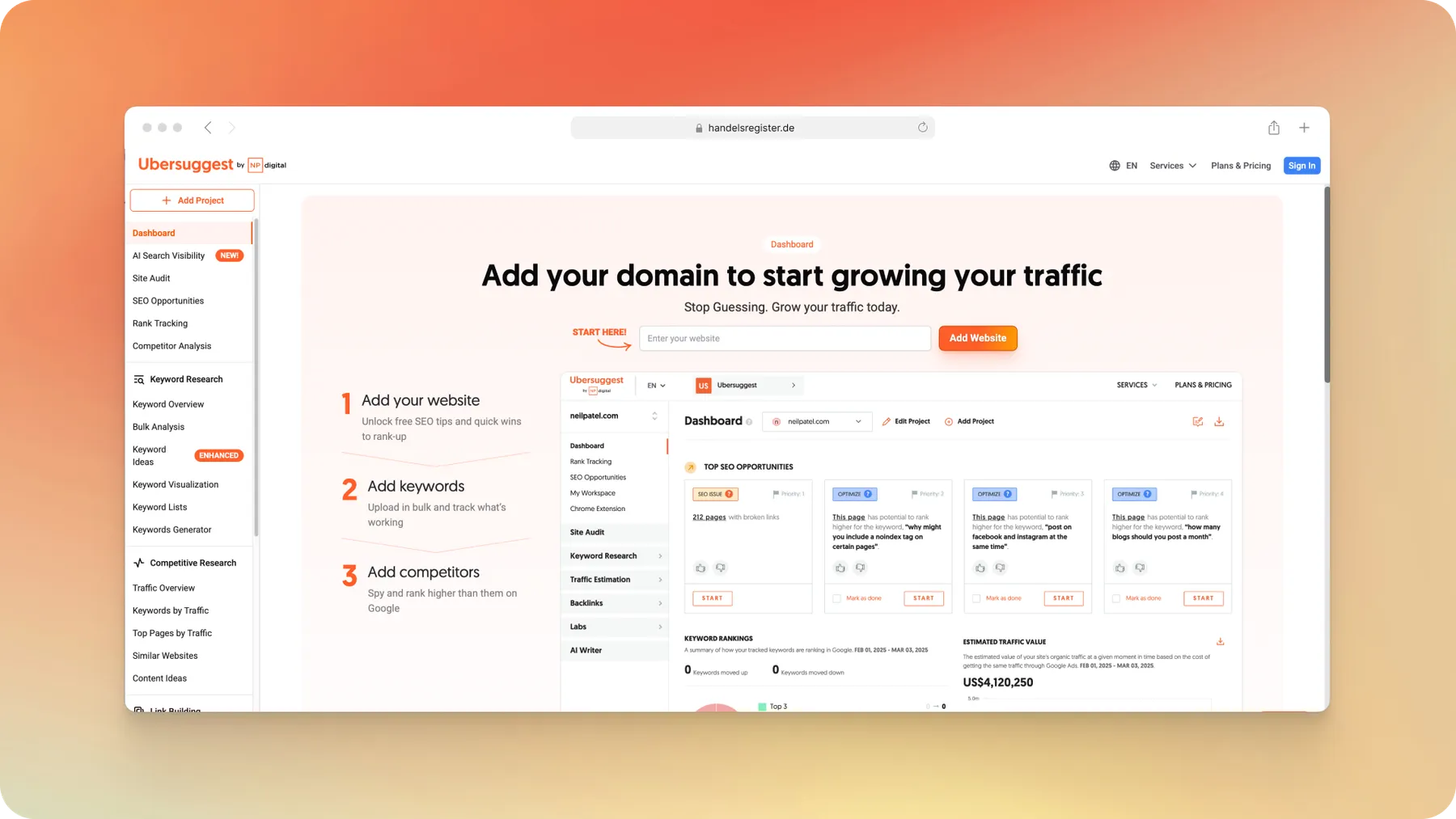
| Discover more ➤ | SE Ranking Scraper 🆕 | Ahrefs Scraper | Semrush Scraper | Similarweb Scraper |
|---|
The Ubersuggest Scraper on Apify delivers complete, structured SEO insights directly from Ubersuggest. It supports multiple search modes to extract domain authority scores, backlink profiles, keyword rankings, traffic metrics, keyword CPC & difficulty data, and historical trends across countries and regions.
You can retrieve detailed domain overviews including MOZ authority scores, MOZ spam scores, top pages, backlink distributions, referring domains, organic keyword visibility, and keyword suggestions with CPC, competition, and intent — all in one unified dataset.
Whether you’re analyzing competitors, tracking SEO performance, or building research dashboards, this Actor provides accurate, export-ready data (JSON, CSV, XLSX, and more) at scale. Perfect for SEO professionals, agencies, and analysts who need reliable and up-to-date SEO intelligence in seconds.
🗝️ Key Features
-
✅ Domain Overview & MOZ Authority Score:
Retrieve domain authority scores, referring domains, backlinks (follow & nofollow), and visibility metrics across search positions -
✅ Keyword Rankings & Visibility:
Track total organic keywords, keyword changes month-over-month, and rankings in top 1–3, 4–10, 11–50, and 51–100 positions -
✅ Keyword CPC, Difficulty & Suggestions:
Get search volume, CPC, SEO & paid difficulty, competition level, and related keyword suggestions with intent types -
✅ Traffic Insights:
Access global and country-specific organic traffic, traffic share by region, and keyword performance by top countries -
✅ Top Pages Analysis:
Identify the highest-traffic pages with backlink counts, social shares, and engagement signals across major platforms -
✅ Backlink Intelligence:
Monitor total backlinks, follow/nofollow ratio, referring domain quality, and backlink growth over time -
✅ Authority Distribution:
Analyze referring domains grouped by authority score ranges (1–10, 11–20, etc.) to evaluate link profile quality -
✅ Historical Trends:
View monthly snapshots of organic traffic, keyword growth, and visibility for long-term performance analysis -
✅ Advanced Options:
Run searches by domain or URL, extract backlinks or traffic data, and combine multiple search types for flexible workflows -
✅ Flexible Data Output:
Export data effortlessly in CSV, XLSX, JSON, JSONL, XML, and RSS formats for seamless integration into any workflow
🖇️ Use Cases
- SEO Specialists & Agencies: Track authority scores, backlinks, and keyword performance to optimize campaigns and benchmark competitors.
- Digital Marketers: Measure regional traffic, top-performing pages, and keyword rankings to refine content and targeting strategies.
- Content Strategists: Identify best-performing pages, backlink sources, and keyword clusters for scalable SEO content planning.
- Competitor Analysts: Compare backlink quality, keyword visibility, and domain authority across multiple competitors.
- Growth & Demand Gen Teams: Evaluate domain reach and traffic trends by country to guide campaign investment and market expansion.
- Investors & Business Analysts: Assess online authority, traffic health, and backlink strength to analyze a company’s digital footprint.
- Developers & Data Engineers: Integrate SEO metrics into analytics pipelines, dashboards, and data enrichment workflows.
The Ubersuggest SEO Data Scraper simplifies the process of collecting, analyzing, and integrating SEO intelligence, making it an essential tool for professionals who need accurate, structured, and scalable website performance data.
📌 Output
Domain Overview (including MOZ Authority Score)
Requires: Domain or URL
Fields: domain_authority, referral_domains, backlinks, follow_backlinks, nofollow_backlinks, organic_keywords, organic_keywords_last_month, organic_traffic, organic_traffic_last_month, keywords_in_top_1_3, keywords_in_top_4_10, keywords_in_top_11_50, keywords_in_top_51_100, traffic_history, top_country_traffic, referral_authority_distribution
Backlinks Overview Search
Requires: Domain or URL
Fields: backlinks, referral_domains, referral_domains_gov_edu, backlinks_newlost_history,backlinks_history
Backlinks Search (including MOZ Page Spam Score)
Requires: Domain or URL
Fields: backlinks (up to 100 results)
Keyword CPC / Difficulty & Suggestions Search
Requires: Keyword and Language
Fields: data (includes searched keywords), suggestions
📍 Input
Ubersuggest Search Parameters
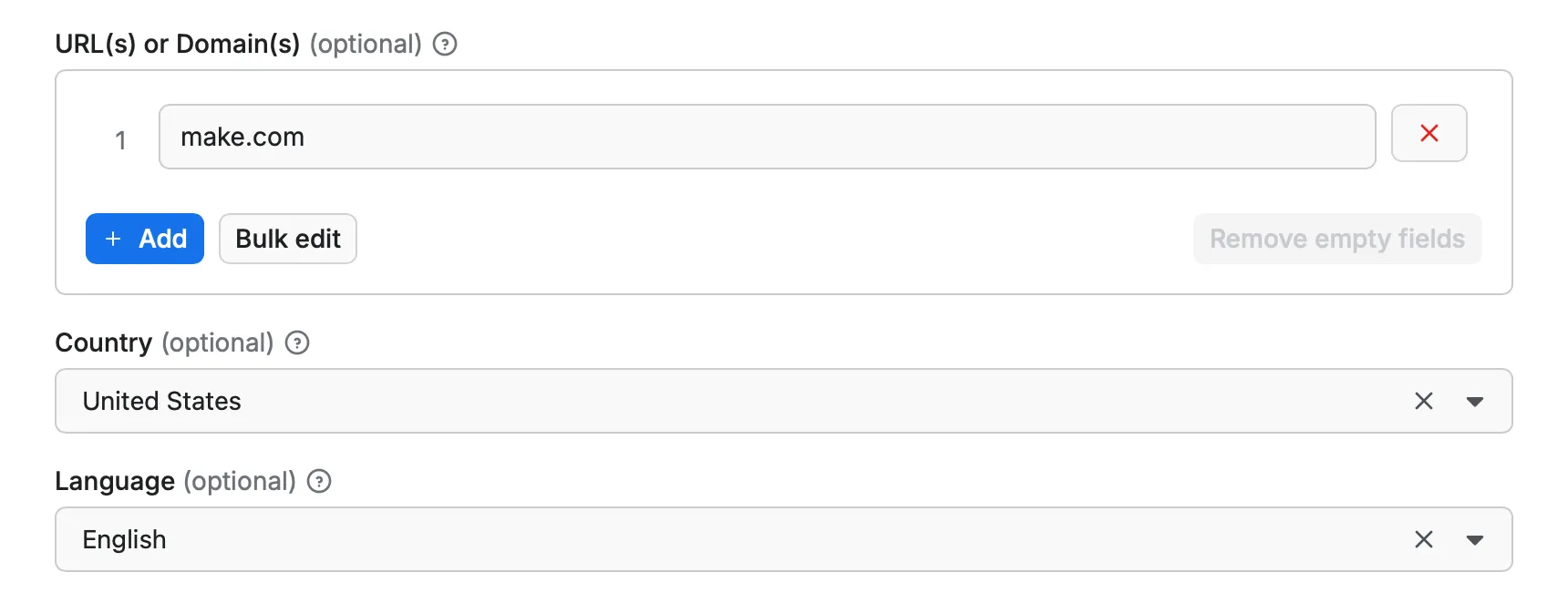
- urls: (Optional) (Array of Strings)
The URLs or Domains of the web pages to search for on Ubersuggest. Enter a list of complete URLs or just domain names to analyze multiple targets at once (e.g. ["make.com", "example.com"]). Default value is ["make.com"].
- country: (Optional) (Enum)
The country code to target for the keyword or SERP search on Ubersuggest. Choose from us, uk, de, fr, jp, br, es and many more to filter.
💡 Default value is us.
- language: (Optional) (Enum)
The language code to target for the keyword search on Ubersuggest. Choose from en, de, fr, es, it, ja, pt and many more to filter.
💡 Default value is en.
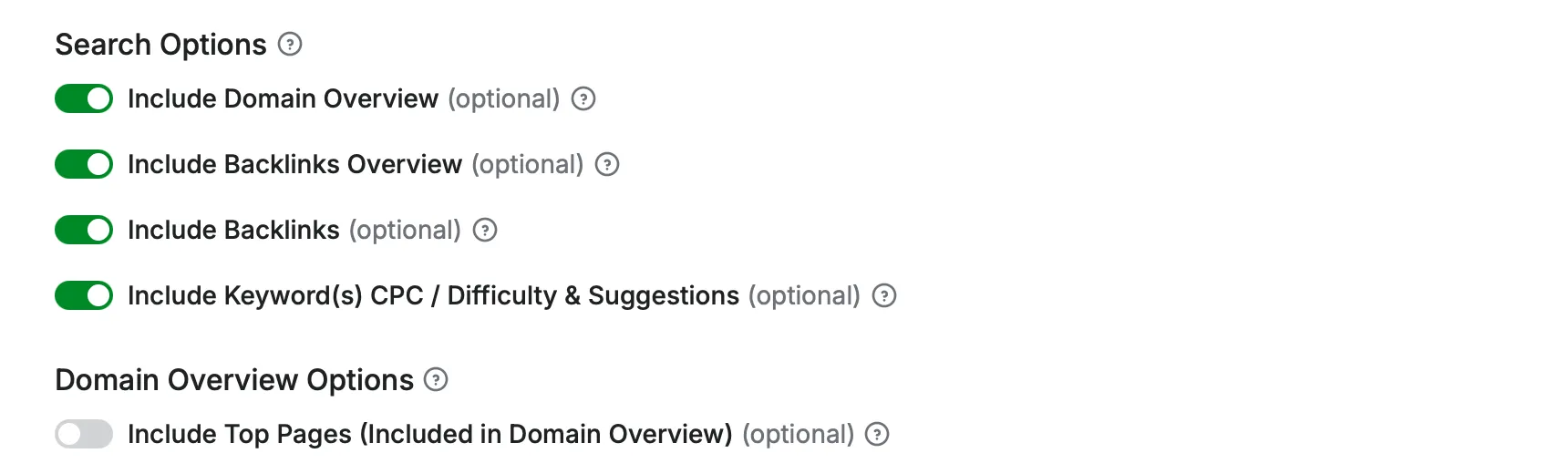
- include_overview: (Optional) (Boolean)
If set to True, the search will include domain metrics and stats from Ubersuggest including MOZ domain authority, total backlinks, total organic traffic, and many more.
💡 Default value is False.
- include_backlinks_overview: (Optional) (Boolean)
If set to True, the search will include backlinks overview data from Ubersuggest. This includes new/lost backlinks and referring domains and backlinks history.
💡 Default value is True.
- include_backlinks: (Optional) (Boolean)
If set to True, the search will include backlinks data from Ubersuggest showing up to 100 backlinks for the specified URL or domain.
💡 Default value is True.
- include_keyword: (Optional) (Boolean)
If set to True, the search will include keyword difficulty, volume and cost-per-click (CPC) data from Ubersuggest. This also includes keyword suggestions related to the searched keyword.
💡 Default value is False.
- include_top_pages: (Optional) (Boolean)
If set to True, the Domain Search will include the top pages for the specified URL or domain from Ubersuggest. This includes page titles, traffic, backlinks and social shares.
💡 Default value is False.
Supported URL Formats
The following URL formats are supported. You can use up to 2 URL at a time if you are a free user.
| Link | Supported |
|---|---|
| https://blog.apify.com/ | ✅ |
| https://www.n8n.io | ✅ |
| https://make.com | ✅ |
| pipedream.com | ✅ |
Supported Keyword Formats
Allowed are a maximum of 30 characters, including spaces and special characters like + @ # .
| Keyword | Supported |
|---|---|
| ai agent | ✅ |
| automation | ✅ |
| ai+automation | ✅ |
| engineer@openai | ✅ |
| #agenticai | ✅ |
JSON Input
Sample JSON input if you use the apify api via CURL, Python, JS etc.
Available Search Types
Each run can include up to 3 different search types:
overview- Domain metrics and stats including authority score and AI citations and AI overview trafficbacklinks_overview- Backlinks overview including new/lost backlinks and referring domainsbacklinks- Backlinks history and new/lost backlinkskeyword- Keyword difficulty, volume and cost-per-click (CPC) and keyword suggestions
How Limits Work
- Free users: Limited to 10 runs per 30-day period from your first usage
- Paid users: No limits on the number of runs
- All users: Can select any combination of the search types in a single run
- Usage resets automatically 30 days after your first run (for free users)
🍪 Usage Limits
This service has different usage limits depending on your subscription status:
| User Type | Monthly Runs | Available Searches | Search Types per Run | # Bulk URLs Supported | Reset Period |
|---|---|---|---|---|---|
| Free | 10 runs | Domain Overview, Backlinks Overview, Backlinks, Keyword | All | 1 per run | 30 days |
| Paid | Unlimited | Domain Overview, Backlinks Overview, Backlinks, Keyword | All | Unlimited per run | N/A |
How Limits Work
- Free users: Limited to 10 runs per 30-day period from your first usage
- Paid users: No limits on the number of runs
- All users: Can select any combination of the search types in a single run
- Usage resets automatically 30 days after your first run (for free users)
💭 FAQ
How do i get started?
To get started with the Ubersuggest Scraper, simply enter a valid URL or domain name like 'example.com' in the input field, select the desired country, and choose the search types you want to include in your search. Then, click the "Start" button to initiate the scraping process. The results will be available in the output section once the scraping is complete.
How are the search results paid?
The Ubersuggest Scraper is a paid per event service. Each search will count as one event. Free users are limited to 10 searches per 30-day period, while paid users have unlimited searches. That requires a paid Apify subscription to access unlimited usage of its features.
How many backlinks can i get?
The scraper returns up to 100 backlinks per URL or domain. If you need more backlinks, consider using the Ubersuggest platform directly.
How do i search for backlinks only?
To search for backlinks only, set the include_backlinks option to True and set the other options (include_overview, include_backlinks_overview) to False in the input parameters.
How do i get the MOZ Authority Score?
The MOZ Authority Score is included in the overview search type. To get the MOZ Authority Score, make sure to enable the include_overview option in the input parameters.
How do i search for keywords only?
To search for keywords only, set the include_keyword option to True and set the other options (include_overview, include_backlinks_overview, include_backlinks) to False in the input parameters. Also, make sure to provide a valid keyword in the keyword field.
How do i search for multiple keywords?
To search for multiple keywords, you can run separate each keyword by a comma in the keyword field. For example, to search for "automation" and "ai agent", enter automation, ai agent in the keyword field.
Why is my search returning no data?
If your search returns no data, please check the following:
- Ensure that the URL or domain you entered is correct and publicly accessible.
- Verify that the country code you selected is valid and supported.
- Make sure that the search types you selected are appropriate for the data you are trying to retrieve.
- If you are using a free account, check if you have reached your monthly usage limit.
🔗 Legality of web scraping
The Ubersuggest Scraper is designed to ethically extract only publicly available SEO data, and it does not scrape private user data such as personal email addresses or personal identifiers.
Our scrapers are ethical and do not extract any private user data, such as email addresses, gender, or location. They only extract what the user has chosen to share publicly. We therefore believe that our scrapers, when used for ethical purposes by Apify users, are safe. However, you should be aware that your results could contain personal data. Personal data is protected by the GDPR in the European Union and by other regulations around the world. You should not scrape personal data unless you have a legitimate reason to do so. If you're unsure whether your reason is legitimate, consult your lawyers. You can also read our blog post on the legality of web scraping
💬 Feedback and Support
Your satisfaction is important to us! Therefore we are constantly striving to enhance the performance of our Actors.
If you have any technical feedback or encounter any bugs with the Ubersuggest Scraper, please create an issue in the Actor’s Issues tab on the Apify Console.
You can also contact us directly for custom integrations or project use cases at business@radeance.com.

