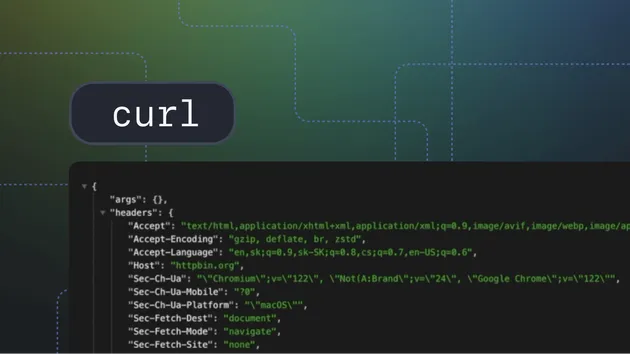Send HTTP requests
Pricing
Pay per event
Send HTTP requests
Send HTTP requests (GET, POST, PUT, PATCH, DELETE) to any API endpoint with customizable headers, parameters, and body data. Perfect for Clay users seeking API functionality without the Explorer plan upgrade, or anyone needing simple HTTP request capabilities.
5.0 (1)
Pricing
Pay per event
2
Total users
60
Monthly users
27
Runs succeeded
>99%
Issues response
2.1 hours
Last modified
2 months ago
An Apify actor that allows you to send HTTP requests to any endpoint and view the results.
Overview
This actor provides a simple way to make HTTP requests to any API endpoint without writing code. It supports all common HTTP methods (GET, POST, PUT, PATCH, DELETE), custom headers, URL parameters, and request body data.
Perfect for:
- Clay users who need API integration without upgrading to the Explorer plan
- Testing API endpoints quickly
- One-off HTTP requests for data retrieval or actions
- Debugging web services and APIs
- Clay users who want the response data forwarded to another Clay table via webhook
Features
- Support for all major HTTP methods (GET, POST, PUT, PATCH, DELETE)
- Custom header configuration
- URL parameter support
- Request body data (for POST, PUT, PATCH methods)
- Detailed response data including status code, headers, and body
- Simple JSON configuration
- Optional callback URL support to send the response to another endpoint (e.g., a Clay webhook)
- Optional
lookupKeyfield to help match the response to the original row in a Clay table
Input Parameters
| Parameter | Type | Description | Required |
|---|---|---|---|
method | String | HTTP method to use (GET, POST, PUT, PATCH, DELETE) | Yes |
url | String | The URL to make the request to | Yes |
headers | Object | Custom headers to be sent with the request | No |
params | Object | URL parameters to be sent with the request | No |
data | Object | Data to be sent as the request body (for POST, PUT, PATCH) | No |
callbackUrl | String | A URL to which the full API response will be forwarded as a new POST request | No |
lookupKey | String | Optional identifier for matching response to input row in a Clay workflow | No |
Example Input
Output
The actor returns an object with the following structure:
If callbackUrl is provided, this same object will be sent via POST to that URL.
The lookupKey will also be included in the callback payload to help with row matching.
Usage with Clay
Clay users can integrate this actor into their tables to make API calls without upgrading to the Explorer plan. Here's how:
- Create an Apify account and set up your API token
- In Clay, use the Apify integration and select this actor
- Configure the HTTP request parameters in the Clay interface
- Map the response data to your Clay table columns
- Use the
callbackUrlinput to send the full API response to a different Clay table via webhook — useful for large responses that can't be displayed in a single cell
This provides significant cost savings over upgrading to the Explorer plan ($200 difference) while still enabling API functionality.
Limitations
- The actor has a timeout limit based on your Apify plan
- The
callbackUrlmust accept a standard JSON POST request
Example Use Cases
-
Fetch data from a public API
{"method": "GET","url": "https://api.publicapis.org/entries","params": {"category": "animals","https": true}} -
Post data to an API endpoint
{"method": "POST","url": "https://api.example.com/users","headers": {"Content-Type": "application/json","Authorization": "Bearer your-token"},"data": {"name": "John Doe","email": "john@example.com"}} -
Update existing data
{"method": "PATCH","url": "https://api.example.com/users/123","headers": {"Content-Type": "application/json","Authorization": "Bearer your-token"},"data": {"email": "newemail@example.com"}}
License
ISC
Author
On this page
Share Actor: