Video Download Link Crawler
Pricing
Pay per event
Video Download Link Crawler
Automatically discover and extract video download links from any website. Crawl through multiple pages, follow custom link patterns, and export results in JSON, CSV, HTML, or XML formats. Perfect for content creators, researchers, and media professionals.
Pricing
Pay per event
Rating
0.0
(0)
Developer
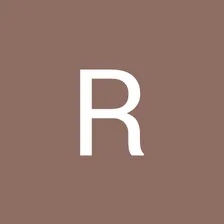
Rodrigo Franco
Actor stats
1
Bookmarked
46
Total users
3
Monthly active users
7 months ago
Last modified
Categories
Share
🎥 What it does
The Video Download Link Crawler is a powerful web scraping tool that automatically discovers and extracts video download links from websites. Simply provide a starting URL, and the actor will intelligently crawl through pages to find downloadable videos in popular formats like MP4, AVI, MOV, MKV, WebM, and more.
⚡ Key Features
- Smart Video Detection: Finds video links in multiple ways - direct file links, embedded videos, download buttons, and video elements
- Customizable Crawling: Control which links to follow using regular expressions
- Multiple Export Formats: Get results in JSON, CSV, HTML, or XML format
- Depth Control: Set maximum crawling depth to avoid infinite loops
- Real-time Usage Tracking: Monitor events and costs as they happen
- Transparent Billing: See exactly what you're paying for with event-by-event tracking
- Error Handling: Robust error handling ensures reliable results even when some pages fail
- Metadata Extraction: Captures video titles, formats, source URLs, and discovery timestamps
🎯 Perfect for
- Content Creators: Find video samples and resources for projects
- Researchers: Gather video data for academic or market research
- Media Companies: Discover video content across competitor websites
- Digital Marketers: Analyze video content strategies
- Developers: Integrate video discovery into applications via API
🚀 How it works
- Start URL: Enter the website where you want to begin crawling
- Configure Patterns: Set regex patterns to control which links to follow and which videos to find
- Set Limits: Choose maximum pages and crawling depth
- Export Format: Select your preferred output format
- Run & Export: Get comprehensive results with all discovered video links
📊 What you get
Each discovered video includes:
- Direct download URL
- Source page where it was found
- Video title and format
- Discovery timestamp
- Crawling depth level
- Event number for billing transparency
💰 Usage & Billing
How Events Are Counted
- Each page processed = 1 billable event
- Failed page requests are NOT counted as events
- Set
maxPagesto control your maximum usage and costs
Real-time Monitoring
- Watch event counters in the run logs
- Get progress updates every 10 events
- Receive warnings at 80% of your usage limit
- See comprehensive usage summary at the end
Cost Control
Control your costs by setting the maxPages parameter:
Usage Summary Includes
- Total events processed vs. your limit
- Videos found and efficiency metrics
- Failed requests (not billed)
- Duration and performance statistics
- Cost breakdown and savings
📋 Input Parameters
| Parameter | Type | Required | Default | Description |
|---|---|---|---|---|
startUrl | string | Yes | - | The URL where crawling begins |
videoRegex | string | No | \\.(mp4|avi|mov|mkv|webm|m4v)$ | Pattern to identify video files |
linkRegex | string | No | .* | Pattern to match URLs to follow |
maxPages | integer | No | 100 | Maximum pages to crawl (= max events) |
maxCrawlDepth | integer | No | 3 | Maximum depth of crawling |
outputFormat | string | No | JSON | Export format (JSON, CSV, HTML, XML) |
💡 Use Cases
- Video Content Aggregation: Build databases of video content from multiple sources
- Competitive Analysis: Monitor competitor video strategies and content
- Research Projects: Gather video data for academic or business research
- Content Discovery: Find inspiration and resources for creative projects
- Media Monitoring: Track video content across industry websites
- Archive Building: Create comprehensive video link collections
🔧 Technical Specifications
- Supported Formats: MP4, AVI, MOV, MKV, WebM, M4V, FLV, HEVC, MPG, M2TS, OGV, and more
- Export Options: JSON, CSV, HTML, XML with usage metadata
- Rate Limiting: Built-in respectful crawling with configurable limits
- Error Recovery: Automatic retries and graceful failure handling
- Memory Efficient: Optimized for large-scale crawling operations
- Real-time Tracking: Live usage monitoring and cost control
📈 Pricing
Our transparent pay-per-event pricing ensures you only pay for what you use:
- Free Tier: $0.00001 per event (effectively free for small usage)
- Basic Plan: $9.99 per event tier
- Pro Plan: $29.99 per event tier
- Enterprise: $99.90 per event tier
Example Costs
- 100 pages = 100 events = Free tier usage
- 1,000 pages = 1,000 events = Basic tier
- 10,000 pages = 10,000 events = Pro tier
🛡️ Responsible Usage
This actor is designed for legitimate use cases such as research, content discovery, and competitive analysis. Users are responsible for:
- Complying with website terms of service
- Respecting robots.txt files
- Following applicable copyright laws
- Using reasonable rate limits
🎯 Why Choose This Actor?
- Battle-tested: Built with modern Crawlee framework for reliability
- Transparent: Real-time usage tracking and clear billing
- Flexible: Highly customizable regex patterns and crawling rules
- User-friendly: Simple input configuration with powerful results
- Professional: Enterprise-grade error handling and performance
- Cost-effective: Pay only for pages actually processed
- Support: Active maintenance and customer support
🚀 Quick Start Examples
Basic Video Search
Focused Crawling
CSV Export
📝 Output Examples
JSON Output
Usage Summary
🔍 Monitoring Your Usage
During execution, you'll see:
🆘 Support
Need help? We're here for you:
- Check the examples above
- Review the input parameters table
- Monitor your usage with real-time tracking
- Contact support through Apify platform
Start discovering video content today with the most reliable and transparent video link crawler on Apify!

