Website Media Link Scraper
Pricing
from $2.00 / 1,000 results
Website Media Link Scraper
Quickly find video, audio, docs, pdf, image and more links from websites using this fast and lightweight web crawler. No browser needed—just clean and efficient media extraction.
Pricing
from $2.00 / 1,000 results
Rating
4.3
(5)
Developer
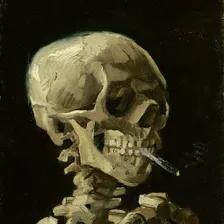
The Netaji
Actor stats
2
Bookmarked
224
Total users
5
Monthly active users
2 months ago
Last modified
Categories
Share
🔍 Media Link Crawler
TL;DR: Extract videos, images, documents, and other media from any website. Save hours of manual downloading with automated crawling that finds hidden media links across multiple pages.
✅ Features
- Extracts 12 media types: videos, audio, images, PDFs, documents, archives, eBooks, fonts, text files, APKs, and contact information
- Crawls through multiple pages to find hidden media content
- Customizable depth, concurrency, and targeting options
- Works with proxy support for accessing restricted content
🎯 Supported Media Types
| Media Type | Supported Formats |
|---|---|
| Video Files | mp4, webm, mkv, mov, avi, flv, 3gp, etc. |
| Audio Files | mp3, wav, ogg, aac, flac, m4a, etc. |
| Image Files | jpg, jpeg, png, gif, webp, svg, bmp, apng, heic, heif, tiff, ico, etc. |
| PDF Files | |
| Document Files | doc, docx, ppt, pptx, xls, xlsx, csv, odt, ods, odp, rtf, md, txt, json, xml |
| Archive Files | zip, rar, tar, gz, 7z, bz2 |
| eBook Files | epub, mobi, azw3, fb2 |
| Font Files | ttf, otf, woff, woff2, eot |
| Text Files | txt, md, rtf, json, xml, csv |
| Android Packages | apk, xapk |
| Contact Information | Emails, phone numbers, social media profiles, addresses |
| All | All supported media types above |
⚙️ How to Use
Basic Setup
- Paste your target URL(s)
- Select media type to extract
- Set crawl depth (how many clicks deep)
- Run the actor
Input Configuration
💡 Pro Tips
- Use
maxCrawlDepth: 1for quick media scanning of a single page - Try
mediaType: "all"first to discover what's available - Set
maxUrlsToCrawlto limit large websites - Enable proxy for region-restricted content
📊 Output Example
❓ FAQ
How deep should I crawl?
Start with depth 2 for most sites. Higher depths find more content but take longer.
Can I extract only specific file formats?
Yes! Choose one of the 12 media types or customize the selection patterns.
Is proxy necessary?
Only for restricted content or to avoid rate limiting on large crawls.
⚠️ Limitations
- Some websites block automated crawling
- JavaScript-heavy sites may require additional configuration
- Very large websites might need pagination handling
- Media embedded in complex players might not be detected
🚀 Try It Now
Paste your URL, select media type, and start extracting in seconds!
📮 Need Help?
Contact @thenetaji through the Apify platform for support, implementation questions, or feature requests.

