Instagram LIST / REMOVE Followers
Pricing
Pay per event
Instagram LIST / REMOVE Followers
List all your followers for data analysis. Then provide a list of followers to be removed. Clean your account bots followers at scale. Help you to boost reach and engagements on your posts by removing bot accounts and not active followers
Pricing
Pay per event
Rating
5.0
(1)
Developer

SASWAVE
Actor stats
10
Bookmarked
196
Total users
2
Monthly active users
1.3 days
Issues response
3 months ago
Last modified
Categories
Share
Instagram LIST / REMOVE Followers
2 features:
- List all your followers for data analysis. (input needed: cookies)
- Provide a list of followers to be removed. (input needed: cookies and list of followers to remove)
Help you to boost reach and engagements on your instagram posts by removing bot accounts and not active followers
Another actor that could help you boost your instagram reach and engagement : https://apify.com/saswave/instagram-list-who-liked-commented-my-posts
HOW TO USE
TO REMOVE FOLLOWERS:
- select feature "STEP 1: ADD urls to queue"
- Provide input in section "STEP 1: ADD urls"
- run actor
- select feature "Update stored cookies"
- Provide input in section "Update cookies"
- run actor
- select feature "STEP 3: REMOVE followers (10 per run)"
- run actor
TO LIST FOLLOWERS
- select feature "STEP 2: LIST followers"
- Provide input in section "Update cookies"
- optional, provide Listing limit inside section "STEP 2: LIST"
- run actor
TO SETUP SCHEDULE FOR AUTOMATIC REMOVE EVERY 10 MIN
For help, on setting your schedules and tasks send us an email or google meet invitation at dev@saswave.com
How to extract cookies from your browser
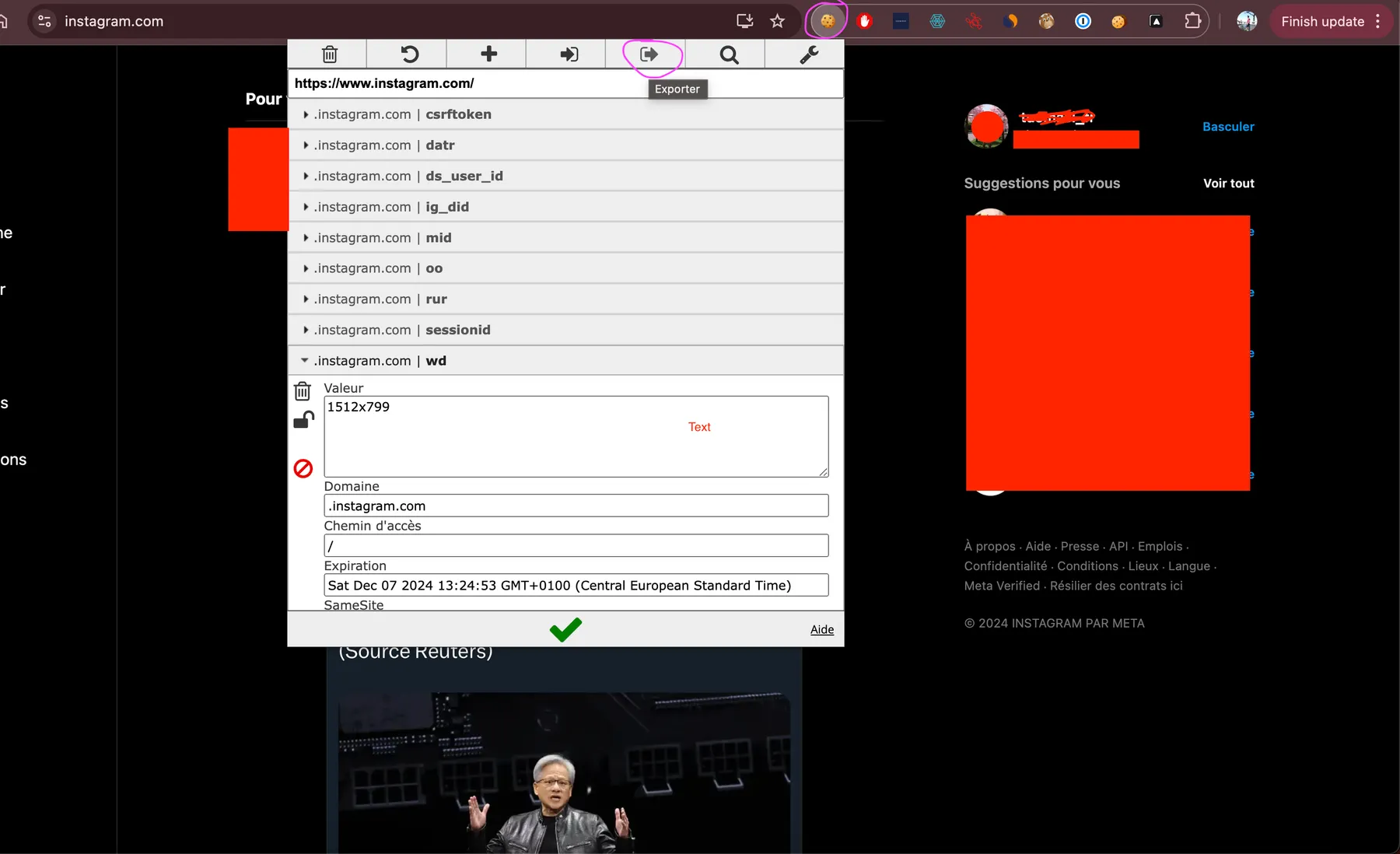
- install EditThisCookie chrome extension
- login to your account and go to your instagram home page
- Use the extension and click "export"
- Paste the cookies in the input "cookies" from the actor
The apify documentation has a tutorial on how to do it with screenshots, https://docs.apify.com/tutorials/log-in-by-transferring-cookies#export-your-cookies go to the export your cookies section
Handle timeouts
If your number of followers is High, you should increase or remove timeout limits in your input,
under the category "Run options"
Inputs
-
cookies: a list of cookies exported to your clipboard with the chrome extension "EditThisCookie" from your session logged in instagram
-
list of followers to remove: each element of the list can be one of the 3 format (exemple bellow) ["leomessi", "https://www.instagram.com/lvmh/", "173560420"]
Only to be provided if you want to use the REMOVE feature, else it can be ignored
Data Extracted
-
instagram_id
-
username
-
fullname
-
link

