Amazon Search Scraper
Pricing
$9.99/month + usage
Amazon Search Scraper
The Amazon Search Results Scraper lets you extract product data directly from Amazon search results. Collect titles, prices, ratings, ASINs, URLs, and more at scale. Ideal for market research, competitor analysis, and e-commerce insights. Fast, accurate, and customizable scraping solution.
Pricing
$9.99/month + usage
Rating
0.0
(0)
Developer
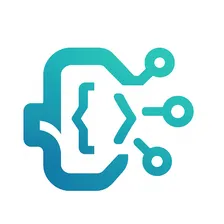
Scraper Engine
Actor stats
0
Bookmarked
15
Total users
3
Monthly active users
24 days ago
Last modified
Categories
Share
What is the Amazon Search Scraper? 🤔
The Amazon Search Results Scraper is a data extraction tool that lets you automatically collect structured product data from Amazon search result pages. Instead of manually copying titles, prices, ASINs, ratings, or reviews, the scraper fetches this information at scale and outputs it in clean formats like JSON, CSV, or Excel 📊.
You can run it via an Apify actor, a lightweight Amazon scraper Chrome extension, or integrate with an Amazon scraper API. There are also free Amazon scraper tools, including simple online and Android variants for quick tasks. For developers, open-source projects like amazon-scraper GitHub or amazon-scraper-python GitHub offer more flexibility.
In short, it’s your go-to solution to scrape Amazon search results efficiently 🚀.
What data can the Amazon Search Scraper extract? 📊
The Amazon Search Scraper is built to capture structured, reliable, and detailed product data straight from Amazon’s search results. Whether you’re doing product research, competitor monitoring, or price tracking, this scraper ensures you don’t miss a thing. It goes far beyond just grabbing titles and prices—it also extracts deep metadata such as badges, availability, seller information, and rankings. With support for fields commonly used in Amazon review scraper tools, you can connect product details with customer sentiment for a more complete picture 💡.
Here’s a breakdown of the data fields:
| Data Type | Details Extracted |
|---|---|
| Product Info 🛍️ | Title, ASIN, product URL, brand, image |
| Pricing 💲 | Price, listPrice, shipping fees, Prime eligibility |
| Ratings & Reviews ⭐ | Stars, reviewsCount, answeredQuestions |
| Metadata 🏷️ | Badges (Sponsored, Best Seller, Choice) |
| Category 📂 | Category path, browseNode, nodeHierarchy |
| Logistics 🚚 | Delivery message, availability, salesVolume, variations |
| Seller & Rank 📈 | Seller info, rankings, sponsored flag, position in results |
This makes it easy to scrape Amazon search results for research, analysis, and automation 🚀.
Key Features of the Amazon Search Scraper ⚡
The Amazon Search Scraper is packed with smart features that make extracting structured product data from Amazon faster, safer, and more scalable 🚀.
-
Multi-keyword & category search 🔎 – Scrape multiple queries or category URLs in one run.
-
Pagination handling 📄 – Works with Amazon’s 7-page limit and includes smart workarounds for deeper searches.
-
Sorting options 🏷️ – Filter by price ↑/↓, reviews, newest listings, or relevance.
-
Proxy rotation & CAPTCHA solving 🛡️ – Stay undetected with automatic proxy rotation, random delays, and retry logic.
-
Flexible exports 📊 – Download results in JSON, JSONL, CSV, Excel, or integrate directly into your pipeline.
-
Developer integrations 💻 – Use via Apify, Python, Node.js, npm, or RapidAPI with simple setup.
-
Workflow ready 🔄 – Perfect for automation tools like n8n or Zapier.
-
Extension vs. API runs ⚙️ – Choose between a quick Chrome extension or a reliable headless API/SDK for large-scale scraping.
How to use the Amazon Search Scraper 🛠️
Using the Amazon Search Results Scraper is straightforward. You don’t need to be highly technical — just follow a few simple steps and you’ll have structured product data in minutes 📊.
Step-by-Step Guide
Log in to Apify – Create a free account or sign in.
Select the Actor – Search for “Amazon Search Results Scraper” in the Apify Store or use the Chrome extension.
Enter Input Data – Paste your product keywords, category URLs, or browseNode IDs.
Choose Options – Set parameters like maxPages, domainCode (e.g., .com, .de), and sorting (price, reviews, newest, relevance).
Run the Actor – Hit start, or run via Python script, Node.js/npm client, API, or n8n workflow.
Download Results – Export your data in JSON, CSV, Excel, or XML formats 🚀.
This simple process makes it easy to scrape Amazon search results for research, pricing, or competitor tracking.
Input
Output
🎯 Why scrape Amazon search results?
Scraping Amazon search results unlocks powerful insights that go far beyond casual browsing. By extracting structured data, you can understand the marketplace in ways manual checks never allow 🛒.
Market Research & Trend Spotting – Track emerging categories, discover trending products, and validate demand before investing in new ideas.
Amazon Product Research Extension Alternative – Instead of relying on pricey extensions, the Amazon Search Results Scraper gives you scalable and flexible product research.
Competitor Monitoring – Compare prices, promotions, and badges like Best Seller or Amazon’s Choice to stay one step ahead.
SEO & Keyword Demand – Use Amazon’s own search engine to identify high-performing keywords, product rankings, and search volumes 🔎.
Affiliate Marketing & Content Curation – Curate lists of best-rated products for blogs, YouTube reviews, or niche affiliate sites.
Review Mining – Pair with Apify Amazon Reviews Scraper to analyze sentiment, common complaints, or unique selling points.
Inventory Tracking & Benchmarking – Monitor sales volume, availability, and delivery times to spot gaps or benchmark your offers 📦.
In short, scraping Amazon search results lets you turn raw data into actionable business insights, fueling smarter decisions and higher ROI 🚀.
How many results can you scrape with the Amazon Search Results Scraper? 🔎
The Amazon Search Results Scraper is powerful, but like any tool, it comes with practical limits. Amazon usually caps search pagination to around 7–20 pages, depending on category and search filters. Each page contains about 48–50 products, so a single run often yields 300–1,000 results 📊.
Here’s how to plan scraping based on your needs:
-
Small Runs (100–500 results) → Perfect for product validation or niche research. One run is usually enough.
-
Medium Runs (1k–5k results) → Split input by keywords, categories, or browseNodes. For example, scrape “laptops” separately from “gaming laptops” to bypass page caps.
-
Large Runs (10k+ results) → Use incremental scraping. Schedule multiple runs over time, rotating proxies and segmenting queries to cover full catalog ranges.
Pro tips:
-
🛡️ Use residential proxies and pacing (random delays) to reduce blocks.
-
📂 Store data in structured formats (CSV, JSON, Excel) for easy merging later.
-
🔄 Combine with Amazon scraper API or automation workflows for continuous collection.
In short, whether you’re scraping a few hundred items or tens of thousands, smart batching ensures you capture complete, reliable datasets 🚀.
How much will scraping Amazon Search Results cost you? 💰
The Amazon Search Results Scraper is one of the most affordable tools for product data extraction. You can get started for as little as $5 per month, which easily covers typical scraping needs for small to mid-scale projects 🛒.
Here’s how pricing usually works:
Base Plan – $5/month for light users scraping a manageable number of search results.
Scaling Up – If you need bulk processing (tens of thousands of results), you may require higher Apify credits depending on your usage. Costs are mainly driven by compute time, proxies, and storage.
Pay-as-you-go Flexibility – Costs scale with the resources you consume, so you only pay for what you scrape.
This makes the scraper a budget-friendly choice for product researchers, e-commerce sellers, and data analysts who need reliable Amazon data without expensive enterprise tools 🚀
Is it legal to scrape Amazon? ⚖️
The short answer: it depends on how you use the data. The Amazon Search Results Scraper automates access to product details (titles, prices, ratings, availability) that are already public on Amazon’s marketplace.
However, here are a few key points to keep in mind:
Amazon’s Terms of Service – Automated scraping may fall into a gray area 🚨. Always review the latest ToS before large-scale usage.
Public vs. Private Data – ✅ Stick to product listings, categories, and reviews. 🚫 Avoid login-gated or customer data.
Fair Use – Using results for research, market analysis, or educational projects is generally safer.
Commercial Use – Republishing Amazon’s data directly (e.g., cloning listings) could lead to legal or compliance issues.
Robots.txt & Compliance – Respect Amazon’s crawling rules and implement responsible throttling to avoid disruption.
In practice, scraping public Amazon product data for research, price monitoring, or SEO insights is widely done. But for redistribution or resale of scraped content, it’s best to get legal advice or ensure you have permission ⚖️.
FAQ ❓
Can I scrape unlimited pages?
Not exactly. Amazon usually caps pagination. Depending on the category, you may see 7–20 pages maximum.
What about the 7-page Amazon limit?
You can bypass it by splitting queries into smaller keywords, categories, or browseNodes for more coverage.
Is there a free Amazon scraper?
Yes ✅. Basic free Amazon scrapers exist on GitHub or Apify, but for larger runs you’ll need credits or proxies.
Can I run it on Android or online?
Absolutely. Many Amazon search results scraper online tools and Android variants let you run without coding.
How do I scrape with Python/Node/npm?
Use open-source projects like amazon-scraper-python GitHub or npm clients, or integrate the Amazon scraper API.
Does it capture sponsored vs organic results?
Yes. Fields include badges like “Sponsored,” “Best Seller,” or “Amazon’s Choice.”
Can I scrape reviews with the same setup?
Not directly. For that, pair with an Amazon review scraper or Apify Amazon reviews actor.
What proxies should I use?
Use residential proxies 🛡️ for reliability, especially on larger runs.
What if Amazon changes its layout?
Scrapers may break. Regular updates or maintained actors (Apify, RapidAPI) handle this for you.
Can I integrate with Apify or RapidAPI?
Yes 🚀. Both support easy integrations for automation, scaling, and API workflows.
Conclusion 🚀
The Amazon Search Results Scraper is a powerful, budget-friendly way to turn Amazon’s marketplace into structured insights. Whether you’re tracking competitors, doing keyword research, or scaling product analysis, it helps you collect clean, reliable data fast. With support for Apify, APIs, Python/Node, and even Chrome extensions, it adapts to any workflow. Used responsibly—focusing on public product data—it’s both effective and compliant. For sellers, researchers, and marketers alike, this tool unlocks Amazon’s search engine potential to drive smarter decisions 📊.

