🔥 Linkedin Profile Scraper [Cheapst+ Fastest]
Pricing
$19.99/month + usage
🔥 Linkedin Profile Scraper [Cheapst+ Fastest]
LinkedIn Profile Scraper extracts public profile data at scale, including names, headlines, experiences, skills, education, and connections. Perfect for lead generation, recruitment, and market research. Get structured, reliable LinkedIn data quickly with customizable scraping options.
Pricing
$19.99/month + usage
Rating
2.0
(6)
Developer
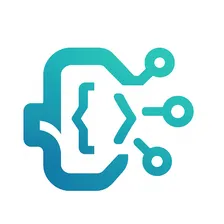
Scraper Engine
Actor stats
1
Bookmarked
211
Total users
12
Monthly active users
2 days ago
Last modified
Categories
Share
The LinkedIn Profile Scraper makes it easy to extract structured data from public LinkedIn profiles — from names, headlines, and job descriptions to skills, education, and company details. It’s built for recruiters, sales teams, researchers, and developers who need reliable data without manual copy-pasting. Results are exportable in JSON or CSV, ready for analysis or CRM integration.
Run it instantly through Apify, connect with Python/Node/npm, or automate flows in n8n — and unlock insights faster with the LinkedIn Profile Scraper.
What is a LinkedIn Profile Scraper? 🧑💻
A LinkedIn Profile Scraper is a tool that helps you automatically collect public information from LinkedIn profiles without the need to copy-paste manually. Instead of opening each profile, these scrapers extract data like names, headlines, job descriptions, skills, education, and company details in seconds.
You can use different formats of scrapers depending on your workflow:
-
🌐 Browser extensions for quick one-off exports.
-
⚙️ APIs or actors like Apify and Phantombuster for scalable runs.
-
🔄 Workflow tools such as n8n for automating repeat tasks.
⚠️ Keep in mind: only publicly visible data should be scraped. LinkedIn’s Terms of Service prohibit bypassing authentication walls or collecting personal information beyond what’s displayed. Safe, compliant use is key.
🛠️ Support and Feedback
- 🐞 Bug reports: Open a ticket in the repository Issues section
- ✨ Custom solutions or feature requests: Contact our team 📧 Email: dev.scraperengine@gmail.com
What data can the LinkedIn Profile Scraper extract? 📊
The LinkedIn Profile Scraper pulls structured data from public LinkedIn profiles, giving you clean, ready-to-use fields instead of scattered text. Whether you’re sourcing leads, analyzing competitors, or building a talent pipeline, the output is organized in a way that’s easy to filter, normalize, and export to your tools.
Here’s a breakdown of what you can extract:
| Data Type | Details Extracted |
|---|---|
| Full Name & Headline | Profile name, current title, and headline summary. |
| Summary/About | Bio or “About” section text. |
| Work Experience | Job titles, companies, job descriptions, dates, and locations. |
| Education | Schools, degrees, fields of study, and graduation dates. |
| Certifications & Skills | Professional certifications, listed skills, and endorsements. |
| Contact Info (Public) | Publicly available email, phone, or website links. |
| Company Info | Industry, size, website, and company LinkedIn URL (LinkedIn company profile scraper overlap). |
| Profile URL & Avatar | Canonical profile link, profile picture, and cover image. |
| Locale & Language | Display language/region (e.g., en_US). |
| Export Formats | Structured JSON, CSV, Excel, or JSONL for easy integration. |
Key Features of the LinkedIn Profile Scraper ⚡
The LinkedIn Profile Scraper is designed to make extracting public LinkedIn data efficient, flexible, and safe. Whether you’re running quick one-off exports or managing large-scale automation, these features help you get the most out of every run.
-
🔗 Multi-URL support & bulk scraping – queue dozens or even hundreds of profiles in one job.
-
🔄 Proxy rotation + random delays – stay under the radar while avoiding detection and throttling.
-
⏸️ Resume runs / checkpointing – pause and continue later without losing progress.
-
📂 Export-ready outputs – download results in CSV, JSON, or Excel formats for immediate analysis.
-
⚙️ Integration-ready – connect seamlessly with Apify, n8n, RapidAPI, Python, Node.js, or npm.
-
💻 GitHub + open-source options – adapt existing code or contribute to community-driven scrapers.
-
🌐 Extensions vs. headless API runs – choose between lightweight browser extensions or powerful API-based automation.
Together, these features make the scraper versatile for recruiters, marketers, researchers, and developers who need structured LinkedIn data at scale.
How to use the LinkedIn Profile Scraper 🛠️
Using the LinkedIn Profile Scraper is straightforward. You don’t need advanced technical skills — just follow a few simple steps and you’ll have clean profile data in minutes.
Step-by-Step Guide
Log in to Apify – Create a free account or sign in.
Select the Actor – Search for “LinkedIn Profile Scraper” in the Apify Store or use the extension.
Enter Input Data – Paste one or multiple LinkedIn profile URLs, or bulk add links from a LinkedIn search export.
Choose Options – Set the maximum number of profiles to scrape, configure proxy settings, and add delays if needed.
Run the Actor – Click Start in the Apify UI, or trigger it via Python, Node.js, npm, or n8n workflow.
Download Results – Export structured data in CSV, JSON, or Excel formats, ready for analysis or CRM import.
Input
Output
🔗 What other LinkedIn scraping tools are there?
If you want to scrape specific LinkedIn data, you can use any of the dedicated scrapers below for faster and more targeted results.
Just enter profile URLs, company links, job search queries, or post URLs and start scraping instantly.
🎯Why scrape LinkedIn profiles?
Scraping LinkedIn profiles gives you access to structured professional data that can power smarter decisions across sales, hiring, and research. Instead of manually copying details, a scraper automates the process, helping you save time and scale your efforts.
-
🤝 Lead generation / outreach – Build targeted lead lists with names, roles, and companies for email or LinkedIn campaigns.
-
👩💼 Recruiting alternative – Source candidates beyond LinkedIn Recruiter, including job descriptions, skills, and career history.
-
📊 Market & competitor research – Track hiring trends, team composition, and competitor growth strategies.
-
🗂️ Database building (B2B enrichment) – Enrich CRM systems with up-to-date professional data and company info.
-
🧠 Sentiment & trend analysis with AI – Combine a LinkedIn scraper with AI to analyze skills in demand or track industry buzz.
-
🌐 Affiliate or networking personalization – Personalize outreach by understanding someone’s background before connecting or pitching.
By scraping LinkedIn profiles, you move beyond surface-level insights to create data-driven strategies for sales, HR, marketing, or academic research. When used responsibly, it’s a powerful way to unlock LinkedIn’s value without endless manual effort.
How many results can you scrape with the LinkedIn Profile Scraper? 🔎
The LinkedIn Profile Scraper can extract thousands of profiles, but there are practical limits you need to consider. LinkedIn uses pagination to split profile data across multiple pages and enforces rate limits to prevent automated abuse. To stay safe and compliant with platform rules, it’s best to approach scraping in controlled batches. ⚠️
In practice, smaller runs are faster, more reliable, and less likely to trigger errors or blocks. For example:
-
✅ 100–500 profiles per run – the safest range for consistent results.
-
📦 1,000–2,000 profiles – possible with strong proxy rotation and random delays.
-
🚀 10,000+ profiles – best handled with incremental scrapes, breaking jobs into smaller runs.
Key considerations:
-
⏱️ Rate limits – throttle requests and add delays to mimic human browsing.
-
🔄 Proxy rotation – rotate residential proxies to reduce detection risk.
-
📜 ToS awareness – scrape only publicly visible data and avoid authentication-gated content.
By batching intelligently, you can build large, high-quality datasets while minimizing run failures and respecting platform boundaries. This ensures your LinkedIn scraping stays efficient, reliable, and future-proof.
How much will scraping LinkedIn profiles cost you? 💰
The LinkedIn Profile Scraper is one of the most affordable ways to collect professional data at scale. You can get started for as little as $5 per month, which is enough for typical scraping needs on small to mid-size projects.
Here’s how pricing usually works:
-
Base Plan – $5/month for light users scraping a manageable number of LinkedIn profiles.
-
Scaling Up – If you need bulk processing (hundreds or thousands of profiles), you may require higher Apify credits depending on runtime and proxy usage.
-
Pay-as-you-go Flexibility – Costs scale with the resources you actually consume, so you only pay for what you scrape.
This makes it a budget-friendly option for recruiters, marketers, researchers, and developers who want reliable LinkedIn data without investing in expensive software or tedious manual work.
Is it legal to scrape LinkedIn profiles? ⚖️
The legality of scraping LinkedIn profiles depends on how it’s done. LinkedIn has strict Terms of Service, and scraping private or login-gated content can violate their policies. However, collecting publicly available profile data is often treated differently, especially when used for research, analytics, or enrichment.
Here’s a quick compliance checklist ✅:
-
🌍 Public data only – scrape only what’s visible without logging in.
-
🚫 Avoid authentication-gated endpoints – don’t bypass logins, CAPTCHAs, or security barriers.
-
📜 Respect LinkedIn’s ToS + robots.txt – be mindful of their rules to reduce legal risks.
-
🔐 No PII enrichment – never combine scraped data with external personal datasets.
A notable case, hiQ Labs vs. LinkedIn, showed that scraping public data may be protected under U.S. law. Still, rulings vary by region, and platforms continue to update their policies. ⚠️
In short: scraping public LinkedIn data is generally possible if done responsibly, but it’s not risk-free.
👉 Disclaimer: This content is for informational purposes only. Always consult a qualified legal professional before running LinkedIn scraping at scale.
FAQ ❓
Can I scrape multiple profiles at once?
Yes ✅. You can paste several profile URLs or even bulk add them from a LinkedIn search export to process in one run.
Does LinkedIn allow scraping?
Not officially. LinkedIn’s ToS restrict scraping, but many tools collect publicly available data responsibly. Always use caution and stay compliant.
What about using a LinkedIn Profile Scraper extension free?
Free extensions exist, but they usually have limits on results or features. Paid options like Apify are more reliable for scale.
How do I use Python/Node/npm clients?
You can call the scraper programmatically using Apify’s Python or Node.js SDKs or install npm clients for automation.
Can I run it with n8n workflows?
Yes. The scraper integrates with n8n, letting you automate LinkedIn data collection into your custom workflows.
How safe is GitHub code for scrapers?
Open-source scrapers on GitHub can work, but security and maintenance aren’t guaranteed. Use trusted sources.
Does it work for LinkedIn Recruiter profiles?
You can scrape profile-like data, but Recruiter-only features often sit behind authentication walls. Stick to public data.
Can I scrape company pages too?
Yes. You can collect company details using a LinkedIn company profile scraper or combined workflows.
How often should I rotate proxies?
Rotate proxies frequently, especially on larger runs, to avoid detection or rate limits.
What if LinkedIn changes its layout?
Scrapers are updated when layouts shift. Tools like Apify release patches quickly to keep data flowing.
Conclusion 🚀
The LinkedIn Profile Scraper is a powerful way to turn public LinkedIn data into structured, ready-to-use insights. Whether you’re building lead lists, sourcing candidates, or analyzing market trends, it saves countless hours of manual work. With support for extensions, APIs, Python/Node clients, and automation tools like n8n, it’s flexible enough for any workflow. Starting at just $5/month, it’s also cost-effective. Used responsibly—focusing only on public data—it unlocks LinkedIn’s potential while keeping you compliant and efficient.

