Twitter Trends Scraper
Pricing
$8.99/month + usage
Twitter Trends Scraper
Twitter Trends Scraper extracts trending topics from Twitter worldwide or by region. Get trend names, tweet volumes, and links. Ideal for social listening, content strategy, and research. Export data in JSON, CSV, or Excel.
Pricing
$8.99/month + usage
Rating
5.0
(3)
Developer
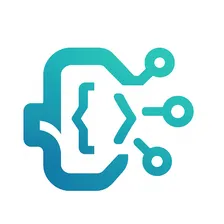
Scraper Engine
Actor stats
0
Bookmarked
20
Total users
5
Monthly active users
24 days ago
Last modified
Categories
Share
What is a Twitter Trends Scraper?
A Twitter Trends Scraper is a tool that collects trending topics, hashtags, and tweet volumes in real time. Instead of manually refreshing Twitter to see what’s popular, scrapers automate the process and deliver structured data. Variations like a twitter scraper, x twitter scraper, or apify twitter scraper make it possible to track both global and country-specific trends. Manual tracking is time-consuming and inconsistent, while automated scraping ensures accuracy, scale, and historical insights. This makes it easier for marketers, researchers, and analysts to monitor conversations, spot emerging trends early, and base decisions on reliable data.
What Twitter Trends Data Can You Extract?
| Data Point | Description |
|---|---|
| Trending Topic/Hashtag | Top hashtags and keywords trending globally or locally. |
| Tweet Volume | Measure popularity with live metrics and check Twitter trend count. |
| Country/Region | Track regional insights, including Twitter USA traffic and international data. |
| Time Period | Monitor trends by snapshot: Live, hourly, or daily history. |
| Engagement Signals | Extract retweets, likes, and mentions using a tweet scraper. |
| Follower Insights | Collect basic metrics through Twitter followers scraping for audience analysis. |
Key Features of Twitter Trends Scraper
-
Real-Time & Historical Tracking
Capture live trending topics as well as trends from the past hours or days. -
Proxy Support for Stability
Handle large-scale scraping securely without hitting Twitter rate limits. -
Multiple Export Formats
Download results in CSV, JSON, or Excel for reporting or analysis. -
Developer-Friendly
Works with twitter scraper Python scripts, GitHub repos, and CLI tools for custom workflows. -
Ready-to-Use Automation
Supports Apify Twitter Trends Scraper for easy, no-code trend collection.
How to Use Twitter Trends Scraper
Using a Twitter Trends Scraper is straightforward whether you prefer a ready-to-use platform like Apify or a custom setup with twitter scraper Python scripts. Here’s the step-by-step process:
- Create an Account or Install Script
- Sign up on Apify to access the Apify Twitter Trends Scraper.
- Set Input Parameters
-
Choose the location: worldwide or a specific country (e.g., to track Twitter USA traffic).
-
Define the time period (live, hourly, or daily history).
- Run the Scraper
-
Start the run and the tool will scrape Twitter trends in real time.
-
Data includes trending topics, tweet volumes, and engagement signals.
- Download or Export Results
-
Export data in CSV, Excel, or JSON format.
-
Integrate directly into dashboards or research pipelines.
- Optional: Automate with Workflows
-
Use Twitter data collection Python scripts to schedule regular scraping.
-
Build custom alerts or analytics workflows for marketing, research, or brand monitoring.
Input
Output
🎯 Use Cases
-
Marketing & Content Strategy
Discover trending hashtags and conversations to shape campaigns and create content that resonates. -
Track Twitter Website Traffic Trends
Measure how discussions drive spikes in Twitter website traffic and engagement worldwide or by region. -
Monitor Competitors & Influencers
Follow what influencers and competitors are amplifying to spot opportunities or gaps in your niche. -
Research Cultural Events & Audience Behavior
Analyze how global or local events trend on Twitter, revealing public sentiment and participation. -
Academic & Media Studies
Collect structured data for journalism, sociology, or media research into digital conversations.
How Many Results Can You Scrape?
A Twitter Trends Scraper can capture a wide range of trending data in a single run.
-
From Top 10 → 50+ Trends
Depending on setup, you can extract the top 10, 25, or 50+ trending topics per country. -
Global + Country-Level Coverage
Trends can be collected worldwide or filtered by region, such as analyzing Twitter USA traffic for U.S.-specific insights. -
Historical Snapshots with Automation
By scheduling runs, you can track how a trend evolved hourly, daily, or over multiple days for deeper analysis
How Much Will Scraping Twitter Trends Cost?
When it comes to scraping Twitter trends, you’ve got both free and paid options depending on your goals and scale.
Free Options
-
You can try a twitter trends scraper free version built by the community.
-
GitHub scripts and twitter scraper Python projects give you DIY flexibility without upfront cost.
-
Downsides: requires setup, proxies, maintenance, and scripts may break when Twitter updates its structure.
Paid Options
-
Tools like the Apify Twitter Scraper or other SaaS platforms offer ready-to-use solutions.
-
These come with automation, proxy management, and support, saving hours of troubleshooting.
-
They’re ideal for scaling beyond small tests—like scraping multiple countries daily.
Pricing Example
-
Entry-level SaaS pricing often starts around $5 per month.
-
This covers hundreds to thousands of trends, depending on the plan.
-
Enterprise or large-scale projects may cost more, but you get speed, stability, and reliable updates.
Is it Legal to Scrape Twitter Trends?
Scraping Twitter trends data falls into a mostly safe area—but with important limits.
-
✅ Public Data Is Allowed
You can collect hashtags, trend counts, and traffic metrics since they’re visible to all users. -
❌ Private Data Is Off-Limits
Anything involving private user info, DMs, or protected accounts goes against the Twitter scraping policy and is not permitted. -
⚖️ Follow Platform Rules
Always respect Twitter’s Terms of Service, copyright, and rate limits when scraping at scale.
Does Twitter Allow Scraping?
Twitter does not officially endorse scraping, but it provides a Trends API for developers. If you scrape manually or with tools, stay compliant by sticking to public, non-sensitive data only.
FAQ – Twitter Trends Scraper
What is Twitter Trends Scraper?
It’s a tool that collects real-time and historical trending hashtags, topics, and tweet volumes from Twitter/X globally or by country.
How to scrape Twitter trends free?
You can use a twitter trends scraper free script from GitHub or community tools. These work but often require setup and ongoing maintenance.
Can I use twitter scraper Python scripts?
Yes. Many developers use twitter data collection Python scripts to scrape trends, traffic stats, or hashtags. They’re flexible but need coding skills.
What’s the difference between GitHub tools and Apify Twitter Scraper?
-
GitHub tools: Free, DIY, customizable, but can break when Twitter changes.
-
Apify Twitter Scraper: Paid, automated, proxy-ready, with support and easier scaling.
Is it safe for research and data analysis?
Yes, scraping public trends data is safe for academic, media, and marketing research as long as you avoid private data.
Does Twitter allow scraping of followers or private data?
No. Twitter scraping policy prohibits scraping followers, private info, or DMs. Stick to public hashtags and traffic metrics only.

