Youtube Video Summarizer
Pricing
$80.00 / 1,000 results
Youtube Video Summarizer
YouTube Video Summarizer instantly extracts key points, transcripts, and concise summaries from YouTube videos. Ideal for saving time, reviewing content, or generating insights—just enter a URL and get a quick summary, no watching required.
Pricing
$80.00 / 1,000 results
Rating
0.0
(0)
Developer
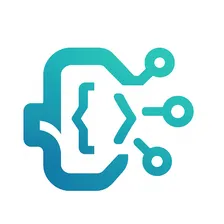
Scraper Engine
Actor stats
3
Bookmarked
23
Total users
2
Monthly active users
20 hours ago
Last modified
Categories
Share
What is Youtube Video Summerizer?
A Youtube Video Summerizer is a smart tool that condenses long videos into short, easy-to-read notes. Instead of watching hours of content, you can quickly capture the main points. Many platforms offer a youtube video summarizer free, making it accessible for students, researchers, and professionals. Some versions integrate youtube summary with chatgpt, while others use video summarizer ai or advanced ai youtube video summarizer models. You may also find youtube video summarizer gpt options designed for accurate, AI-powered summaries.
🛠️ Support and Feedback
- 🐞 Bug reports: Open a ticket in the repository Issues section
- ✨ Custom solutions or feature requests: Contact our team 📧 Email: dev.scraperengine@gmail.com
What Does Youtube Video Summerizer Generate for You?
A Youtube Video Summerizer helps transform lengthy videos into clear, structured outputs that save time. Depending on the tool, you can get transcripts, key highlights, timestamps, or even simplified notes. Unlike a youtube summarizer without transcript, most versions rely on captions or speech recognition to generate precise results. However, some youtube video summarizer without transcript options can analyze visuals and audio directly. Many platforms also work as a video summary generator free, letting you extract essential points without extra cost.
Whether you need full transcripts, bullet-point insights, or topic-based breakdowns, these tools make it easy to consume large volumes of video content in minutes instead of hours.
| Output | Description |
|---|---|
| Transcript | Full spoken text from the video |
| Captions | Subtitle-style text synced with playback |
| Key Notes | Bullet points of main topics |
| Highlights | Time-stamped important sections |
Key Features of Youtube Video Summerizer
Here are the standout features you’ll find in a Youtube Video Summerizer:
- Browser Integration – Use a youtube video summarizer extension to quickly summarize videos without leaving YouTube.
- Free Access – Many platforms offer video summarizer ai free so you can try them without paying.
- AI-Powered Tools – Advanced options like a youtube video summarizer ai extension analyze speech and context for accurate results.
- Open-Source Projects – Developers can explore youtube video summarizer github and contribute to any youtube video summarizer project.
- Community Feedback – On youtube video summarizer reddit, users share experiences, reviews, and tips for improving summaries.
- ChatGPT Integration – Some tools combine summarization with AI chat, like youtube video summarizer chat gpt, letting you ask questions about the content.
- Language Support – Specialized tools such as youtube video summarizer tagalog provide summaries in native languages, making them accessible worldwide.
These features make the tool flexible, whether you’re a student, researcher, or professional who needs to digest video content faster and more effectively.
🔗 What are other YouTube scraping tools?
If you want to scrape specific YouTube data, you can use any of the dedicated scrapers below for faster and more targeted results.
Just enter one or more YouTube URLs, channel names, video IDs, or keywords and start scraping instantly.
How to use Youtube Video Summerizer
Using a Youtube Video Summerizer is simple, even if you’re not tech-savvy. The process usually takes just a few steps and saves you from watching long, time-consuming videos. Here’s a quick step-by-step guide:
- Choose Your Tool – Start by selecting a reliable youtube video summarizer. Some are web-based, while others work as browser add-ons or apps.
- Install or Open – If you’re using a youtube video summarizer extension, add it to your browser. For online tools, just visit the platform’s website.
- Paste or Open the Link – Copy the YouTube video URL you want summarized and paste it into the tool. Extensions often detect the video automatically.
- Select Summary Type – Decide whether you want a short overview, bullet-point notes, or a detailed transcript-style summary.
- Generate the Summary – Hit the summarize button and let the tool process the video. AI-based tools are fast and accurate.
- Enhance with AI Chat – For deeper insights, use options like youtube summary with chatgpt. This allows you to ask questions about the video and get instant, context-based answers.
- Save or Share Results – Export your summary as text, copy it for notes, or share it with your team or classmates.
—
Input:
##Output:
Use Cases of Youtube Video Summerizer
Here’s how different audiences can benefit from a Youtube Video Summerizer:
- Students – Turn long lectures into short notes for quick revision. Tools like youtube video summarizer without transcript help even when captions aren’t available.
- Professionals – Use youtube video summarizer gpt to condense webinars, tutorials, or training sessions into easy takeaways.
- Researchers – Summarize hours of presentations, interviews, or studies to focus on insights rather than manual note-taking.
- Budget Users – Many platforms provide a youtube video summarizer free, making it accessible without extra cost.
- Content Creators – Quickly extract highlights to repurpose content into blogs, posts, or newsletters.
- Teams – Share summarized videos across departments for faster decision-making.
These use cases show how the tool adapts to different needs, saving time and boosting productivity.
What Can You Summarize with Youtube Video Summerizer
A Youtube Video Summerizer can handle a wide range of content, but there are limits to its capacity. Here’s what you can expect:
✅ Types of Content You Can Summarize
- Educational Lectures & Tutorials – Perfect for students who need concise notes.
- Webinars & Business Meetings – Professionals save hours by extracting the main insights.
- Interviews & Podcasts – Summarizes discussions into key themes.
- Documentaries & Reviews – Provides highlights without watching the full video.
- Explainer Videos – Great for quick understanding of technical or complex topics.
⚠️ Limitations & Capacity
- Short Videos – Summaries may be too brief to provide real value.
- Poor Audio Quality – Background noise can reduce accuracy.
- No Captions – Some tools struggle here, though AI models can still generate summaries.
- Length Restrictions – Free versions often limit processing to 15–20 minutes, while premium tools can handle hours.
- Detail Options – Users can choose quick highlights, bullet-point notes, or near-transcript outputs depending on the platform.
By understanding these strengths and limitations, you can maximize the value of any Youtube Video Summerizer for your specific needs.
How Much Will Using Youtube Video Summerizer Cost You?
The cost of using a Youtube Video Summerizer depends on the platform and the features you need. Many providers offer a free version with basic functionality, such as short summaries or limited video length. This is ideal if you only need occasional use or want to test how the tool works before committing. However, free plans often come with restrictions, like a maximum video duration or fewer customization options.
For users who want unlimited access, premium features, or advanced AI capabilities, most platforms charge a subscription fee. On average, a standard plan costs around $5 per month. This affordable price usually unlocks longer video processing, higher-quality outputs, integration with AI models, and additional export options.
Quick Breakdown:
- Free Plan – Basic access, good for testing and casual use.
- Paid Plan ($5/month) – Unlimited summaries, support for longer videos, AI-powered accuracy, and faster processing speeds.
Considering the time saved by condensing hours of content into clear notes, the subscription is a cost-effective choice for students, professionals, and researchers.
Is it Legal to Use Youtube Video Summerizer?
When using a Youtube Video Summerizer, it’s important to understand the legal considerations. While summarizing a video for personal learning is generally fine, problems can arise if the summaries are misused.
✅ When It’s Legal
- Personal Use – Creating summaries for studying, research, or work notes is usually allowed.
- Internal Team Use – Sharing within your company or study group is acceptable as long as the original video remains intact.
- Fair Use – In many regions, summarizing for commentary, education, or research may fall under fair use laws.
⚠️ When It May Be Risky
- Redistribution – Publishing or selling AI-generated summaries without permission can violate copyright.
- Commercial Use – Using a Youtube Video Summerizer to create content for profit without crediting or licensing the original creator could cause legal issues.
- Bypassing Restrictions – If a platform explicitly prohibits scraping or automated extraction, using such tools may break terms of service.
🔑 Best Practice
Always check YouTube’s Terms of Service and respect creators’ rights. Use summaries for personal productivity or team learning, but avoid redistributing or monetizing them without consent.
In short, Youtube Video Summerizer tools are legal for personal use, but legality shifts when content is shared or monetized.
Youtube Video Summerizer Input Parameters
When working with the Youtube Video Summerizer through an API or advanced setup, you’ll need to provide specific input parameters to generate accurate results. These inputs guide the summarizer on how to process and deliver the output you expect.
Common Input Parameters
- Video URL – The YouTube link of the video you want summarized.
- Transcript Option – Choose whether to use an existing transcript or let the AI process audio directly.
- Summary Length – Define how detailed you want the summary (short highlights, medium notes, or detailed breakdown).
- Language – Specify the language for the output (useful for global users).
- Format – Select the result format, such as plain text, bullet points, or JSON for developers.
- Timestamps – Enable or disable time-stamped summaries for easier navigation.
- Keywords Extraction – Option to pull main keywords or topics from the video.
These input values help customize the output to your exact needs.
During the Actor Run
When you launch a Youtube Video Summerizer through an automated setup, the process is managed in what’s known as an actor run. This run executes each step of the summarization workflow based on the input parameters you’ve set.
Once the video URL is provided, the tool first checks whether a transcript is available. If one exists, it processes the captions directly; if not, the AI uses speech-to-text capabilities to extract content.
Next, the actor analyzes the video using natural language processing models, often powered by AI frameworks like GPT. Depending on your chosen settings, it generates a short overview, detailed notes, or time-stamped highlights.
The run typically logs progress so you can monitor which step is being executed—fetching the video, parsing audio, or formatting results. Advanced actor runs allow for error handling too, such as retrying if the video is unavailable or skipping sections with unclear audio.
By the end of the actor run, the tool delivers structured summaries tailored to your preferences, ensuring a smooth and efficient execution process.
Instagram Output Format
When exporting results from a Youtube Video Summerizer, the Instagram output format is designed for quick sharing on social media. Since Instagram thrives on visuals and concise text, the output is structured to match these requirements.
Structure of Instagram Output
- Title/Headline – A short, engaging hook derived from the video title or key takeaway.
- Bullet-Point Summary – 3–5 concise points highlighting the main ideas of the video.
- Time Stamps (Optional) – Key moments formatted as “0:45 – Main Idea” to guide viewers.
- Hashtags/Keywords – Automatically extracted from the video content to boost reach and engagement.
- Call-to-Action – A short line prompting followers to watch the full video or check related content.
This output is formatted in a way that fits perfectly into Instagram captions, reels descriptions, or carousel posts. Some tools also generate graphics alongside text, making it even easier to repurpose summaries into social-friendly content.
By tailoring the structure, the Instagram output format ensures video summaries are not just informative but also optimized for audience engagement.
What Are Other Youtube Video Summerizer Tools?
The world of Youtube Video Summerizer tools is expanding fast, with solutions ranging from open-source codebases to AI-powered browser extensions. Here’s a fresh look at the most notable alternatives:
🔹 Open-Source & GitHub Projects
- YouTube Video Summarizer (HimanshuGitCode) – Python-based project using machine learning for transcript-driven summaries.
- DevRico003 Summarizer – Next.js tool supporting multiple AI models and languages.
- r123singh’s Python App – Combines OpenAI API with the YouTube Transcript API for quick, reliable outputs.
- Other GitHub Tools – Apps like isurulkh’s (Google AI-powered) and PierrunoYT’s (Whisper API fallback) highlight the variety of open solutions.
👉 Perfect for developers who want customizable youtube video summarizer project setups.
🔹 Community Insights
On youtube video summarizer reddit, users actively share feedback, reviews, and productivity hacks. These discussions highlight real-world performance, making Reddit a great place to find trusted recommendations.
🔹 Free & AI-Powered Extensions
- youtube video summarizer ai extension – Browser add-ons that instantly summarize videos within YouTube’s interface.
- video summarizer ai free – No-cost tools offering quick summaries without sign-up or payment, ideal for casual users.
- Mindgrasp & Similar Apps – Extensions for Chrome/Safari that generate summaries in real time while you watch.
🔹 Summary at a Glance
| Type | Examples & Strengths |
|---|---|
| GitHub / Open-Source | Customizable tools for DIY developers |
| Community Feedback | Practical insights on youtube video summarizer reddit |
| Free Web Tools | Quick, no-frills summaries with video summarizer ai free |
| AI Extensions/Apps | User-friendly, real-time summarization for any video |
FAQ
Is there a youtube video summarizer free option?
Yes, several tools provide free versions that let you generate basic summaries without cost.
Can I use youtube video summarizer without transcript?
Yes, some AI-based tools can analyze the video’s audio directly, even without an official transcript.
Does it support youtube summary with chatgpt?
Yes, many platforms integrate ChatGPT, allowing you to generate summaries and ask follow-up questions.
Is there a video summarizer ai free version?
Yes, you can find free AI-powered summarizers online that work instantly with pasted YouTube links.
Which browser supports youtube video summarizer extension?
Most extensions work smoothly on Google Chrome and Microsoft Edge, with some also available for Safari.
How accurate is ai youtube video summarizer?
Accuracy is generally high, but it can vary depending on the video’s audio quality and complexity.


