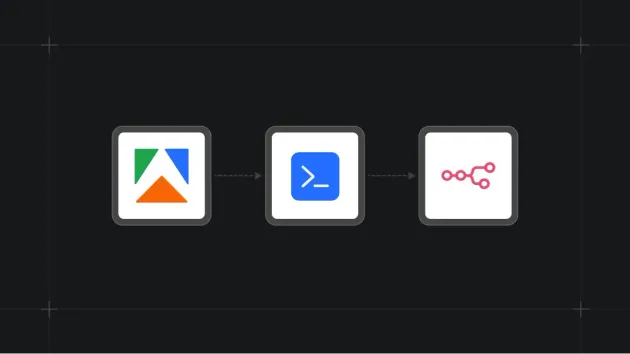N8n Marketplace Analyzer
Pricing
from $0.01 / 1,000 results
N8n Marketplace Analyzer
Advanced n8n workflow scraper with analytics & ML training data. Get top nodes, categories, pricing insights, and fine-tuning datasets. Unlike basic scrapers, provides 10x value with analysis. Perfect for content creators, ML engineers & researchers. 1-10K workflows. By n8n community expert.
Pricing
from $0.01 / 1,000 results
Rating
4.8
(4)
Developer

LIAICHI MUSTAPHA
Actor stats
2
Bookmarked
26
Total users
3
Monthly active users
3 months ago
Last modified
Categories
Share
🚀 n8n Marketplace Intelligence & Analytics
The most comprehensive n8n workflow analyzer on Apify – Go beyond basic scraping with built-in analytics, professional insights, and ML training data generation.
🎯 Why This Actor is Different
Most n8n scrapers just collect data and stop there. This actor goes further:
| Feature | Basic Scrapers | This Actor |
|---|---|---|
| Scrape workflows | ✅ | ✅ |
| Advanced analytics | ❌ | ✅ |
| ML training data | ❌ | ✅ |
| Creator insights | ❌ | ✅ |
| Complexity metrics | ❌ | ✅ |
| Professional reports | ❌ | ✅ |
Perfect for: Content creators, ML engineers, market researchers, product teams, and automation experts.
⚡ Key Features
🔍 Smart Scraping
- Collect 1 to 10,000 workflows from n8n marketplace
- Optional category filtering (AI, DevOps, Marketing, etc.)
- Rate-limited scraping (API-friendly)
- Automatic pagination handling
- Error recovery & retry logic
📊 Advanced Analytics
Get comprehensive insights automatically:
- Top 30 most-used nodes with usage percentages
- Top 15 categories distribution
- Pricing analysis (free vs paid breakdown)
- Complexity metrics (simple to very complex)
- Top 20 creators by workflow count
- Most viewed workflows with engagement data
🤖 ML Training Data
Generate fine-tuning datasets in multiple formats:
- Alpaca format (Llama, Mistral compatible)
- OpenAI format (GPT fine-tuning ready)
- 4,000+ training examples from real workflows
- Clean, structured, ready to use
📈 Professional Output
All data structured and export-ready:
- Clean JSON format
- Normalized fields
- Comprehensive metadata
- Multiple export options
💡 Use Cases
📚 Content Creation
Find trending workflows → Analyze patterns → Create tutorials
Example: Discover that "AI + Telegram" workflows get 10x more views → Create tutorial series on AI chatbots
🤖 Machine Learning
Scrape workflows → Generate training data → Fine-tune LLM
Example: Build an AI that generates n8n workflows from natural language descriptions
📊 Market Research
Scrape quarterly → Compare trends → Strategic insights
Example: Track which integrations are growing fastest to guide product decisions
🛠️ Product Development
Analyze workflow patterns → Identify user needs → Build solutions
Example: See that 70% of workflows use HTTP Request → Prioritize API features
📂 Output Data
1️⃣ Dataset (Structured Workflow Data)
Each workflow includes:
Download as: JSON, CSV, or Excel from the Dataset tab
2️⃣ Key-Value Store (Analysis & ML Data)
📈 analysis - Comprehensive Metrics
🤖 training_data_alpaca - ML Training Data (Alpaca Format)
🤖 training_data_openai - ML Training Data (OpenAI Format)
For GPT fine-tuning via OpenAI API
📸 Example Output
What You'll Get After Running
When your actor finishes, you'll find data in two places:
1️⃣ Dataset Tab - Raw Workflow Data
Location: Run → Dataset tab
Sample workflow item:
↓ Download as:
- JSON file
- CSV spreadsheet
- Excel workbook
2️⃣ Key-Value Store - Analysis & Insights
Location: Run → Key-Value Stores → default → analysis
Sample analysis output:
↓ Download from Key-Value Store as JSON
3️⃣ ML Training Data (Optional)
Location: Run → Key-Value Stores → default → training_data_alpaca
When enabled (generateMLData: true), you'll get:
↓ Ready for fine-tuning Llama 3, Mistral, or GPT!
📊 Visual Guide
After your actor runs, you'll see:
🎯 Quick Access
To download your data:
- Go to your run page
- Click "Dataset" tab → Download workflows
- Click "Key-Value Stores" tab → Download analysis
- Export format: Choose JSON, CSV, or Excel
💡 What You Can Do With This Data
Dataset (Raw workflows):
- ✅ Import into spreadsheet
- ✅ Build workflow library
- ✅ Feed into database
- ✅ Create dashboards
Analysis (Insights):
- ✅ Create reports
- ✅ Identify trends
- ✅ Guide content strategy
- ✅ Support business decisions
ML Training Data:
- ✅ Fine-tune LLMs
- ✅ Build AI assistants
- ✅ Train workflow generators
- ✅ Create recommendation systems
⚙️ Input Configuration
Analysis Mode
Choose your level of depth:
| Mode | Description | Use Case |
|---|---|---|
| scrape_only | Just workflow data | Quick data collection |
| scrape_and_analyze | Data + insights ⭐ | Most common use case |
| full_with_ml | Everything + ML data | AI/ML projects |
Parameters
| Parameter | Type | Default | Description |
|---|---|---|---|
mode | String | scrape_and_analyze | Analysis mode (see above) |
maxWorkflows | Integer | 1000 | Max workflows to scrape (1-10,000) |
category | String | null | Optional category filter (e.g., "AI") |
generateMLData | Boolean | false | Generate ML training datasets |
🎓 Example Inputs
Quick Start (50 workflows)
Full Analysis (1,000 workflows)
Category-Specific with ML Data
Maximum Analysis (All Workflows)
💰 Pricing
$0.50 per 1,000 workflows scraped
What You Get for $0.50:
- ✅ 1,000 complete workflow records
- ✅ Comprehensive analysis included
- ✅ All insights and metrics
- ✅ Optional ML training data
Cost Examples:
- 50 workflows: ~$0.03
- 500 workflows: ~$0.25
- 1,000 workflows: $0.50
- 5,000 workflows: $2.50
Compare to Basic Scrapers ($0.25/1K):
- ❌ Data only
- ❌ No analysis
- ❌ No ML data
- ❌ No insights
This actor: 2x the price, 10x the value! 🎯
🤖 API & Automation
Trigger this actor programmatically and integrate with:
- n8n (meta!)
- Make.com
- Zapier
- Custom scripts
- Cron jobs
Node.js Example:
Python Example:
cURL Example:
📊 Performance & Efficiency
- Fast: Scrapes 1,000 workflows in ~2-3 minutes
- Efficient: Low compute usage (no browser needed)
- Reliable: Error handling and automatic retries
- Scalable: Handle 1 to 10,000 workflows easily
- Cost-effective: Uses minimal Apify compute units
🎯 Real-World Applications
For Content Creators
Weekly Workflow:
- Run actor with
maxWorkflows: 500 - Analyze top trending workflows
- Identify content gaps
- Create tutorial series
- Repeat weekly
Result: Always know what's hot in n8n community
For ML Engineers
Dataset Creation:
- Run with
full_with_mlmode - Download
training_data_alpaca.json - Fine-tune Llama 3 or Mistral
- Build AI workflow generator
- Publish as SaaS
Result: AI-powered n8n workflow assistant
For Market Researchers
Quarterly Analysis:
- Scrape all workflows (10,000)
- Export analysis to CSV
- Create visualizations
- Compare to last quarter
- Present insights to stakeholders
Result: Data-driven automation strategy
For Product Teams
Feature Prioritization:
- Analyze most-used nodes
- Identify integration gaps
- Study workflow complexity
- Plan roadmap
- Validate with data
Result: Build what users actually need
🛠️ Technical Details
Built With:
- Apify SDK - Actor framework
- Python 3.11 - Core language
- Requests - HTTP client
- asyncio - Async operations
Data Sources:
- n8n.io public API
- n8n marketplace workflows
- Creator profiles
- Usage statistics
Output Formats:
- JSON (structured)
- CSV (spreadsheets)
- Excel (business reports)
🔄 Workflow Integration
Use with n8n (Ironic!)
Use with Make.com
Use with Zapier
📈 Success Stories
"Used this to identify trending workflow patterns for my n8n tutorial series. Views increased 3x!"
— Content Creator
"Generated 5,000 training examples and fine-tuned an LLM to generate workflows. Game changer!"
— ML Engineer
"Quarterly reports from this actor guide our entire automation strategy."
— Product Manager
💬 Support & Custom Development
Need Help?
- 📧 Email: mustaphaliaichi@gmail.com
- 💬 GitHub: https://github.com/MuLIAICHI
- 🌐 Website: n8nlearninghub.com
Custom Services Available:
- 🎨 Custom analysis reports
- 🤖 ML model fine-tuning
- 🔧 Bespoke scrapers
- 📊 Data visualization
- 🚀 Automation consulting
🎓 About the Creator
Built by MuLIAICHI, an AI Engineer and n8n community contributor with:
- 📚 Popular tutorial website (n8nlearninghub.com)
- 🔬 Open-source projects on GitHub
- 🤖 Expertise in LLM fine-tuning
- 🎯 Deep n8n automation knowledge
Other Projects:
- n8n Workflow Analysis Project - Open-source analysis of 6,000+ workflows
- FreelancerBot Pro - AI-powered freelancing assistant
- n8n tutorial series - Weekly educational content
🚀 Get Started Now
- Try it free with Apify's free tier ($5 credit)
- Run a test with 50 workflows
- See the insights in minutes
- Scale up as needed
Quick Start:
Click "Try for Free" above to start! 🎉
⭐ Why Choose This Actor?
✅ Most comprehensive - More features than any competitor ✅ Professional quality - Production-ready output ✅ Great value - 10x features for 2x price ✅ Active support - Built by community expert ✅ Proven results - Based on 6,000+ workflow analysis ✅ Regular updates - Maintained and improved
📋 Comparison Table
| Feature | Basic Scrapers | This Actor | Premium |
|---|---|---|---|
| Scrape workflows | ✅ | ✅ | ✅ |
| Category filtering | ✅ | ✅ | ✅ |
| Analytics | ❌ | ✅ | ✅ |
| ML training data | ❌ | ✅ | ✅ |
| Creator insights | ❌ | ✅ | ✅ |
| Complexity analysis | ❌ | ✅ | ✅ |
| Price per 1K | $0.25 | $0.50 | $2.00+ |
| Value Score | ⭐⭐ | ⭐⭐⭐⭐⭐ | ⭐⭐⭐ |
🔗 Related Resources
📜 License & Terms
- License: Apache-2.0
- Terms: Follow Apify Terms of Service
- Usage: Respect n8n's API rate limits
- Data: Public n8n marketplace data only
🎉 Ready to Get Insights?
Try it now with 50 free workflows!
This actor transforms raw workflow data into actionable intelligence. Perfect for anyone serious about n8n automation.
⭐ Star this actor if you find it useful!
💬 Questions? Issues? Contact us anytime!
Last updated: January 2025 Version: 1.0.0 Maintained by: MuLIAICHI (mustaphaliaichi@gmail.com)