Spotify Album Play Count Scraper 🎧📈 -Cheap
Pricing
$14.99/month + usage
Spotify Album Play Count Scraper 🎧📈 -Cheap
Collect detailed Spotify album data 🎧📈: album name, release date 📅, total tracks, album cover 📸, tracklist with play counts 🔢, duration ⏱️, popularity, and Spotify links 🔗. Perfect for analyzing music trends, song performance, and research projects in the music industry! 🎶📊
Pricing
$14.99/month + usage
Rating
5.0
(2)
Developer
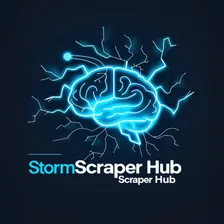
Storm_Scraper
Actor stats
3
Bookmarked
10
Total users
0
Monthly active users
8 months ago
Last modified
Categories
Share
Spotify Album Play Count Scraper 🎧📈
The Spotify Album Play Count Scraper allows you to extract detailed data from Spotify albums, including track-level information and play counts.
Perfect for analyzing music trends, researching song performance, or generating content based on track popularity! 🎶
Description 🎯📊
The Spotify Album Play Count Scraper is built to fetch all relevant information about a Spotify album.
By simply providing the URLs of the albums you want to scrape, you'll get:
How Many Results Can You Extract? 📊
📌 No limit!
You can input as many Spotify album URLs as you like — the scraper will process each and return all available data for the tracks.
Key Features ✨
-
🎧 Full Album Analysis: Fetch all tracks from any album with metadata and play counts.
-
🔢 Clean Structure: Each track is listed with detailed information, including duration and Spotify links.
-
📊 Play Count Extraction: Ideal for performance analysis and monitoring trends.
-
🔗 Direct Access Links: Every album and track comes with a Spotify URL.
💸 Pricing
This scraper operates on a monthly subscription basis, priced at $14.99/month.
How to Use It? 🚀
Applications 🌟
Music Analytics: Track and compare song popularity within albums.
Content Creation: Use track data to create playlists, reviews, or blog content.
Market Research: Monitor how albums are performing over time.
Fan Engagement: Share track insights with communities or on social media.
Input Example 📲 👌
The tool requires you to input a list of Spotify Artist URLs (formatted as https://open.spotify.com/artist/SPOTIFY_ARTIST_ID). It will then fetch data like the artist’s name, biography, releases, followers, related artists, and more.. Here’s how to structure your input JSON:
🚨 urls: A list of URLs pointing to the specific Spotify album’s page. These URLs must follow the format https://open.spotify.com/artist/SPOTIFY_ARTIST_ID
Example Output from Spotify Scraper 👌
Once the extraction is finished, the data will be stored in a dataset. You can download this data in various formats (JSON, CSV, XML, RSS, HTML Table).
Related Actors ⭐
If you're interested in other Spotify, Pinterest, Google, social media scraper or real estate Actors:
- Spotify Artist : Monthly Listeners & Contact Info Scraper📊📩
- Spotify Email Scraper 🎧📧
- Spotify Artists Search Scraper 🎧🎶
- Spotify Songs Search Scraper 🎧🎶
- Spotify Playlists Search Scraper 🎧🎶
- Spotify Albums Search Scraper 🎧🎶
- Spotify Profiles Search Scraper 🎧🎶
- Pinterest Boards Search Scraper 🎨🔍
- Pinterest Pins/Videos Search Scraper 🎨🔍
- Google News Scraper Fast & Real-Time (Pay per results) 📰⚡
- Facebook Likes Scraper (Fast & Cheap) 👍 🌟
- Facebook Followers & Following Scraper 📊👥
- Facebook Comments Scraper (All-in-One) 💬
- YouTube Scraper (By Keyword) - ⭐⭐⭐⭐⭐ Fast & cheap
- Youtube Channel Scraper
- Youtube Shorts Scraper 📺 (Rental) - Fast & cheap
- Zillow (Find a Home Improvement Agent) 🛠️)
- YouTube Transcript Video Scraper 📝 (⚡ Fast & 💸 Cheap)
- Youtube Playlist Scraper 🎵 - Rental (Fast & cheap)
Can I use this Spotify Search API in Python? 🎓
Yes, you can use the Apify API with Python.
To access the Spotify Search API with Python, use the apify-client PyPI package. You can find more details about the client in our Python Client documentation.
📫 Support
😊 Leave us a star ⭐⭐⭐⭐⭐ if you are satisfied with the product! 🌍 For any questions, specific needs or issues, please reach out through Apify's platform or via email - Storm_Scraper 🌪️🌩️ Happy scraping! 😊

