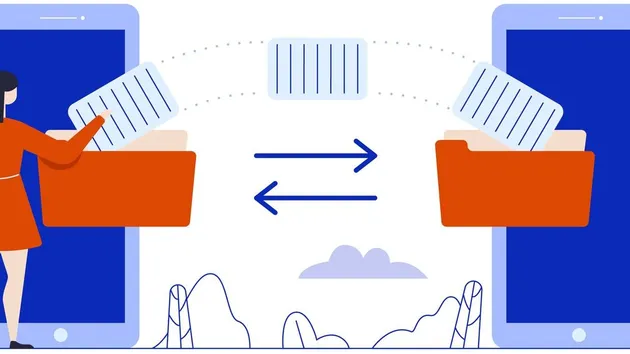Pinterest Boards Search Scraper 🎨🔍
1 day trial then $9.90/month - No credit card required now
Pinterest Boards Search Scraper 🎨🔍
1 day trial then $9.90/month - No credit card required now
The Pinterest Boards Search 📌🔍 Scraper is a powerful solution for exploring visual content on Pinterest. It offers flexible search filters and in-depth data boards extraction, making it easier to discover and use creative ideas for your projects! 🌟🎨💡
Pinterest Boards Search Scraper 📌✨
This Pinterest Boards Search Scraper allows you to search for Pinterest boards based on your query 🔍, providing customizable filters like the type of content (boards or videos) and the maximum number of results to extract 🔢.
This tool helps you gather Pinterest boards related to your chosen topics or keywords 🧠, including key details such as board URLs 🔗, pinner information 👩🦰, descriptions 📖, and the type of content found in the boards 🖼️🎥.
Simply input your search query, and the scraper will fetch the latest Pinterest boards for you to explore 🚀.
Description 💯🎨
The Pinterest Boards Search Scraper is designed to help you quickly collect Pinterest boards relevant to specific topics. Whether you’re exploring fashion trends, home decor inspiration, or DIY projects, this tool makes it easy to gather the latest board content based on your keywords or subjects.
With flexible filters, you can decide whether to extract all boards or just focus on video content 🎥. Additionally, you can specify the number of boards to retrieve 🔢.
Once completed, you can access essential information like:
1Board URLs 🔗 2Pinner information 👩🦰 (including follower count) 3Description 📖 4Links to the original Pinterest board 🔗 5and more!
How many results can you extract using this Tool? 🔍
There is no limit to the number of results you can extract 📊.
You can extract as many boards as needed, depending on your query and filters 🔍.
Key Features ✨
-
Unlimited Results 🔢: Extract as many boards as needed, with no cap on the available results.
-
Customizable Filters 🛠️: Choose whether to search for all boards or just videos.
-
Detailed Board Info 📌: Retrieve board URLs, descriptions, pinner details, and more!
-
Flexible Search 🔍: Specify any topic, keyword, or subject for personalized results.
💸 Pricing
This scraper operates on a monthly subscription basis, priced at $9.90/month.
How to Use? 📲
Using the Pinterest Boards Search Scraper is simple and intuitive, no matter your experience level.
Just follow these steps:
1Sign up for an account on Apify 🔑. 2Access the Pinterest Boards Search Scraper on the Apify platform 🌐. 3Enter a keyword, subject, or topic related to your Pinterest search 🔍. 4Set the maximum number of results you want to scrape 📊. 5Choose whether you want all boards or only videos 📌🎥. 6Hit "Start" and let the scraper collect the boards! 7After scraping, download the data in your preferred format: JSON 📄 CSV 📊 XML 📑 Excel 📈 HTML 🌐
And that’s it! You’ll have all the Pinterest boards and videos ready for exploration.
Applications 🌟
-
🧑🎨 Content Research: Discover trending Pinterest boards based on your search and find inspiration for your projects.
-
📈 Market Analysis: Analyze popular Pinterest boards, track engagement, and monitor trends in various niches.
-
📝 Content Curation: Collect high-quality Pinterest boards, descriptions, and source links to create mood boards or curate content.
Input Example 📲 👌
The scraper accepts various parameters to customize the scraping process. Here’s how to structure your input JSON:
1{ 2 "keyword": "Cats", 3 "maxitems": 30 4}
Example Output from Pinterest Scraper 👌
Once the extraction is finished, the data will be stored in a dataset. You can download this data in various formats (JSON, CSV, XML, RSS, HTML Table).
1{ 2 "board_id": "225391225040011577", 3 "board_name": "Cats", 4 "cover_image": "https://i.pinimg.com/550x/3f/91/3e/3f913ec4a1e0135f37216e4ef6a255e6.jpg", 5 "thumbnail_image": "https://i.pinimg.com/upload/225391225040011577_board_thumbnail_2025-01-24-02-49-15_50129_60.jpg", 6 "thumbnail_list": [ 7 "https://i.pinimg.com/150x150/0e/59/2d/0e592d70c5fe6b492e17e8bbf2420ffe.jpg", 8 "https://i.pinimg.com/150x150/d3/7b/cc/d37bcca8fce07ff8134f9aa06218e098.jpg", 9 "https://i.pinimg.com/150x150/04/df/f0/04dff0f4f4471300d5d1e960fb713eaf.jpg", 10 "https://i.pinimg.com/150x150/67/17/56/6717560e0b2dfcd1de8c9d47ae251c24.jpg", 11 "https://i.pinimg.com/150x150/c2/98/23/c298238513cf6c432cd388b295778d9c.jpg" 12 ], 13 "board_url": "https://www.pinterest.com/hammychop/cats/", 14 "pin_count": 818, 15 "board_type": "board", 16 "owner": { 17 "owner_id": "225391293759488006", 18 "username": "hammychop", 19 "full_name": "f Amanda", 20 "avatar_image": "https://i.pinimg.com/140x140_RS/84/95/1f/84951f6c71b246d9e38c80a35fdab30f.jpg", 21 "follower_count": 119118 22 }
Related Actors ⭐
If you're interested in other Pinterest, Google, social media scraper or real estate Actors:
- Pinterest Pins/Videos Search Scraper 🎨🔍
- Google News Scraper Fast & Real-Time (Pay per results) 📰⚡
- Facebook Likes Scraper (Fast & Cheap) 👍 🌟
- Facebook Shares Scraper (Exclusive & Affordable) 🚀💡
- Facebook Followers & Following Scraper 📊👥
- Facebook Comments Scraper (All-in-One) 💬
- YouTube Scraper (By Keyword) - ⭐⭐⭐⭐⭐ Fast & cheap
- Youtube Channel Scraper
- Youtube Shorts Scraper 📺 (Rental) - Fast & cheap
- Zillow (Find a Home Improvement Agent) 🛠️)
- YouTube Transcript Video Scraper 📝 (⚡ Fast & 💸 Cheap)
- Youtube Playlist Scraper 🎵 - Rental (Fast & cheap)
Can I use this Pinterest Search API in Python? 🎓
Yes, you can use the Apify API with Python.
To access the Pinterest Search API with Python, use the apify-client PyPI package. You can find more details about the client in our Python Client documentation.
📫 Support
😊 Leave us a star ⭐ if you are satisfied with the product! 🌍 For any questions, specific needs or issues, please reach out through Apify's platform or via email - Storm_Scraper 🌪️🌩️ Happy scraping! 😊
Actor Metrics
2 monthly users
-
1 star
>99% runs succeeded
Created in Jan 2025
Modified 8 days ago
 Storm_Scraper
Storm_Scraper