VK Community Scraper 🌐 (вконтакте)
Pricing
$18.99/month + usage
VK Community Scraper 🌐 (вконтакте)
Scrape VK communities/Groups using a specific keyword 🔑 to discover targeted groups. Filter by theme and retrieve valuable data like community names 🧑🤝🧑, descriptions 📜, member count 👥, and links 📎. Boost your marketing research with VK data 🚀 Извлечение сообществ по ключевому слову 🕵️♂️
Pricing
$18.99/month + usage
Rating
0.0
(0)
Developer
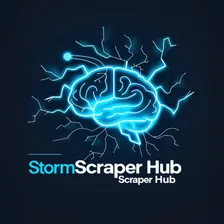
Storm_Scraper
Actor stats
1
Bookmarked
13
Total users
1
Monthly active users
5 months ago
Last modified
Categories
Share

