YouTube Scraper (By Keyword) - ⭐ Fast & cheap - Result
Pricing
Pay per usage
YouTube Scraper (By Keyword) - ⭐ Fast & cheap - Result
Alternative YouTube API for unlimited access: 🧑💻 Crawl and scrape YouTube videos to extract and download details such as channel name 📺, likes 👍, view count 👀, and subscriber count 📊 without any limits or quotas 🚫.
Pricing
Pay per usage
Rating
0.0
(0)
Developer
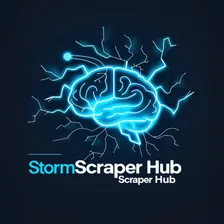
Storm_Scraper
Actor stats
2
Bookmarked
3
Total users
3
Monthly active users
a year ago
Last modified
Categories
Share
🎥 YouTube Video Data Scraper
The YouTube Video Data Scraper is a powerful tool designed to extract data from specific YouTube videos. By providing the URL of a video, you can retrieve:
Video title 📛 Video URL 🌐 Thumbnail URL 🖼️ Channel name 📺 Date of publication 📅 View count (both text and numeric) 👁️🗨️ Video duration ⏱️ Other additional information about the video and the channel ℹ️
🛠️ How to Use
Enter Data: Input the keyword of the YouTube videos you wish to scrape. Start Scraping: Click the "Start" button to begin the scraping process. The scraper will navigate to the video and extract the data. Download Your Data: Once the extraction is complete, download the results in the format that suits you best (JSON, CSV, XML, HTML, etc.).
💸 Pricing
This scraper operates on a pay-per-month basis at a cost of $1.99/ 1000 results.
Related Actors
If you're interested in other YouTube scraping solutions, check out these related actors:
- 💬 YouTube Comments Scraper
- 🏎 YouTube Scraper (By Keyword)
- 🔴 Youtube Channel Scraper (Rental)
- 🌐 Youtube Shorts Scraper 📺 (Rental)
You can even apply sentiment analysis on the transcript text we've extracted! 😃📊:
🔑 Youtube Scraper Input
The YouTube Video Data Scraper requires a specific input format: a JSON object with the URL of the YouTube video you wish to scrape.
📊 YouTube Scraper Data Output
The YouTube Video Data Scraper will extract the following information and store it in the Apify dataset. After the run is finished, you can download the data in various formats, including JSON, CSV, XML, RSS, and HTML Table.

