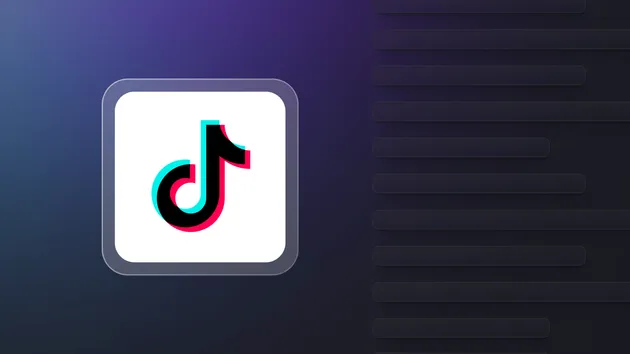Tiktok Profile Scraper Posts rent
Pricing
$15.00/month + usage
Tiktok Profile Scraper Posts rent
Extract data from TikTok profiles and videos they post. Get TikTok profile data, URLs, numbers of shares, followers, comments, hearts, video and music metadata. Export scraped data, run the scraper via API, schedule and monitor runs or integrate with other tools.
Pricing
$15.00/month + usage
Rating
5.0
(1)
Developer

Scraping Solutions
Actor stats
0
Bookmarked
13
Total users
1
Monthly active users
4 months ago
Last modified
Categories
Share
TikTok Profile Scraper - Posts
Este actor permite scrapear videos de perfiles de TikTok usando usernames específicos. Los resultados incluyen información detallada de cada video, estadísticas y datos del autor.
Input
El input debe enviarse como JSON y soporta los siguientes campos:
| Campo | Tipo | Descripción | Opciones | Valor por defecto |
|---|---|---|---|---|
Profile(s) | array de strings | Lista de usernames de TikTok que quieres scrapear. Se puede agregar uno por línea. | N/A | N/A |
Profile sections to scrape | string | Si el perfil tiene videos repostados, puedes scrapearlos seleccionando Reposts. | Videos, Reposts | Videos |
Profile video sorting | string | Orden de los videos del perfil. | Simple, Popular, Oldest, Liked | Simple |
Minimum post date | string | Fecha mínima de publicación a incluir (YYYY-MM-DD). | N/A | N/A |
Maximum post date | string | Fecha máxima de publicación a incluir (YYYY-MM-DD). | N/A | N/A |
Number of results by line | integer | Número de videos a scrapear por perfil. Rango permitido: 1-200. | N/A | 50 |
Ejemplo de input:
Output
El actor devuelve un array de objetos JSON, cada uno representando un video:
| Campo | Tipo | Descripción |
|---|---|---|
type | string | Tipo de contenido, siempre "Videos" |
search | string | Username del perfil |
video_id | string | ID único del video |
link_post | string | URL directa del video |
desc | string | Descripción del video |
post_date | string | Fecha de publicación (YYYY-MM-DD HH:MM:SS) |
create_time | integer | Timestamp de creación |
text_language | string | Idioma detectado del texto |
is_ad | boolean | Indica si es contenido promocionado |
hashtags | array | Hashtags del video |
music.title | string | Título de la música usada |
music.author_name | string | Autor de la música |
music.id | string | ID de la música |
music.cover | string | URL de la portada de la música |
video.play_url | string | URL para reproducir el video |
video.duration | integer | Duración en segundos |
video.height | integer | Altura del video en px |
video.width | integer | Ancho del video en px |
stats.play_count | integer | Reproducciones |
stats.comment_count | integer | Comentarios |
stats.share_count | integer | Shares |
stats.digg_count | integer | Likes |
stats.collect_count | integer | Guardados |
author.unique_id | string | Username del autor |
author.nickname | string | Nombre del autor |
author.id | string | ID interno del autor |
author.verified | boolean | Si está verificado |
author.signature | string | Bio del autor |
author.avatar | string | URL del avatar |
author.follower_count | integer | Seguidores |
author.following_count | integer | Siguiendo |
author.heart_count | integer | Total de likes recibidos |
author.video_count | integer | Total de videos publicados |
link_user | string | URL del perfil |
Ejemplo de output:
Ejecución
- Subir el actor a Apify.
- Configurar los inputs según los perfiles y fechas deseadas.
- Ejecutar el actor.
- Descargar los resultados en formato JSON o CSV según tu necesidad.
Notas
- Puedes usar
minDateymaxDatepara filtrar los videos por fecha de publicación. resultsLimitdefine cuántos videos se descargarán por perfil (máximo 200).- La opción
Profile video sortingpermite seleccionar entre los videos más recientes, más antiguos, populares o más gustados.
Este README ya está listo para subir a tu actor en Apify.