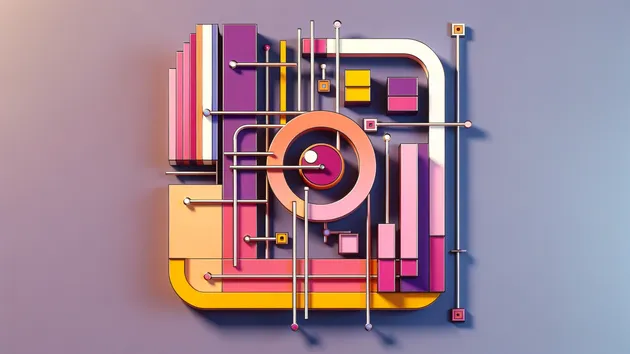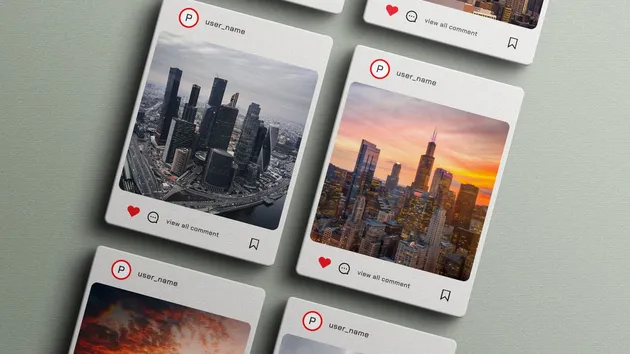Advanced Instagram Reel Scraper
Pay $2.00 for 1,000 reels
This Actor may be unreliable while under maintenance. Would you like to try a similar Actor instead?
See alternative ActorsAdvanced Instagram Reel Scraper
Pay $2.00 for 1,000 reels
Scrape Instagram Reels (works with 25+ Accounts!!!) at once with Advanced Instagram Reel Scraper. Capture videos, captions, likes, and more with many filters. Ideal for OnlyFans-agencies, agencies and influencers in need of large-scale reel data quickly and efficiently.
Advanced Instagram Reels Scraper
Why Choose Our Actor on Apify.com?
Are you searching for a powerful and flexible Instagram Reels scraper? Look no further! Our Advanced Instagram Reels Scraper offers more functions and filtering options than any other scraper on Apify.com. We are dedicated to providing a solution tailored to your needs.
Key Features
-
Advanced Filtering Options (Not implemented yet): Unlock a variety of filtering types unavailable in other Instagram Reels scrapers. Customize your data extraction to get exactly what you need.
-
Unrestricted Age Access: Our scraper uniquely handles accounts marked as 25+, a crucial feature for many OnlyFans agencies and similar platforms requiring mature content access on Instagram.
-
User-Centric Development: Currently in the development phase, we value your input. Share your ideas for new filters or features, and we'll consider implementing them.
Recommendations
-
Use a new Dedicated Account
- Minimizes the risk to your personal or business Instagram accounts.
-
Use a Mobile Proxy
- Mimics a real mobile device, reducing suspicion from Instagram's security systems.
-
Choose a proxy near your location
- Reduces the chances of being blocked.
-
Proxy Providers
How to Get Started
-
Create a New Instagram Account
- Recommendation: To minimize risks, create a new Instagram account specifically for scraping activities.
-
Set Up a Mobile Proxy
-
Obtain Your Instagram Session ID
- Required for authentication. Follow our tutorial below to get your session ID securely.
Tutorial: How to Get Your Instagram Session ID
-
Log In to Instagram
- Navigate to instagram.com and log in to your account using a web browser.
-
Open Developer Tools
- Right-click anywhere on the page and select Inspect.
- Alternatively, press
Ctrl+Shift+I(Windows/Linux) orCmd+Option+I(Mac).
-
Access the Application Tab
- In the Developer Tools panel, click on the Application (Chrome) or Storage (Firefox) tab.
-
Locate Cookies
- In the sidebar, under Storage, expand Cookies.
- Select
https://www.instagram.com.
-
Find the
sessionidCookie- In the list of cookies, look for
sessionid.
- In the list of cookies, look for
-
Copy the Session ID Value
- Double-click on the value field next to
sessionidto highlight it. - Right-click and select Copy.
- Double-click on the value field next to
-
Use the Session ID in the Scraper
-
Paste the session ID into the scraper's configuration when prompted.
Important: Keep your session ID confidential. Treat it like a password and never share it publicly. We do not store your session ID for security reasons. Always use it responsibly and ensure it's kept private to protect your Instagram account.
-
Troubleshooting
Login Required Warning
If you encounter a "Login Required" warning during scraping:
-
Log In Again
- You may have been logged out of Instagram. Don't panic—you can typically log back in without issues.
-
Obtain a New Session ID
- After logging back in, follow the session ID tutorial to obtain a new session ID.
- Replace the old session ID in the scraper's configuration with the new one.
-
Change the Proxy
- It's advisable to change your proxy settings to a different IP address.
- This can help bypass any temporary blocks or restrictions imposed by Instagram.
-
Resume Scraping
-
Restart the scraper with the updated session ID and proxy settings.
Note: Frequent login prompts may occur if Instagram suspects unusual activity. Always ensure you're complying with Instagram's terms of service.
-
- 3 monthly users
- 1 star
- 100.0% runs succeeded
- Created in Oct 2024
- Modified 7 days ago
 pstemporowski
pstemporowski