Facebook Page Post Extractor 🤖💾: Data, Details & Analytics
Pricing
from $3.50 / 1,000 results
Facebook Page Post Extractor 🤖💾: Data, Details & Analytics
This Apify actor scrapes posts and comments from public Facebook pages. It collects post content, reactions, comments, and attachments, then outputs structured JSON files for analysis.
Pricing
from $3.50 / 1,000 results
Rating
5.0
(1)
Developer
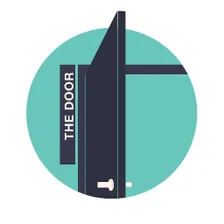
TheDoor
Actor stats
1
Bookmarked
81
Total users
20
Monthly active users
4 hours ago
Last modified
Categories
Share
Facebook Page Scraper
Extract posts, media, and engagement metrics from public Facebook pages - no coding required!
📋 What This Actor Does
This actor scrapes public Facebook pages and extracts:
- Post content (text, images, videos)
- Hashtags from post text
- Engagement metrics (reactions, comments, shares)
- Author information
- Post timestamps
- Shared links
Perfect for social media monitoring, content analysis, and market research.
🚀 How to Use
Step 1: Input Your Settings
You only need to provide two things:
Facebook Page URLs (Required)
Enter the Facebook page URLs you want to scrape. You can add multiple pages.
Examples:
Tips:
- Use the full Facebook page URL
- You can scrape multiple pages at once
- Make sure the pages are public (not private groups)
Number of Posts (Optional)
How many posts to scrape from each page. Default is 100 posts per page.
Examples:
10- Get the 10 most recent posts50- Get the 50 most recent posts100- Get the 100 most recent posts
📊 Output Format
The actor saves results to the Dataset tab. Each post is saved as a separate item with the following information:
Example Output
Field Descriptions
| Field | Description | Example |
|---|---|---|
post_url | Direct link to the Facebook post | https://www.facebook.com/... |
text | The post content/caption | "Breaking news: Scientists..." |
hashtags | Array of hashtags found in the post text | ["#Science", "#Amazon"] |
user_name | Name of the page that posted | "USA TODAY" |
creation_time | When the post was created (readable format) | "Fri, 30 Jan 2026 11:00:30 GMT" |
creation_timestamp | When the post was created (Unix timestamp) | 1769770830000 |
thumbnail | Preview image URL | "https://scontent.fsof10-1..." |
reactions_count | Total reactions (likes, love, etc.) | 245 |
comments_count | Number of comments | 18 |
shares_count | Number of shares | 42 |
media | Array of photos/videos in the post | See media structure below |
shared_links | Shared posts or external links (when a page shares another post or link) | [] |
page_id | Unique Facebook page ID | "100053584873398" |
page_url | URL of the Facebook page | "https://www.facebook.com/usatoday/" |
Media Structure
Each media item contains:
type- Media type: "Photo" or "Video"uri- Full-size media URLthumbnail- Thumbnail image URLwidth/height- Dimensions in pixels
Shared Links Structure
When a page shares another post or includes external links, they appear in shared_links:
Note: shared_links captures:
- Shared Facebook posts (when a page shares another page's post)
- External website links included in the post
- Link previews with thumbnails and descriptions
💾 Export Options
After the actor finishes, you can export your data in multiple formats:
- JSON - For developers and data analysis
- CSV - For Excel and spreadsheet applications
- Excel - Direct Excel file download
- HTML - For viewing in a browser
- RSS - For feed readers
Click the Export button in the Dataset tab to choose your format.
📝 Example Use Cases
Social Media Monitoring
Track what your competitors or industry leaders are posting on Facebook.
Input:
Content Research
Analyze what type of content gets the most engagement.
Input:
News Aggregation
Collect recent news posts from multiple news outlets.
Input:
⚠️ Important Notes
What You Can Scrape
- ✅ Public Facebook pages
- ✅ Posts visible to everyone
- ✅ Public engagement metrics
What You Cannot Scrape
- ❌ Private profiles
- ❌ Private groups
- ❌ Content requiring login
- ❌ Individual user comments (only comment counts)
Rate Limits
- The actor uses smart session management to avoid rate limits
- For very large scrapes (1000+ posts), the actor may take longer
- Facebook may temporarily block excessive requests
Data Freshness
- Posts are scraped in real-time
- Engagement metrics reflect the moment of scraping
- Re-run the actor to get updated metrics
🔧 Troubleshooting
No Results Returned
- Check the URL: Make sure you're using the full Facebook page URL
- Verify the page is public: Private pages cannot be scraped
- Try fewer posts: Start with 10 posts to test
Missing Data
- Some posts may not have all fields (e.g., no media, no shared links)
- This is normal - the actor extracts whatever is available
Actor Takes Too Long
- Reduce the number of posts per page
- Scrape fewer pages at once
- Large scrapes (500+ posts) can take 10-20 minutes
📞 Support
Need help? Have questions?
- Check the Issues tab for common problems
- Review the Console tab for error messages
- Contact support through the Apify platform
🔒 Privacy & Terms
This actor:
- Only scrapes publicly available data
- Complies with Facebook's robots.txt
- Does not require your Facebook login
- Does not access private content
Important: Use this actor responsibly and in compliance with:
- Facebook's Terms of Service
- Your local data protection laws (GDPR, CCPA, etc.)
- Apify's Terms of Service
By using this actor, you agree to use the scraped data ethically and legally.
📈 Pricing
This actor uses compute units based on:
- Number of pages scraped
- Number of posts per page
- Actor runtime
Estimated costs:
- 10 posts from 1 page: ~0.01 compute units
- 100 posts from 5 pages: ~0.05 compute units
- 1000 posts from 10 pages: ~0.5 compute units
Check the Apify platform for current compute unit pricing.
🎯 Quick Start Example
- Click Try for free or Start
- Enter a Facebook page URL:
https://www.facebook.com/nytimes/ - Set posts to scrape:
10 - Click Start
- Wait 1-2 minutes
- View results in the Dataset tab
- Click Export to download your data
That's it! No coding required. 🎉

