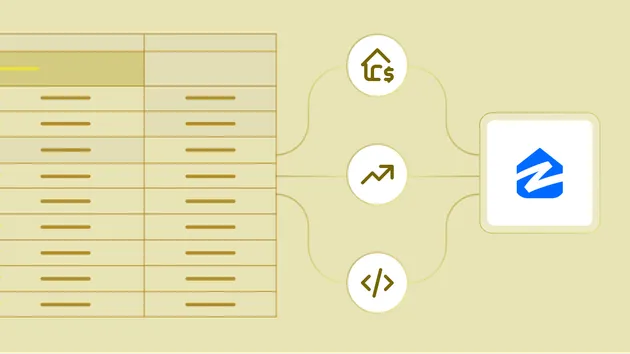Axe Accessibility Tester
Pricing
Pay per event
Go to Apify Store

Axe Accessibility Tester
Run automated WCAG audits with axe-core on any set of webpages and export structured reports.
Pricing
Pay per event
Rating
0.0
(0)
Developer

TheGuide
Maintained by Community
Actor stats
0
Bookmarked
6
Total users
2
Monthly active users
16 days ago
Last modified
Categories
Share
Check any group of webpages for WCAG compliance in minutes. Enter the pages you care about, run the scan, and share a clear report that highlights the most critical issues first.
What you get
- Instant overview – A dashboard for each page showing how many serious, moderate, and minor issues were detected.
- Shareable HTML report – Every run creates a polished report link that anyone on your team can open without technical tools.
- Plain-language guidance – Each issue explains what is wrong, why it matters, and what to ask your developers to fix.
- Pay only for audited pages – Pricing is per page, so you control the cost of every scan.
Who benefits most
- Marketing and content teams shipping new landing pages or campaigns.
- Agencies delivering quick accessibility checks to clients.
- Compliance or legal teams that must document WCAG / ADA status.
- Product managers who need a prioritized list of fixes for engineering.
How to run a scan
- Paste the URLs you want to audit. You can add a short label to keep track of each page.
- (Optional) Choose the WCAG tags or specific rules you want to focus on.
- Start the actor. It loads every page, runs the latest axe-core engine, and records the results.
- Open the dataset tab for this run and click the HTML report link to review or share the findings.
Input fields explained
- Pages to scan (
startUrls) – Paste one or more page addresses. Each entry can include an optionallabelso you recognize the page in the results table. - WCAG tags (
wcagTags) – Keep this empty to catch all issues, or write tags such aswcag2aaif you only need that level. - Custom rule filters (
runOnly) – Advanced option to limit the audit to named axe rules or tags. Most users can leave it blank. - Minimum impact (
impactThreshold) – Pick the lowest severity you want in the report. For high-level reviews chooseserious; for full detail chooseminor. - Extra axe settings (
axeOptions) – Add JSON options only if you need to tweak axe-core behaviour. - Include raw axe data (
storeFullResult) – Set totrueif you want the unfiltered axe payload for technical follow-up. Otherwise the report only keeps the filtered issues. - Navigation timeout (
navigationTimeoutSecs) – How long the scan waits for a page to finish loading (45 seconds by default). - Proxy configuration (
proxyConfiguration) – Use Apify proxies when a site blocks repeated requests or requires a specific location.
All other technical defaults (concurrency, retries, etc.) are preconfigured so you can run the actor without adjustments.
Output
- Dataset table – One row per page with the label, URL, issue counts by severity, and a direct link to the HTML report.
- Violations view – A second table listing every individual issue with its description, impact, documentation link, and affected element.
- HTML report (
OUTPUT) – A branded, reader-friendly report you can download or share as a link. - Optional raw data – If you enable
storeFullResult, the dataset includes the entire axe-core response for advanced analysis.
Pricing
- Billing uses Apify’s pay-per-event model.
- Each audited page triggers the
page-auditevent. - You are only charged for pages that complete a scan during the run.
Tips for best results
- Start with your most visited or legally sensitive pages (homepage, signup flows, forms).
- Run the actor after every content or product release to prevent regressions.
- Share the HTML report with designers and engineers to coordinate fixes.
- Re-run the scan after fixes to confirm that issues are resolved.
Need help?
Use the contact form on the actor’s Apify page if you need enterprise volumes, scheduled monitoring, or custom branding in the report.