Web Accessibility Scanner
Pricing
$25.00 / 1,000 results
Web Accessibility Scanner
Looking for an Accessibility Checker API for WCAG compliance? Our tool scans per the latest guidelines, offering bypass login screens, detailed error reports, and automated scanning. Ideal for inclusive design, and accessibility testing. Ensure your site meets accessibility standards.
Pricing
$25.00 / 1,000 results
Rating
5.0
(14)
Developer
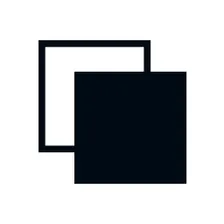
Equally AI
Actor stats
5
Bookmarked
124
Total users
10
Monthly active users
4 hours ago
Last modified
Categories
Share
Web Accessibility Scanner
Web Accessibility Scanner is an Actor that scans websites for accessibility issues, ensuring they comply with the Web Content Accessibility Guidelines (WCAG). It can perform both single page scans and domain-wide scans, with the option to bypass login walls for specific pages.
Features
- Domain-wide Scanning: Check all pages within a domain for accessibility issues.
- Single Page Scanning with Login Bypass: Allows scanning of a specific page behind a login wall (available for single page scans only).
- Detailed Reports: Provides comprehensive output highlighting accessibility errors, contrast issues, and warnings.
How to Check a Website for Accessibility
- Add URLs: Provide one or more URLs to scan. You can either enter them manually or upload from a
.txtfile or a Google Sheet. - Start the Scan: Click the "Start" button and the actor will begin scanning.
- Download Results: Once the scan is complete, you can download the data in various formats, including JSON, XML, CSV, Excel, or HTML.
Input Parameters
- Start URLs: The URLs to be scanned for accessibility issues.
- Source Options:
- Direct input of URLs.
- Upload a
.txtfile with URLs (one URL per line). - Import URLs from a Google Sheet (ensure URLs are in the first column). Check here for more details.
- Login Bypass: For single page scans, enable this option to bypass login walls (not available for domain-wide scans).
- Note: If the option to scan full website or bypass login page is enabled, only the first URL on the Start URLs list will be considered.
For more information, refer to the Input tab.
Output
The results from the accessibility scan is saved in the Apify dataset and can be downloaded in multiple formats such as JSON, HTML, XML, CSV, or Excel.
Example JSON Output
Technical Requirements
- Apify Account: You need an active Apify account to use this actor.
- Input URLs: URLs can be provided via direct input, a
.txtfile, or a Google Sheet (ensure URLs are in the first column). - Login Bypass: This feature works only for single-page scans and is not available for full-domain scanning.
Troubleshooting
If you encounter any issues while using this actor, consider the following:
- Verify URLs: Ensure that the URLs provided are valid and accessible.
- Input Format: If using a
.txtfile or Google Sheet, ensure the URLs are in the correct format. - Login Bypass: If scanning behind a login wall, ensure that the correct login credentials are provided, and the page is accessible after logging in.
For more support, visit the Apify Documentation or contact Apify Support.
Feedback
If you have any technical feedback, suggestions for improvement, or if you've encountered a bug with the Website Accessibility Scanner, please feel free to create an issue in the Actor's Issues tab on the Apify Console.

