Youtube Video Downloader
Pricing
$7.00/month + usage
Youtube Video Downloader
Download YouTube videos quickly and in high quality with our YouTube Video Downloader. This easy-to-use tool allows you to save YouTube videos in multiple formats and resolutions. Perfect for content creators, marketers, and researchers, our downloader supports fast, secure, and hassle-free.Try now!
Pricing
$7.00/month + usage
Rating
2.9
(15)
Developer
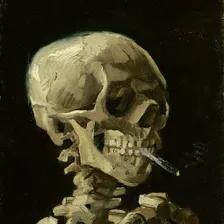
The Netaji
Actor stats
22
Bookmarked
520
Total users
34
Monthly active users
2 days ago
Last modified
Categories
Share
YouTube Video Downloader Actor 📹🎬
A powerful Apify actor designed to download high-quality videos from YouTube with customizable resolution and format options. Perfect for content creators, educators, researchers, and anyone needing offline access to YouTube videos.
🌟 Key Features
- Download videos in multiple resolutions (144p to 4320p/8K)
- Support for various video formats (MP4, WebM, MKV)
- Optimized concurrent downloading for faster processing
- Residential proxy integration for reliable access
- Batch processing for multiple URLs
- Works with regular YouTube videos and shorts
📋 Input Settings Made Simple
1. YouTube URLs
- Paste one or more YouTube video or shorts URLs
- Works with any YouTube video format
- Example:
https://youtube.com/shorts/8wst-04IuWI
2. Video Quality
Choose your preferred resolution:
- 144p - Lowest quality, smallest file size
- 240p - Low quality
- 360p - Default quality, good balance
- 480p - Standard definition
- 720p - HD quality
- 1080p - Full HD quality
- 1440p - 2K quality
- 2160p - 4K Ultra HD quality
- 4320p - 8K quality (if available)
- best - Automatically selects highest available quality
3. Video Format
Select your preferred video container format:
- default - Automatically selects optimal format (recommended)
- mp4 - Most compatible format for all devices
- webm - Modern format with excellent compression
- mkv - High flexibility format that supports many codecs
4. Performance Settings
- Concurrency: Control download speed (1-20)
- Default: 5 concurrent downloads
- Higher values = faster downloads but more bandwidth
- Recommended range: 5-10 to avoid rate limiting
5. Proxy Settings
- Uses Apify's RESIDENTIAL proxy by default
- Required for reliable downloads and avoiding rate limits
📤 Output
Each successfully downloaded video provides:
The output includes:
- Original title from the YouTube video
- Direct download link to the video file
🚀 Usage Examples
Download HD Video
Download High-Resolution Video
⚠️ Important Notes
- Higher resolutions require more processing time and storage space
- The actor requires Apify's RESIDENTIAL proxy for production use
- Some video formats may take longer to process due to conversion requirements
- Always ensure you have proper rights to download and use the content
- Available quality is limited by the original video quality
🔍 Error Handling
The actor handles various error scenarios:
- Invalid URLs
- Proxy configuration issues
- Download processing errors
- Format conversion problems
Each error returns informative messages to help troubleshoot quickly.
🚀 Try Our Other Actors
🎵 YouTube Music Downloader
Quickly download high-quality audio tracks from YouTube with proxy support.
📹 YouTube Video & Music Downloader
All-in-one solution to download both video and audio from YouTube with flexible quality settings.
🎵 TikTok Video Downloader (No Watermarks)
Download TikTok videos in high quality without watermarks. No account required!
📷 TikTok Profile Scraper
Scrape TikTok profiles, including usernames, followers, bios, videos, captions, and more.
🌐 Website Media Link Scraper
Extract video, audio, and image links from websites efficiently using lightweight HTTP requests.
🔍 YouTube Scraper
Extract video details, channel stats, likes, and view counts from YouTube without API quotas.
📊 TikTok Scraper
Extract detailed TikTok profile and post data, including comments, likes, and follower counts.
🆘 Support
For issues, feature requests, or questions, please create an issue in the repository or contact the author through Apify's platform.

