Phone Finder
Pricing
from $0.01 / 1,000 results
Phone Finder
Tomba’s Phone Finder lets you retrieve direct phone numbers associated with professionals or businesses using just a few key details
Pricing
from $0.01 / 1,000 results
Rating
0.0
(0)
Developer
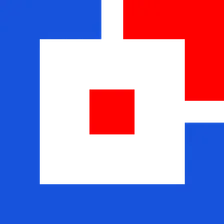
Tomba io
Actor stats
1
Bookmarked
19
Total users
1
Monthly active users
3 months ago
Last modified
Categories
Share
Tomba Phone Finder Actor
A powerful Apify Actor that discovers phone numbers using the Tomba Phone Finder API. Perfect for sales teams, recruiters, and researchers who need to find phone numbers associated with email addresses, domains, or LinkedIn profiles.
Key Features
- Phone Discovery: Find phone numbers using email addresses, domains, or LinkedIn profiles
- Multiple Search Methods: Support for email, domain, and LinkedIn-based searches
- Phone Validation: Get validation status for discovered phone numbers
- Carrier Information: Identify phone carriers and line types
- International Support: Handle phone numbers from multiple countries
- Rate Limited: Respects Tomba's 150 requests per minute limit
- Bulk Processing: Process multiple search queries efficiently
- Detailed Formatting: Get phone numbers in both national and international formats
How it works
The Actor leverages Tomba's powerful Phone Finder API to discover phone numbers:
What You Get
For each discovered phone number, you'll receive:
- Phone Number: The actual phone number discovered
- Validation: Whether the number is valid
- Formatting: National and international formats
- Carrier Info: Phone carrier and line type
- Location: Country and country code
- Source Tracking: Which search query led to this discovery
Quick Start
Prerequisites
- Tomba Account: Sign up at Tomba.io to get your API credentials
Getting Your API Keys
- Visit Tomba API Dashboard
- Copy your API Key (starts with
ta_) - Copy your Secret Key (starts with
ts_)
Input Configuration
Required Parameters
| Parameter | Type | Description |
|---|---|---|
tombaApiKey | string | Your Tomba API key (ta_xxxx) |
tombaApiSecret | string | Your Tomba secret key (ts_xxxx) |
searches | array | Array of search queries |
Optional Parameters
| Parameter | Type | Default | Description |
|---|---|---|---|
maxResults | number | 50 | Maximum number of results to return |
Search Query Structure
Each search query can contain one or more of:
Example Input
Best Practices
- Search Variety: Use different search methods (email, domain, LinkedIn) for better coverage
- Rate Limits: The Actor automatically handles Tomba's 150 requests/minute limit
- Batch Size: Process 10-50 queries at a time for optimal performance
Output Data Structure
The Actor returns detailed phone number information for each successful search:
Example Output
Data Fields Explained
- Email/Domain/LinkedIn: Associated identifiers for the phone number
- Valid: Boolean indicating if the phone number is valid
- Formatting Options: Phone number in various standard formats
local_format: Local/national format (e.g., "(555) 123-4567")intl_format: International format (e.g., "+1 555 123 4567")e164_format: E.164 standard format (e.g., "+15551234567")rfc3966_format: RFC3966 URI format (e.g., "tel:+1-555-123-4567")
- Location Info: Country code and timezone information
- Carrier Details: Phone carrier and line type (mobile, landline, etc.)
- Source Tracking: Which search method and value led to this discovery
Use Cases
- Sales Outreach: Find phone numbers for email contacts in your CRM
- Recruitment: Contact candidates via phone using their LinkedIn profiles
- Lead Generation: Discover phone numbers for domain-based prospecting
- Contact Enrichment: Add phone numbers to existing contact databases
- Verification: Validate phone numbers associated with email addresses
FAQ
General Questions
Q: How does phone finding work? A: Phone finding searches for phone numbers associated with email addresses, domains, or LinkedIn profiles using public sources and professional databases.
Q: What information do I need to find a phone number? A: You can search using an email address, company domain, or LinkedIn profile URL. Different search methods have varying success rates.
Q: How accurate are the found phone numbers? A: Accuracy varies by search method and data availability. Email-based searches typically yield the highest accuracy, followed by LinkedIn and domain searches.
Search Methods
Q: Which search method is most effective? A: Email-based searches are typically most accurate since they target specific individuals. LinkedIn searches are good for professional contacts, while domain searches cast a wider net.
Q: Can I search for multiple phone numbers at once?
A: Yes, you can provide multiple search queries in the searches array. The Actor processes them efficiently while respecting rate limits.
Q: What if a phone number isn't found? A: Not all contacts have publicly discoverable phone numbers. The result will show no phone data, which is normal for privacy-conscious individuals or companies.
Q: Do you find both mobile and landline numbers? A: Yes, when available, results include both mobile phones and office/landline numbers, along with the phone type identification.
Technical Questions
Q: What are the rate limits? A: The Actor automatically handles Tomba's rate limits. Phone finding typically allows for efficient batch processing of multiple searches.
Q: How should I format LinkedIn URLs? A: Use standard LinkedIn profile URLs like "https://linkedin.com/in/username". Both full URLs and just the username part work.
Q: Can I specify which type of phone numbers to find? A: The API returns all available phone numbers with type information (mobile, work, etc.). You can filter results based on your needs.
Q: What happens with invalid search parameters? A: Invalid emails, domains, or LinkedIn URLs will return empty results. The Actor continues processing other valid searches in your batch.
Data Quality & Privacy
Q: Where do the phone numbers come from? A: Phone numbers are sourced from publicly available information including business websites, professional profiles, and legitimate contact databases.
Q: Is phone finding GDPR compliant? A: Yes, the service only accesses publicly available information and follows privacy regulations. Always ensure you have permission to contact people using found numbers.
Q: How current are the phone numbers? A: Data freshness varies, but results include timestamps when available. Some phone numbers may be outdated, so verification is recommended for critical use cases.
Q: Can I verify the found phone numbers? A: While this Actor finds phone numbers, you can use the Phone Validator actor to verify their current validity and status.
Business Use Cases
Q: Can I use this for cold calling? A: Yes, but ensure compliance with local telemarketing laws (Do Not Call registries, TCPA, etc.). Always respect privacy preferences and include opt-out options.
Q: Is this useful for customer support? A: Yes, you can use it to find alternative contact methods for customers when email isn't responsive or for urgent matters requiring phone contact.
Q: How does this help with lead qualification? A: Phone contact often indicates higher-quality leads. Having multiple contact methods (email + phone) typically improves conversion rates.
Q: Can I integrate this with my CRM? A: Yes, the JSON output can be easily integrated with CRM systems to enrich existing contact records with phone number data.
Troubleshooting
Q: Why am I getting few results? A: Phone number availability varies by region, company privacy policies, and individual preferences. Try different search methods for better coverage.
Q: How do I handle different phone number formats? A: Results include phone numbers in various formats. Consider normalizing formats based on your needs (international vs. local format).
Q: What if I need higher success rates? A: Combine multiple search methods, ensure accurate input data, and consider using the results alongside other data enrichment tools for comprehensive contact information.
Keywords
phone finder, phone discovery, contact phone numbers, phone search, mobile finder, contact enrichment, phone lookup, business phone numbers, lead generation, sales outreach, contact validation, telecommunications
Support
If you need any help, have questions, or encounter any issues while using Tomba.io, please don't hesitate to reach out to our support team. You can contact us via:
- Email: support@tomba.io
- Live chat: Available on the Tomba.io website during business hours
Contributing
We welcome contributions to improve this actor. Please feel free to submit issues, feature requests, or pull requests to help make this tool even better for the community.
About Tomba
Founded in 2020, Tomba prides itself on being the most reliable, accurate, and in-depth source of email address data available anywhere. We process terabytes of data to produce our Email finder API.





