Phone Validator
Pricing
from $0.01 / 1,000 results
Phone Validator
Verify phone number formats, check carrier information, and get detailed validation results. Furthermore, our phone validator supports international numbers and provides comprehensive line type analysis.
Pricing
from $0.01 / 1,000 results
Rating
0.0
(0)
Developer
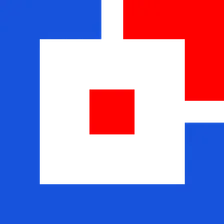
Tomba io
Actor stats
2
Bookmarked
36
Total users
2
Monthly active users
4 months ago
Last modified
Categories
Share
Tomba Phone Validator Actor
A powerful Apify Actor that validates phone numbers and retrieves their associated information using the Tomba Phone Validator API. Perfect for data cleaning, contact verification, and phone number enrichment by validating phone numbers and getting detailed carrier, location, and formatting information.
Key Features
- Phone Number Validation: Comprehensive validation of phone numbers from any country
- Carrier Information: Identify phone carriers and network providers
- Line Type Detection: Distinguish between mobile, landline, VoIP, and other line types
- Multiple Formats: Get phone numbers in various standard formats (national, international, E.164, RFC3966)
- Location Data: Country, region, and timezone information
- Bulk Processing: Validate hundreds of phone numbers efficiently with rate limiting
- Rate Limited: Respects Tomba's 150 requests per minute limit
- International Support: Support for phone numbers from all countries
- Built-in Error Handling: Robust processing with comprehensive error reporting
How it works
The Actor leverages Tomba's powerful Phone Validator API to perform comprehensive phone number validation:
Process Flow
- Authentication: Connects to Tomba API using your credentials
- Input Processing: Accepts array of phone number objects with optional country codes
- Phone Validation: Uses Tomba's
validatormethod for each phone number - Data Enrichment: Extracts carrier, location, and formatting information
- Rate Limiting: Automatically handles 150 requests/minute limit
- Data Storage: Saves detailed validation results to Apify dataset
What does Phone Validator return?
For each validated phone number, the actor returns:
- Phone Number: The original input phone number
- Valid: Whether the phone number is valid
- Carrier: Phone carrier information (if available)
- Line Type: Type of phone line (mobile, landline, etc.)
- Location: Geographic location information
- Country: Country associated with the number
- Format: Phone number in national and international formats
- Input Country Code: The country code used for validation context (if provided)
Usage Examples
Basic Phone Validation
Phone Validation with Individual Country Codes
All phone numbers must be provided as objects with a phoneNumber property. The countryCode is optional but recommended for more accurate validation.
Quick Start
Prerequisites
- Tomba Account: Sign up at Tomba.io to get your API credentials
Getting Your API Keys
- Visit Tomba API Dashboard
- Copy your API Key (starts with
ta_) - Copy your Secret Key (starts with
ts_)
Input Configuration
Required Parameters
| Parameter | Type | Description |
|---|---|---|
tombaApiKey | string | Your Tomba API key (ta_xxxx) |
tombaApiSecret | string | Your Tomba secret key (ts_xxxx) |
phoneNumbers | PhoneNumberInput[] | Array of phone number objects |
Phone Number Input Format
Each phone number must be provided as an object with the following structure:
Optional Parameters
| Parameter | Type | Default | Description |
|---|---|---|---|
maxResults | number | 50 | Maximum number of results to return |
Example Input
Best Practices
- Input Format: All phone numbers must be provided as objects with
phoneNumberproperty - Country Codes: Include optional
countryCodefor improved validation accuracy - Phone Format: Phone numbers can be in any format - the API handles normalization
- International Numbers: Include country codes for best validation results
- Rate Limits: The Actor automatically handles Tomba's 150 requests/minute limit
- Batch Size: Process 50-100 phone numbers at a time for optimal performance
- Data Quality: Clean obvious formatting issues before validation to save API credits
Output Data Structure
The Actor returns comprehensive validation information for each phone number:
Data Fields Explained
- phone_number: Original input phone number
- valid: Boolean indicating if the phone number is valid
- country_code: ISO country code (US, GB, FR, etc.)
- country_name: Full country name
- location: Geographic location information
- carrier: Phone carrier/network provider name
- line_type: Type of phone line (mobile, landline, voip, toll-free, etc.)
Phone Number Formats
- national_format: Local/national format (e.g., "(555) 123-4567")
- international_format: International format (e.g., "+1 555-123-4567")
- e164_format: E.164 standard format (e.g., "+15551234567")
- rfc3966_format: RFC3966 URI format (e.g., "tel:+1-555-123-4567")
Additional Information
- timezone: Array of timezone identifiers for the location
- input_country_code: The country code that was provided as input (if any)
- source: Data source identifier (tomba_phone_validator)
- error: Error message if validation failed
Use Cases
Data Quality & Cleaning
- Contact Database Cleanup: Validate phone numbers in CRM and marketing databases
- Import Validation: Verify phone numbers during data import processes
- Lead Qualification: Ensure contact information quality for sales teams
Compliance & Security
- User Registration: Validate phone numbers during account creation
- Identity Verification: Confirm phone number ownership and validity
- Fraud Prevention: Detect invalid or suspicious phone numbers
Marketing & Outreach
- SMS Campaigns: Ensure deliverability for SMS marketing campaigns
- Call Center Operations: Validate phone numbers before outbound calling
- Customer Support: Verify customer contact information
Business Intelligence
- Geographic Analysis: Analyze customer distribution by phone number location
- Carrier Analysis: Understand customer mobile vs. landline preferences
- Market Research: Validate contact lists for research and surveys
Data Views
The Actor provides specialized data views:
Overview View
Quick summary showing phone number, validation status, country, carrier, line type, and national format
Detailed View
Comprehensive view with all validation data, formatting options, and technical details
Valid Numbers View
Filtered view showing only successfully validated phone numbers with full details
Resources & Documentation
API Documentation
- Tomba API Docs - Complete API reference
- Phone Validator Endpoint - Specific validation documentation
- Authentication Guide - Get your API keys
- Pricing & Limits - Understand rate limits and costs
Rate Limiting
- Tomba limits to 150 requests per minute
- Actor automatically handles rate limiting with delays
- Large phone number lists may take time to complete
Cost Considerations
- Each phone number validation = 1 Tomba API request
- Monitor your Tomba usage dashboard
- Consider Tomba's pricing tiers for volume usage
FAQ
General Questions
Q: What does phone validation do? A: Phone validation checks if phone numbers are valid, reachable, and identifies the carrier, location, and phone type (mobile, landline, etc.) for each number.
Q: What validation checks are performed? A: The service validates number format, checks if the number exists, identifies carrier information, determines phone type, and verifies reachability status.
Q: How accurate is phone validation? A: Validation accuracy is typically 95%+ for most phone numbers. Results may vary by country and carrier, with some regions having more comprehensive data coverage.
Technical Questions
Q: How many phone numbers can I validate at once? A: You can validate up to 1000 phone numbers per run. For optimal performance, process 50-200 numbers per batch.
Q: What phone number formats are accepted? A: Various formats are supported including international (+1 555-123-4567), national (555-123-4567), and local formats. Including country codes improves accuracy.
Q: Do I need to specify country codes? A: While not always required, including country codes significantly improves validation accuracy, especially for international numbers.
Validation Results
Q: What do the different validation statuses mean? A: Results include valid (number exists and reachable), invalid (number doesn't exist), and unknown (couldn't verify). Additional flags provide carrier and type information.
Q: What's the difference between mobile and landline validation? A: Mobile numbers can be validated for reachability and carrier, while landlines are checked for existence and location. Mobile validation is typically more comprehensive.
Q: How should I handle international phone numbers? A: Use full international format with country codes (+44, +1, etc.). Different countries have varying validation capabilities and data availability.
Business Applications
Q: How can this help reduce communication costs? A: Validating numbers before calling or texting eliminates failed attempts, reduces bounce rates, and improves communication campaign efficiency.
Q: Is this useful for fraud prevention? A: Yes! Validation helps identify suspicious numbers, temporary phones, and inconsistent location data that might indicate fraudulent activity.
Q: Can I use this for customer database cleaning? A: Absolutely! Regular validation helps maintain clean contact databases, improves customer reachability, and ensures compliance with communication preferences.
Keywords
phone validation, phone verification, phone number checker, contact validation, phone validator, mobile verification, landline validation, phone number analysis, carrier detection, number formatting, international numbers
Support
If you need any help, have questions, or encounter any issues while using Tomba.io, please don't hesitate to reach out to our support team. You can contact us via:
- Email: support@tomba.io
- Live chat: Available on the Tomba.io website during business hours
Contributing
We welcome contributions to improve this actor. Please feel free to submit issues, feature requests, or pull requests to help make this tool even better for the community.
About Tomba
Founded in 2020, Tomba prides itself on being the most reliable, accurate, and in-depth source of email address data available anywhere. We process terabytes of data to produce our Email finder API.





