Youtube Transcript Scraper
Pricing
$20.00/month + usage
Youtube Transcript Scraper
Are you in search of a robust solution for extracting transcripts from YouTube videos? Look no further 😉, YouTube-Transcript-Scraper will meet your needs. Our software not only efficiently retrieves transcripts but also provides additional valuable information .👍 😀 Scrap away 🕵♂️.
Pricing
$20.00/month + usage
Rating
4.6
(12)
Developer
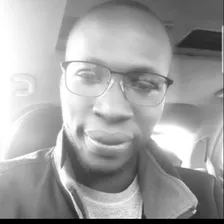
Moses Bilal
Actor stats
117
Bookmarked
3.9K
Total users
125
Monthly active users
21 hours
Issues response
5 days ago
Last modified
Categories
Share
YouTube Transcript Actor
Introduction
What is the actor's purpose?
The YouTube Transcript Actor is a powerful tool designed to extract transcripts from YouTube videos. This actor takes a YouTube video URL as input and returns the transcript of the video.
Key Features
- Extract transcripts from YouTube videos
- Support for multiple languages
- Customize the output format to suit your needs
Typical Use Cases
- Content creators can use this actor to generate transcripts for their videos
- Researchers can analyze video transcripts for sentiment analysis, topic modeling, or other natural language processing tasks
- Accessibility enthusiasts can use this actor to make video content more accessible to everyone
Inputs
What kind of data does the actor take in?
The YouTube Transcript Actor takes the following input:
- YouTube Video URL (required): The URL of the YouTube video you want to extract the transcript from
Restrictions on Input Data
There are no specific restrictions on the input data other than providing a valid YouTube Video URL.
Examples of Input Data
Outputs
What kind of data does the actor produce?
The YouTube Transcript Actor produces the following output:
- Transcript: The extracted transcript of the YouTube video in the specified format (e.g., plain text, JSON, etc.)
Restrictions on Output Data
The availability of the transcript data depends on the input YouTube video. Some videos may not have transcripts available.
Examples of Output Data
Transcript:
Usage
How to Run the Actor
- Go to the Apify platform (https://apify.com) and log in or sign up for an account.
- Create a new task and select the "YouTube Transcript Actor".
- Configure the input by providing the YouTube Video URL.
- Start the task, and the actor will begin extracting the transcript.
How to Interpret the Actor's Results
The actor will provide you with the extracted transcript in the specified format. You can use this data for analysis, content optimization, or any other purpose that suits your needs.
Examples of Usage
Example 1: Extract Transcript from a YouTube Video
Input:
Output:
Troubleshooting
Common Problems and How to Solve Them
- Invalid YouTube Video URL: Make sure you provide a valid YouTube video URL.
- Transcript Not Available: If the video does not have a transcript available, the actor will return "null".
Additional Information
Links to Related Resources
Acknowledgments
This actor was developed with the support of the Apify community and the YouTube API. We thank all contributors for their valuable input and feedback in making this tool available.

