CostCo Fast Product Scraper
Pricing
Pay per event
CostCo Fast Product Scraper
Quickly scrape some product details from listing pages on Costco.com
Pricing
Pay per event
Rating
1.0
(3)
Developer
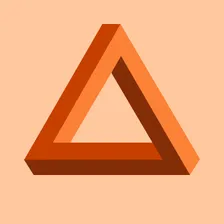
Tri⟁angle
Actor stats
3
Bookmarked
77
Total users
3
Monthly active users
20 days
Issues response
9 days ago
Last modified
Categories
Share
What does Costco Fast Product Scraper do? Costco Fast Product Scraper will enable you to quickly scrape product details from listing pages on Costco.com than the official Costco API.
Costco Fast Product Scraper can scrape:
- Product name
- Description
- Product URL
- Category URL
- Item ID
- Group ID
- Item number
- Item name
- Manufacturing SKUs
- Thumbnail and multiple image URLs
- List price, minimum and maximum price, price per unit
- Currency code
- Rating and rating values
- Review count
- Availability status (in stock, buyable, published)
- Stock and delivery status
- Quantity restrictions (minimum and maximum)
- Start date of availability
- Marketing features and keywords
- Brand(s)
- Category paths
- Item classification
- AS400 category
- Membership-only status
- SKU count (single or multiple)
You can also include the product URL in your scraped data for direct linking.
Why scrape Costco?
Costco has a large number of users and is a great source of data for various industries or use cases.
Here are just some of the ways you could use that data:
- Price comparison
- Market research
- Product analysis
- Inventory tracking
If you would like more inspiration on how scraping Costco could help your business or organization, check out our industry pages.
How to scrape Costco
It's easy to scrape Costco with Costco Fast Product Scraper. Just follow these few steps and you'll get your data in a few minutes.
- Click on Try for free.
- Enter the keywords or search terms you want to scrape. Or enter a URL to start scraping.
- Click on Run.
- When Costco Fast Product Scraper has finished, preview or download your data from the Dataset tab.
How much will it cost to scrape Costco?
Apify gives you with $5 free usage credits every month on the Apify Free plan. You can get 5,000 results per month from Costco Fast Product Scraper for that, so those 5,000 results will be completely free!
But if you need to get more data regularly from Costco, you should grab an Apify subscription. We recommend our $49/month Starter plan - you can get up to 49,000 every month with the $49 monthly plan!
Or get 490,000 results for $499 with the Scale plan - wow!
Results
Example of JSON results:
Tips for scraping Costco
- Ensure you are compliant with the website's terms of service.
- Use proxies to prevent IP bans.
Is it legal to scrape Costco?
Note that personal data is protected by GDPR in the European Union and by other regulations around the world. You should not scrape personal data unless you have a legitimate reason to do so. If you're unsure whether your reason is legitimate, consult your lawyers. We also recommend that you read our blog post: is web scraping legal?."

