DoorDash Reviews Scraper
Pricing
$0.30 / 1,000 reviews
DoorDash Reviews Scraper
Doordash Reviews allows you to scrape reviews by simply adding the Doordash URLs
Pricing
$0.30 / 1,000 reviews
Rating
5.0
(5)
Developer
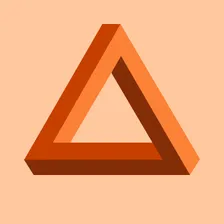
Tri⟁angle
Actor stats
4
Bookmarked
49
Total users
6
Monthly active users
4 months ago
Last modified
Categories
Share
What does DoorDash Reviews Scraper do?
It's a tool that allows you to get reviews data for places on DoorDash, such as date, text, and rating.
How much does it cost to scrape reviews from DoorDash?
When it comes to scraping, it can be challenging to estimate the resources needed to extract data, as use cases may vary significantly. That's why the best course of action is to run a test scrape with a small sample of input data and limited output. You’ll get your price per scrape, which you’ll then multiply by the number of scrapes you intend to do.
Apify provides you with $5 free usage credits to use every month on the Apify Free plan. That should be enough to give this scraper a test drive.
Watch this video for a few helpful tips. And don't forget that choosing a higher plan will save you money in the long run.
How do I use DoorDash Reviews Scraper to extract data?
This DoorDash Reviews Scraper was designed for an easy start even if you've never extracted data from the web before. Here's how you can scrape reviews from DoorDash with this tool:
- Create a free Apify account using your email.
- Open TODO.
- Enter your DoorDash URLs.
- Click "Start" and wait for the data to be extracted.
- Export your DoorDash reviews in Excel, CSV, JSON, or other formats.
Input
The input for DoorDash Reviews Scraper should be:
- A list of DoorDash URLs.
- The maximum number of reviews to scrape for each place.
Output sample
The extracted DoorDash reviews will be shown as a dataset which you can find in the Output tab.
You can preview all the fields in the Storage and Output tabs and choose the format in which to export the Google Scholar data you've extracted: JSON, CSV, Excel, or HTML table. Here below is a sample dataset in JSON:

