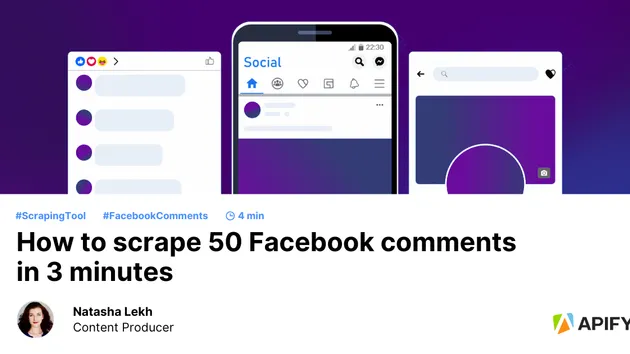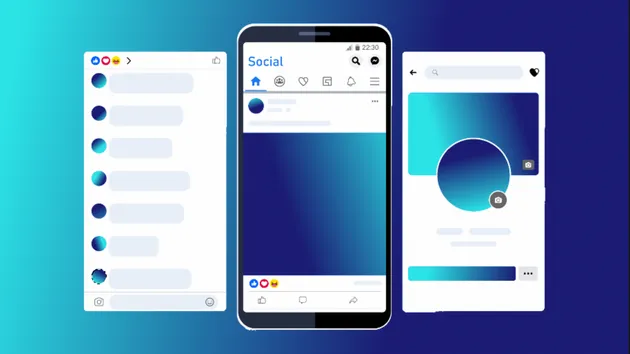Facebook Posts/Comments Scraper
Pricing
$25.00/month + usage
Facebook Posts/Comments Scraper
Facebook Post Scraper with Comments extracts Facebook post details, including text, author info, likes, shares, and media. It also scrapes comments with user details, engagement metrics, and timestamps. Ideal for social media monitoring, sentiment analysis, and audience insights.
0.0 (0)
Pricing
$25.00/month + usage
6
131
50
Issues response
9.5 hours
Last modified
20 days ago
Some reels giving 0 views
Closed
Hey Team,
Recently, I have been getting 0 views for some reels, even though the reel has views. The actor is still showing 0 views.
Please provide a solution for this.
You can find more detailed information in the provided run.
Good morning,
Thanks for opening the issue, I will investigate the issue and head back to you as soon as possible!
Hello,
Sorry about the delay.
I have debugged most of the links that are not getting views, and all of them seem not to show their views in the browser. I see that these links do not have high or even moderate engagement on the reels. so I think that the views are not visible until they reach a threshold value to show them in the browser. You also mentioned before that these links show views. If you could tell me where and how exactly you saw the value for these links, that would be very helpful.
Thanks
chintanbhavsar
Hey Team,
Thank you for your response. I've attached a screenshot below that shows a Facebook video with 1k views, but the scraper is returning 0.
Here's the link to the content: https://www.facebook.com/share/v/1AdQ8t6t4c
Could you please investigate this on your end and provide a solution?
Thanks, Vivek
Good evening,
I tested the post URL, and the scraper successfully retrieved the views value. Here is the run link I used for verification: https://console.apify.com/view/runs/uXfP8ldumUPQeFlUW
Regarding the issue, my assumption is that Facebook only renders the views count on the interface once it reaches a minimum threshold—likely 1,000 views. So, it's possible that when you previously checked, the post hadn’t reached that threshold yet. Now that it has, the scraper is able to detect and extract the value as expected.
P.S.: The screenshot provided wasn’t related to the issue, but I reviewed the link regardless.
I’ll go ahead and mark this issue as resolved for now. However, feel free to reopen it or submit a new one if you encounter any further problems.
Thank you!