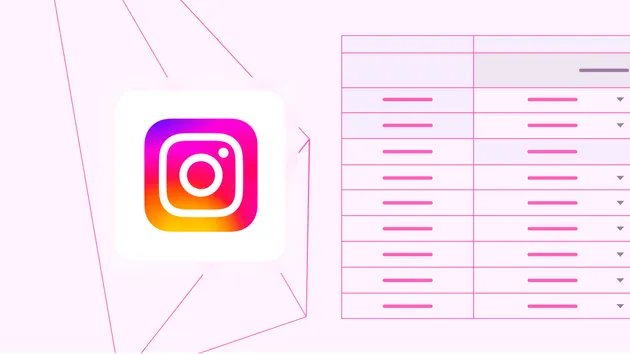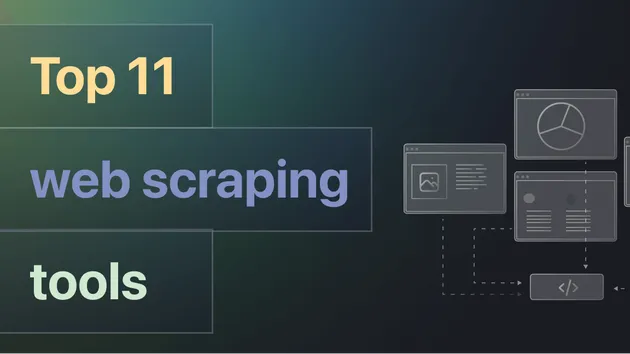🏯 Instagram Scraper (Pay Per Result)
Pricing
$0.50 / 1,000 posts
Go to Apify Store
🏯 Instagram Scraper (Pay Per Result)
Famous for its blazing-fast speed and completeness, it offers rapid and efficient scraping of many URLs such as; location, audio, tag, and profile. It's incredibly cost-effective at only $0.50 for every 1000 posts, capable of scraping 100-200 posts each second!
4.9 (23)
Pricing
$0.50 / 1,000 posts
111
2.5K
400
Issues response
2.9 hours
Last modified
17 hours ago