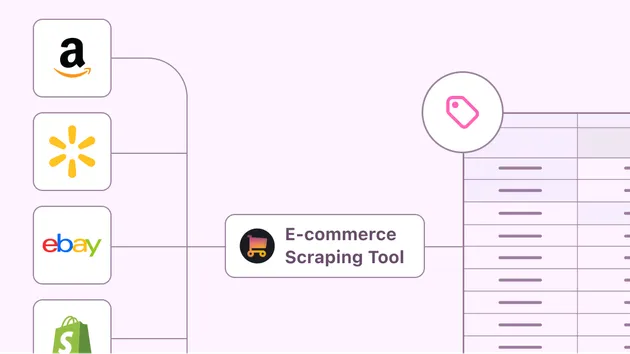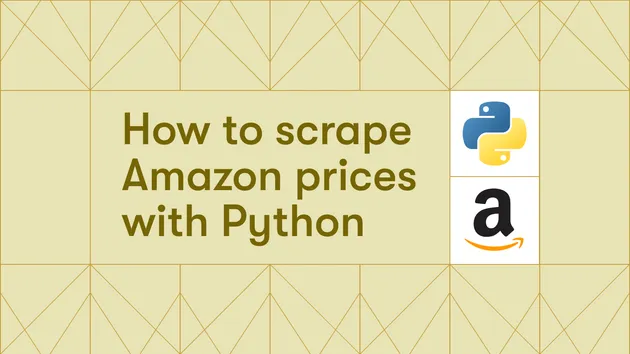E-commerce Scraping Tool
Pricing
Pay per event
E-commerce Scraping Tool
Scrape data from e-commerce websites with E-commerce Scraping Tool. Scrape almost any retail site in minutes, extract e-commerce data and use it to monitor price details over time or compare different e-commerce sites’ offerings.
Pricing
Pay per event
Rating
4.7
(30)
Developer

Apify
Actor stats
121
Bookmarked
4.4K
Total users
428
Monthly active users
5.3 days
Issues response
a month ago
Last modified
Categories
Share
What does E-commerce Scraping Tool do?
E-commerce Scraping Tool is a unique, all-in-one solution that extracts product and price data, category details, reviews, and seller info from almost any online retail platforms, marketplaces, and catalogs, including Amazon, Walmart, and eBay, using just the product or category URL. With this e-commerce product scraper, you can:
- Extract prices and product data from any e-commerce site, whether a multinational behemoth (amazon.com, alibaba.com), regional player (target.com, flipkart.com, mercadolivre.com, lidl.de, alza.cz, dekathlon.fr, rakuten.co.jp), or local e-shops
- Scrape multiple sites simultaneously, ideal for comparing products
- Data includes product name, price, unique identifiers, brand, and image
- Schedule runs so you can track price changes and monitor stock status
- Proxies help you stay undetected, don’t worry about getting blocked
- Extract data from individual product URLs or from entire category page URLs
- Export structured data to JSON, CSV, Excel, or HTML
- Export e-commerce datasets via API Endpoints & webhooks or integrate with apps & AI workflows
- Use scraped data for price monitoring, product matching, competitor monitoring, tracking dynamic pricing, and more
What e-commerce data can I extract with E-commerce Scraping Tool?
With this e-commerce API, you will be able to extract the following data from online retail websites:
| 📝 Product name | 🔗Product description |
| 💰 Price and currency | 🏷️ Product ID: SKU, MPN, GTIN, EAN, UPC, ISBN |
| 🏢 Brand | 🖼️ Image URL |
| 🔗 Product URL | 📺 Product variants ( where available) |
Note that you can also add your own custom output, as well, if you enable additional features in the UI.
Can I use E-commerce Scraping Tool to scrape Amazon, Walmart, eBay, Alibaba, Etsy, etc.?
Yes, you can use the E-commerce Scraping Tool to scrape Amazon, Walmart, eBay, Alibaba, Etsy, and many other online stores using just the product URL. It works with global, regional, and local e-shops, which makes it great for price monitoring and competitor analysis. You’ll get data like product name, price, brand, and image, and can export it in JSON, CSV, Excel, or via API.
What can you do with data after scraping product prices and details?
E-commerce data extracted using E-commerce Scraping Tool can be used in multiple ways:
- Monitor online retail prices at set intervals to stay on top of dynamic pricing
- Track competitors’ product catalogs and descriptions, and fuel your e-commerce competitor analysis tool
- Compare different e-commerce sites’ offerings for product mapping and product matching
- Help you build your own e-commerce price monitoring tool
- Assist in price matching across different e-commerce sites
- Identify trends and top-performing products
- Track customer sentiment using e-commerce reviews
- Gather intelligence on supply chains and retailers
- Collect information on sellers and their inventory
How to use E-commerce Scraping Tool to scrape product data?
E-commerce Scraping Tool was designed to be easy to start with, even for those who have never extracted data from e-commerce sites before. Extracting product data from any online retail website takes just a few steps:
How much will data scraping for e-commerce cost you?
E-commerce Scraping Tool uses our pay-per-event (PPE) model, meaning you are charged a fee for specific events, such as starting the Actor, scraping a product, or using a proxy. You can find more details of how all this works on the Actor’s pricing tab.
Also note that you all fees can have discounts applied depending on your plan. Check out our pricing page for more details.
⬇️ Input
E-commerce Scraping Tool takes multiple kinds of input, which you can choose from in the Console. Alternatively, you can enter your search terms via API.
Details options
Here, you can scrape by product detail URLs or category listing URLs. You may also search by keyword.
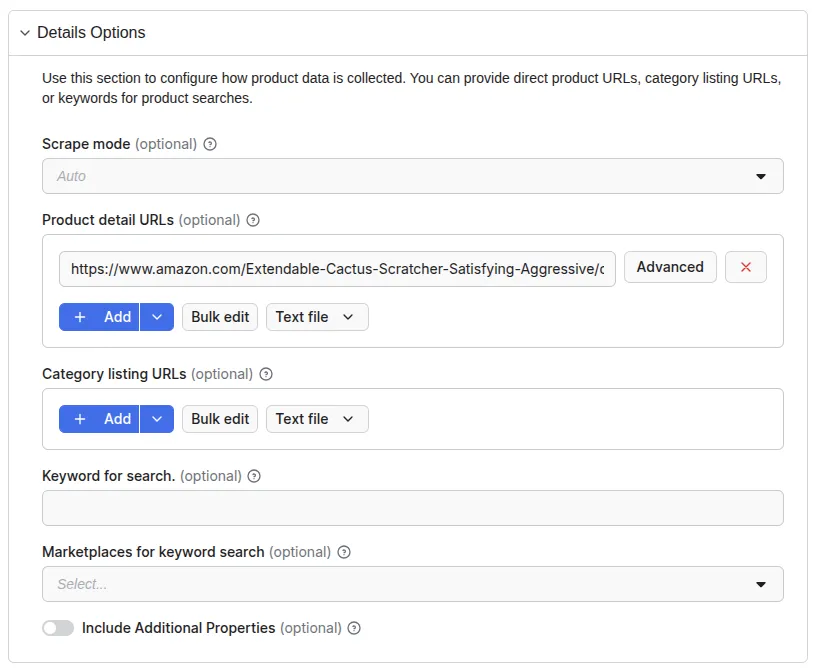
Review options
This section lets you scrape by review detail URLs or review listing URLs. Keywords are also an option.
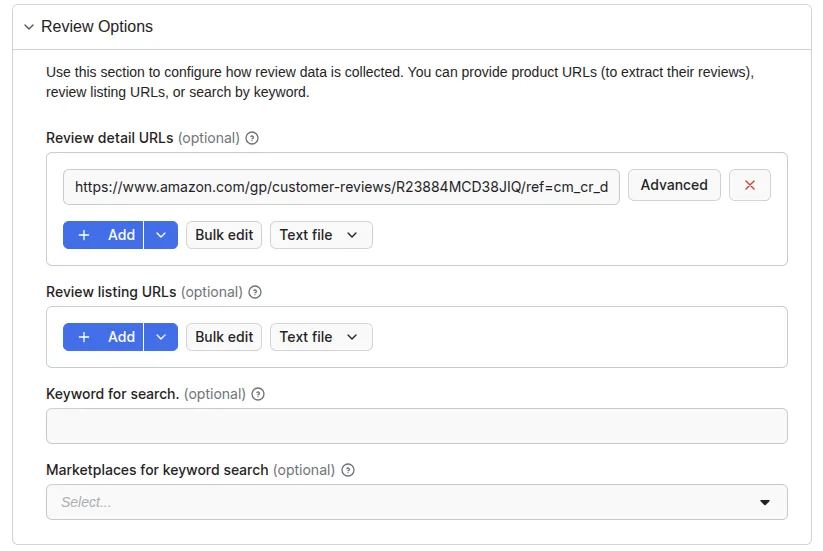
Seller options
This final section lets you scrape by seller profile URLs.
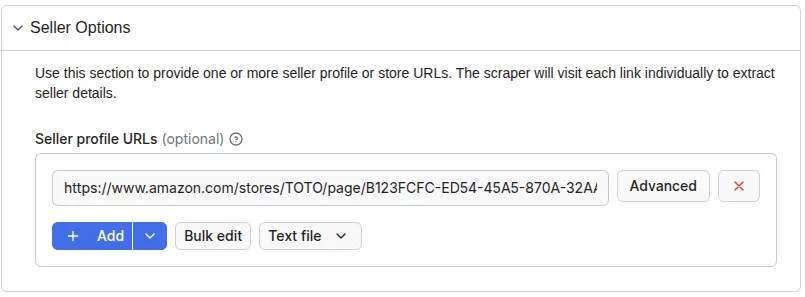
⬆️ Output
The results will be wrapped into a dataset which you can find in the Output or Storage tab. Note that the output is organized in tables and tabs for your viewing convenience. You can view results as a table or JSON.
Once the run is finished, you can also download the dataset in various data formats (JSON, CSV, Excel, XML, HTML). Before exporting, you can pick or omit specific output fields; alternatively, you can also choose to download the whole view, which includes thematically connected data.
Table view
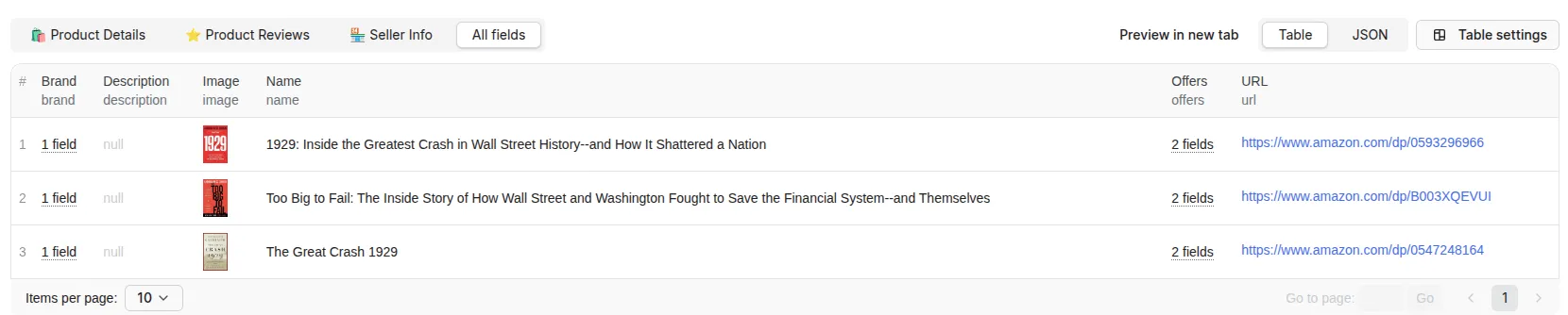
JSON view
Are there other e-commerce data scraping tools in Store?
We also have several more specific price, product, and product reviews scraping tools in Apify Store. Check out our other web scrapers to extract specific e-commerce data:
| ⏱️ Costco Fast Product Scraper | ❄️ Walmart Product Detail Scraper |
| 🏷️ Kroger Product Details Scraper | 🛒 Allegro Product Detail Scraper |
| 👀 Facebook Marketplace Scraper | 📦 Amazon Product Scraper |
❓Frequently asked questions
Can I use integrations with E-commerce Scraping Tool?
You can integrate e-commerce API with almost any cloud service or web app. We offer ecommerce API integrations with Zapier, IFTTT, n8n, Slack, Airbyte, Make, LangChain, GitHub, Google Sheets, Google Drive, and plenty more.
Alternatively, you could us webhooks to carry out an action whenever an event occurs, such as getting a notification whenever E-commerce Scraping Tool successfully finishes a run.
Can I use E-commerce Scraping Tool with the Apify API?
The Apify API gives you programmatic access to the Apify platform. The API is organized around RESTful HTTP endpoints that enable you to manage, schedule, and run Apify Actors, including this e-commerce web scraper. The e-commerce scraper API also lets you access any datasets, monitor Actor performance, fetch results, create and update versions, and more.
To access the API using Node.js, use the apify-client NPM package. To access the API using Python, use the apify-client PyPI package.
Click on the API tab for code examples, or check out the Apify API reference docs for all the details.
Can I use E-commerce Scraping Tool through an MCP Server?
Yes, you can use the E-commerce API with the Apify MCP server, directly connecting with clients like Claude Desktop, Claude Code, or any other MCP client. Read all about how you can set up Apify Actors with MCP.
To set up an MCP server with this E-commerce Scraping Tool, you only need to provide the URL to the MCP client: mcp.apify.com?tools=apify/e-commerce-scraping-tool.
If you need more detailed settings, go to the MCP tab and follow the instructions there.
Is price scraping legal?
E-commerce Scraping Tool is ethical and only extracts publicly available data. It does not access or extract any hidden or private data, such as email addresses, gender, or location. It also doesn’t extract data behind login. Product names, prices, and store information are all publicly available information. For more details, you can read our blog post on the legality of web scraping.
Your feedback
We’re always working on improving the performance of our Actors. If you have any technical feedback for e-commerce website scraper or found a bug, please create an issue in the Issues tab.