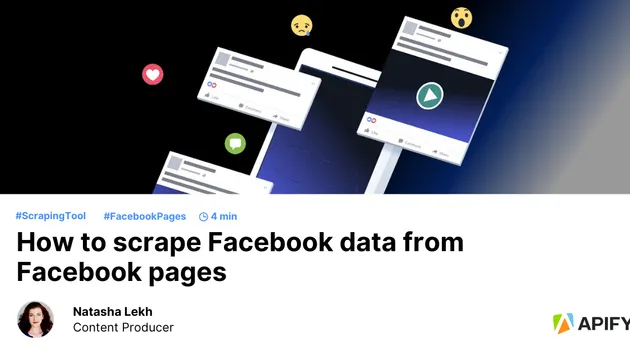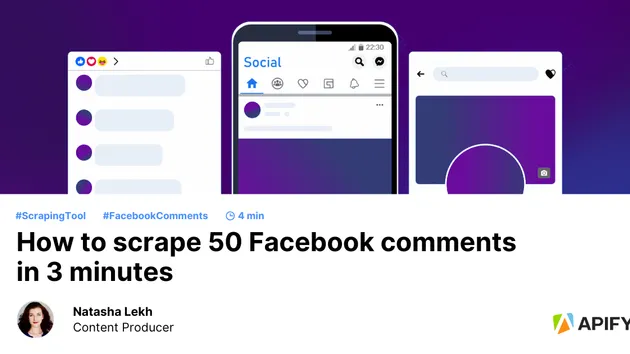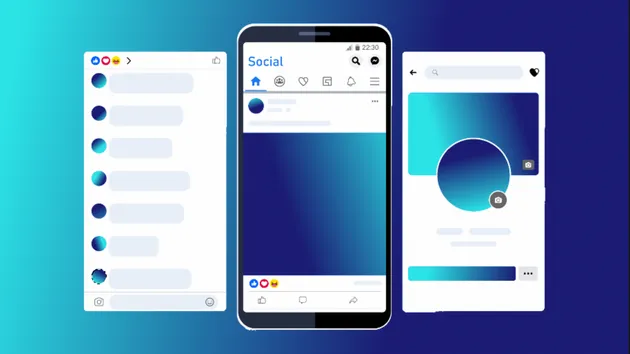Facebook Pages Scraper
Pricing
from $6.60 / 1,000 pages
Facebook Pages Scraper
Extract basic data from multiple Facebook Pages or Profiles. Extract Facebook page details, website, email, address, messenger, likes, followers, rating, ad running status, and other public data. Export scraped data, schedule scraper via API, integrate with other tools or AI workflows.
3.5 (13)
Pricing
from $6.60 / 1,000 pages
221
26K
1.6K
Issues response
18 hours
Last modified
2 days ago
clay and apify
ClosedI’m basically hitting a snag with your fb actor - https://apify.com/apify/facebook-pages-scraper , please see this video - https://us02web.zoom.us/clips/share/ZK86SVQaEV_g-Jt5iFSvUEksBh0y-AwaXAXd1mDDnqZIz2k_dmsiFCreqv5hGZUBmJVCMZuMAeC2cEg3HPOR9x7-.5Wsszoj6bGf1YkWt Clay support told me this - https://prnt.sc/o-yp9xUwlRlR
resolute_control
hi, just wanted to check in on this. Any input?
Hey, thank you for reaching out. Would you please share a run link/ID where you're experiencing this issue? Thanks!
Hello,
Clay doesn't currently properly propagate the full error. The error can be seen in Developer Tools Console (opened F12 button). My hunch is that your Apify account doesn't have more RAM memory than 8 GB (free account) which means you can only run 2 runs at once.
We will be working with Clay to improve this flow but for now you will need to update the rows 2 at a time.
resolute_control
Hi Lukas,
I’m currently using the free account.
A couple of follow up questions
-
What’s the best way to run over 500 rows of data? What’s your recommendation?
-
Can it not queue up (i.e. run 2 then stop, then run another 2 then stop, etc…)?
-
Where do you provide explanation about the RAM usage per run on apify?
-
If I do upgrade to the next tier will I still be limited to 32 GB of memory (i.e. 8 runs at once in Clay). We have over 500 rows in clay to run.
Thanks
Hello,
These are great questions. I'm in contact with Clay so we hope to improve the integration asap with regards to question 1 and 2. If you could somehow put more rows underneath each other to a single run, that would solve the problem.
-
If you click on the Actor that you want to run from Clay on Apify, you can see the default RAM on bottom in Run Options. Clay doesn't seem to allow lowering it.
-
Yes, that's correct. Clay needs to make that easier.
resolute_control
Hi Lukas,
Regarding the following: “If you could somehow put more rows underneath each other to a single run, that would solve the problem.”… what exactly do you mean by this? Can you be more precise in what you mean?
-
I’m assuming by lowering the RAM, we can have more concurrent runs correct? If so, it doesn’t look like there’s an option to select the RAM in clay - https://prnt.sc/uM6xPD-YT30M. Where do you see the RAM within Clay? I can contact Clay myself to change this if I can show them this. Please send me a screenshot where you see the default RAM in Run Options within Clay.
Thanks
Hello,
We are also in contact with Clay and proposed these changes. These suggestions that you mention will require bigger overhaul of their integration so I don't expect it will land very soon.